laptop turns off all the time
Started by
sillyces
, Mar 04 2009 07:21 PM
#1

 Posted 04 March 2009 - 07:21 PM
Posted 04 March 2009 - 07:21 PM

#2

 Posted 04 March 2009 - 08:35 PM
Posted 04 March 2009 - 08:35 PM

Hello sillyces & welcome to GTG !
In order for us to help assist you , may you please supply more details about your computer/machine
More system spec's would be good , and the make / name of the manufacture of the computer
Click on Start > right click on " My Computer " then select properties , ensure the "general " tab is selected
please type in next reply what is in the "system " section and any other infromation ( dont worry about the " Registered to " section ) but include the details below that " computer" i think...
Thank you
BTW
Your BIOS may have setting's to shutdown the computer at a certain / pre-set tempterature ( it should warn you by some sort of sequence of beep's , before shutting down ( or at a reasonably high temperature )
And if thats the case... i recommend cleaning the fans inside your computer ( if you wish to do this please inform us so we can inform you of what to watch out for ) , bare in mind you must be earthed out/ de-energised / NOT CHARGED before touching any circuitry ( many of these circuits and many components in the computer such as the RAM modules are electrostatic sensitive )
Thank you once again for your patience
Anthony19
In order for us to help assist you , may you please supply more details about your computer/machine
More system spec's would be good , and the make / name of the manufacture of the computer
Click on Start > right click on " My Computer " then select properties , ensure the "general " tab is selected
please type in next reply what is in the "system " section and any other infromation ( dont worry about the " Registered to " section ) but include the details below that " computer" i think...
Thank you
BTW
Your BIOS may have setting's to shutdown the computer at a certain / pre-set tempterature ( it should warn you by some sort of sequence of beep's , before shutting down ( or at a reasonably high temperature )
And if thats the case... i recommend cleaning the fans inside your computer ( if you wish to do this please inform us so we can inform you of what to watch out for ) , bare in mind you must be earthed out/ de-energised / NOT CHARGED before touching any circuitry ( many of these circuits and many components in the computer such as the RAM modules are electrostatic sensitive )
Thank you once again for your patience
Anthony19
Edited by Anthony19, 04 March 2009 - 08:36 PM.
#3

 Posted 04 March 2009 - 08:56 PM
Posted 04 March 2009 - 08:56 PM

hi, i did what u said and here it is:
System:
Microsoft Windows XP
Home Edition
Version 2002
Service Pack 3
Registered to:
******
76477-OEM-0011903-00101
HP
Intel® Core ™2 CPU
T7200 @ 2.00GHz
2.00 GHz, 1.00 GB of RAM
i had my laptop cleaned like two weeks ago.. and i dont hear beeps or any warning sounds before it turns off...
System:
Microsoft Windows XP
Home Edition
Version 2002
Service Pack 3
Registered to:
******
76477-OEM-0011903-00101
HP
Intel® Core ™2 CPU
T7200 @ 2.00GHz
2.00 GHz, 1.00 GB of RAM
i had my laptop cleaned like two weeks ago.. and i dont hear beeps or any warning sounds before it turns off...
#4

 Posted 04 March 2009 - 09:37 PM
Posted 04 March 2009 - 09:37 PM

What do you mean by cleaning?
Are doing something particular, when it turns off?
How long does it stay up?
Are doing something particular, when it turns off?
How long does it stay up?
#5

 Posted 04 March 2009 - 09:51 PM
Posted 04 March 2009 - 09:51 PM

i had it checked at HP service center here, the made thorough diagnosis on the laptop and didnt find any problem, they cleaned the inside part of the laptop because they had to replace the keyboard...
sometimes it turns off while im running a full scan, using the internet, playing games.... etc.
it really depends, sometimes when im scanning for viruses, it stays up around 20 mins.
when i use my messenger, usually lasts for hours.
when i play takes around less then 15 mins..
and sometimes after it turns off and i turn it back on again, it just loads the start up programs then turns off again...
could it be a virus?
sometimes it turns off while im running a full scan, using the internet, playing games.... etc.
it really depends, sometimes when im scanning for viruses, it stays up around 20 mins.
when i use my messenger, usually lasts for hours.
when i play takes around less then 15 mins..
and sometimes after it turns off and i turn it back on again, it just loads the start up programs then turns off again...
could it be a virus?
#6

 Posted 04 March 2009 - 10:08 PM
Posted 04 March 2009 - 10:08 PM

Download, and install SpeedFan: http://www.almico.com/sfdownload.php
Post your computer temperatures:

Check the temps while computer is idle, keep SpeedFan open, and see, if the temps change, when you're using the laptop.
Post your computer temperatures:

Check the temps while computer is idle, keep SpeedFan open, and see, if the temps change, when you're using the laptop.
#7

 Posted 05 March 2009 - 02:45 AM
Posted 05 March 2009 - 02:45 AM

#8

 Posted 05 March 2009 - 12:09 PM
Posted 05 March 2009 - 12:09 PM

It seems pretty hot, even for a laptop.
Can you play some game, and watch those temps at the same time?
Can you play some game, and watch those temps at the same time?
#9

 Posted 05 March 2009 - 12:58 PM
Posted 05 March 2009 - 12:58 PM

yup.. i did play and had other programs open, i checked the GPU, it went up to 64C the turned off... i brought it to HP service center but didnt find any problem with the laptop, they gave me a check list that everything they did passed their diagnostic test thingy... thanks again...
#10

 Posted 05 March 2009 - 01:10 PM
Posted 05 March 2009 - 01:10 PM

You mean again, or you're talking about the other time?i brought it to HP service center
#11

 Posted 05 March 2009 - 01:12 PM
Posted 05 March 2009 - 01:12 PM

sorry that was the other time.. a month ago... sorry about that...
#12

 Posted 05 March 2009 - 01:33 PM
Posted 05 March 2009 - 01:33 PM

Don't look at GPU temps. Monitor Core0, and Core1.
#13

 Posted 05 March 2009 - 01:44 PM
Posted 05 March 2009 - 01:44 PM

#14

 Posted 05 March 2009 - 01:47 PM
Posted 05 March 2009 - 01:47 PM

Is it idle, or you're playing some game?
#15

 Posted 05 March 2009 - 01:48 PM
Posted 05 March 2009 - 01:48 PM

just browsing stuff on the net... not playing anything...
Similar Topics
0 user(s) are reading this topic
0 members, 0 guests, 0 anonymous users
As Featured On:










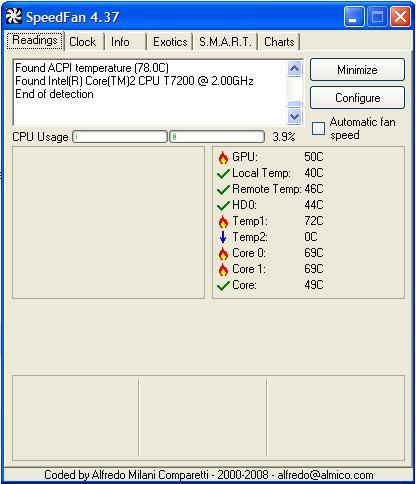
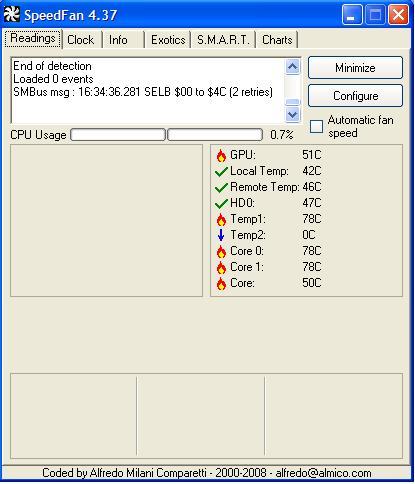
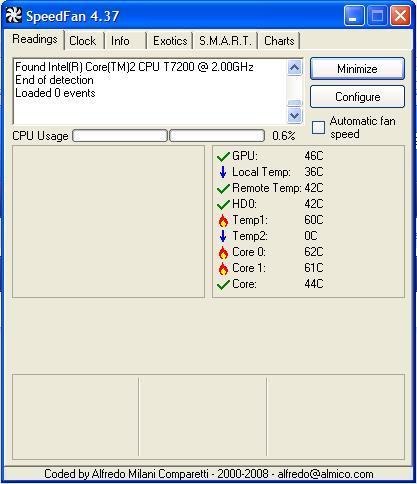




 Sign In
Sign In Create Account
Create Account

