Can I just double check: is Msconfig now supposed to look like this? (With the addition of WinPatrol I can't get the screenshots with one entry at the bottom of the first and the top of the second as I did before, but these two definitely cover all the entries.)
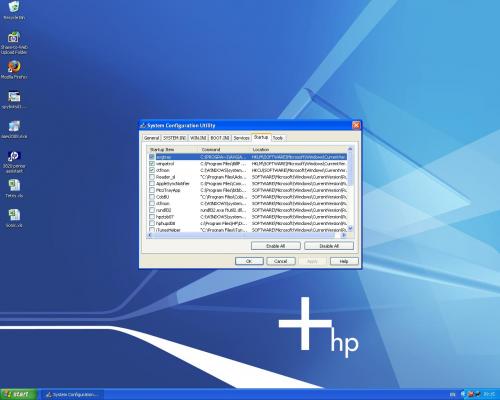
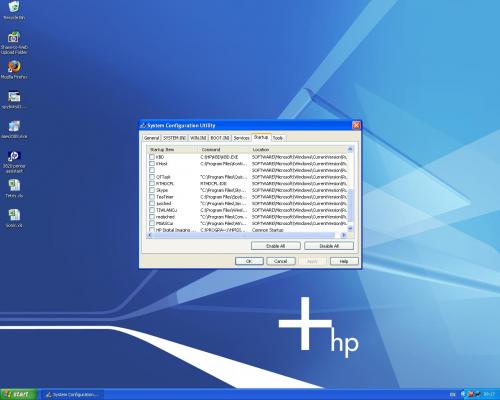














 Sign In
Sign In Create Account
Create Account

