Go back to Device Manager and expand "Mice and other pointing devices". What do you see when this is expanded?
Installing a mouse that isn't Vista capable
Started by
bigdrill
, Mar 07 2009 05:44 AM
#16

 Posted 11 March 2009 - 02:35 PM
Posted 11 March 2009 - 02:35 PM

Go back to Device Manager and expand "Mice and other pointing devices". What do you see when this is expanded?
#17

 Posted 11 March 2009 - 11:16 PM
Posted 11 March 2009 - 11:16 PM

PnP software device enumerator is disabled.
Hum that can't be good. I could see that causing a issue installing any device.
Lets run SFC /scannow to check and see if it can fix that issue.
1. Click Start, click All Programs, click Accessories, right-click Command Prompt, and then click Run as administrator. If you are prompted for an administrator password or for a confirmation, type the password, or click Allow.
Type the following command, and then press ENTER:
sfc /scannow
#18

 Posted 17 March 2009 - 07:06 AM
Posted 17 March 2009 - 07:06 AM

Hey Wannabe,
Sorry I haven't been responding to your question. It has gotten pretty busy over here. When I expand Mouse and Other Pointing Devices in the device manager it shows the Dell Touchpad and USB browser mouse. It didn't used to show the mouse though. I downloaded a driver from Microsoft but it didn't work. I've been searching for a generic driver that might cover it, but the computer won't let me install them because they are not valid Win32 programs. I am well and truly stumped, especially because other Vista machines will use all the mice I've tried with no problems. I am running the scan right now as I type this message.
Cliff
Sorry I haven't been responding to your question. It has gotten pretty busy over here. When I expand Mouse and Other Pointing Devices in the device manager it shows the Dell Touchpad and USB browser mouse. It didn't used to show the mouse though. I downloaded a driver from Microsoft but it didn't work. I've been searching for a generic driver that might cover it, but the computer won't let me install them because they are not valid Win32 programs. I am well and truly stumped, especially because other Vista machines will use all the mice I've tried with no problems. I am running the scan right now as I type this message.
Cliff
#19

 Posted 17 March 2009 - 07:22 AM
Posted 17 March 2009 - 07:22 AM

#20

 Posted 17 March 2009 - 08:34 AM
Posted 17 March 2009 - 08:34 AM

Try navigating to that exact address listed there and see if the .log file is there. You should be able to open it as a text file.
Did the mouse work after the System File Checker ran?
Did the mouse work after the System File Checker ran?
#21

 Posted 18 March 2009 - 12:09 AM
Posted 18 March 2009 - 12:09 AM

Due to PnP software device enumerator is disabled. All hardware that you attempt to install will fail. Did you run the SFC /scannow?
#22

 Posted 18 March 2009 - 12:02 PM
Posted 18 March 2009 - 12:02 PM

Yes, I ran the scan. The mouse still does not work though. I found the report easy enough, but when I try to attach it to this or I copy and pace it won't load. I think it's too big.
#23

 Posted 20 March 2009 - 11:41 AM
Posted 20 March 2009 - 11:41 AM

Hey, remember earlier when I said something about the .inf file? Well, maybe that's it. The message that popped up stated that the .inf file might be written for Windows 95 or later. I don't know a whole [bleep] of a lot about it, but I know that .inf files have to do with the installation of devices. If there is a missing entry in my .inf file, how do I fix it? How do I find the .inf file anyways? Is it in the drivers folder? The computer refuses to even recognize that the mouse is even plugged in, it calls it an unknown device, but everything else installs and works just fine.
#24

 Posted 20 March 2009 - 12:58 PM
Posted 20 March 2009 - 12:58 PM

It's fixed!! Just to let you know what I did. I went to this website after I asked you about the .inf files, http://teknobabble.w...der-a-solution/, and I did what he said. I really don't know if it was this or a combination of what I did. After I followed his instructions I went into the device manager and deleted the existing driver and rebooted the computer. I left the mouse plugged in while I did this. The thing is that I have done that several times before. I think the key was the .inf file. Oh, well. Anyways thanks for all your help. I learned a few things, including the sfc/ scannow procedure. Have a good day.
#25

 Posted 21 March 2009 - 10:09 PM
Posted 21 March 2009 - 10:09 PM

Thank you for keeping us updated on how you fixed the issue it helps others with there issues. I am glad you have your issue resolved.
Similar Topics
0 user(s) are reading this topic
0 members, 0 guests, 0 anonymous users
As Featured On:











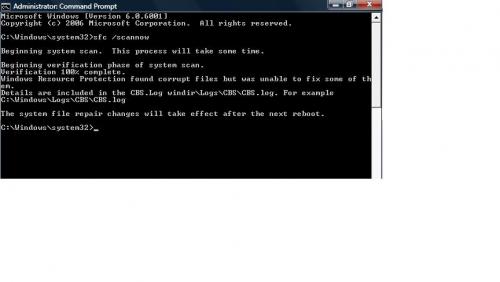





 Sign In
Sign In Create Account
Create Account

