I'm experiencing quite an annoying problem. The sites I frequent most are not displaying properly in any of the browsers I use: IE, Firefox, Safari.
The sites I frequent are: msn.com (hotmail), yahoo answers, facebook, and the comedynetwork.ca. Yahoo, MSN, and Facebook will actually load, except they take an extremely long time (like back to the dial up days) and they only display an abridged, text only version. There are no colors, backgrounds, and mostly no pictures. It's the same with all three browsers. I'm on Vista home premium.
They were working last night. I left a Firefox browser with some of these sites open last night. Woke up this morning and now none of them work. I tried a system restore without success. I tried deleting cookies, and clearing the cache. I tried turning off firewalls and anti-virus programs. I even tried visiting the sites on a virtual drive that has XP on it. There are supposedly no files shared between XP and the host OS Vista. Nothing.
Any advice would be greatly appreciated. Thanks.



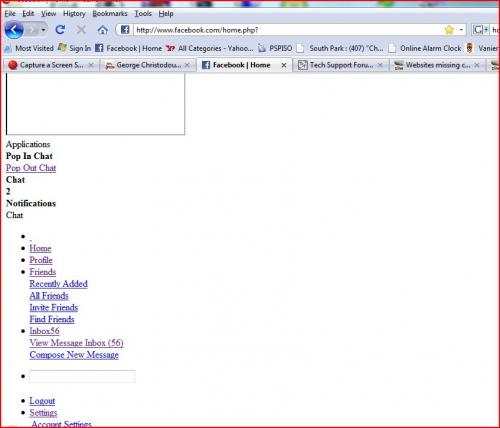












 Sign In
Sign In Create Account
Create Account

