Newb here trying to repair XP but failing
Started by
Fma1416
, Mar 08 2009 05:15 PM
#1

 Posted 08 March 2009 - 05:15 PM
Posted 08 March 2009 - 05:15 PM

#2

 Posted 08 March 2009 - 05:18 PM
Posted 08 March 2009 - 05:18 PM

Sorry, ran out of space because I'm using my PS3. Well, I have no idea what I should do, so I'd be grateful for any help.
#3

 Posted 10 March 2009 - 05:22 PM
Posted 10 March 2009 - 05:22 PM

SOMEONE HALP!
I can live without the memory, I only worry about losing my memory when there was a chance to save it. And since one of the partitions contains more than 100,000 mb, it looks like I could at least back it up, which I don't even know how to do(I remind you that I'm a newbie to all this stuff).
So yeah, as said before, any help would be appreciated.
I can live without the memory, I only worry about losing my memory when there was a chance to save it. And since one of the partitions contains more than 100,000 mb, it looks like I could at least back it up, which I don't even know how to do(I remind you that I'm a newbie to all this stuff).
So yeah, as said before, any help would be appreciated.
#4

 Posted 10 March 2009 - 09:44 PM
Posted 10 March 2009 - 09:44 PM

Are you talking about this screen:
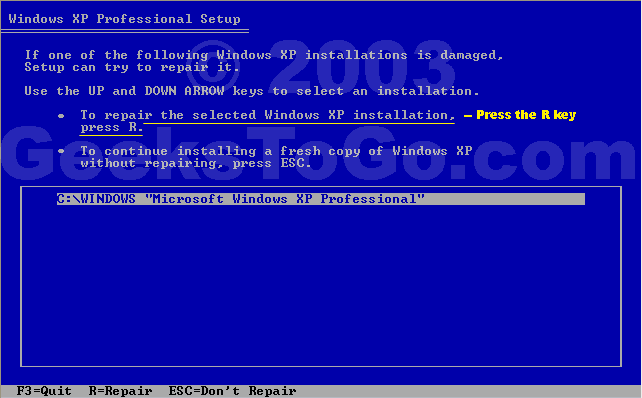
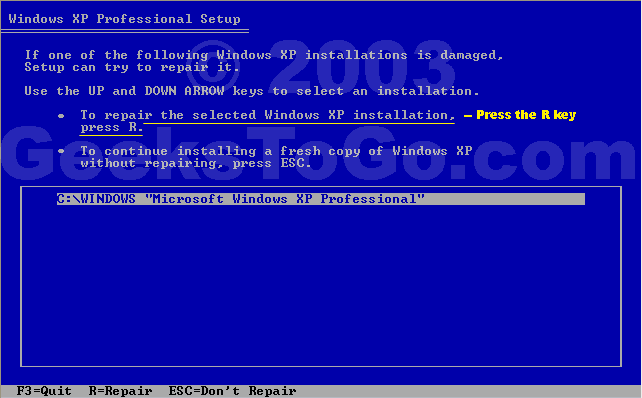
#5

 Posted 11 March 2009 - 05:00 PM
Posted 11 March 2009 - 05:00 PM

Yeah, that's the screen I'm on, except instead of the XP installation, I have the partitions with all the mb in them, pretty much meaning there's no Windows installation found, so nothing to actually repair.
#6

 Posted 11 March 2009 - 09:07 PM
Posted 11 March 2009 - 09:07 PM

Do you have a lot of important data there?
#7

 Posted 12 March 2009 - 04:03 PM
Posted 12 March 2009 - 04:03 PM

Not really to be honest, just a lot of personal stuff like pictures.
#8

 Posted 12 March 2009 - 06:23 PM
Posted 12 March 2009 - 06:23 PM

Try to reinstall Windows over itself.
Select:
Select:
and start the installation on the existing partition, you can see there.The options are "Set up Windows XP"
#9

 Posted 13 March 2009 - 07:44 AM
Posted 13 March 2009 - 07:44 AM

Which one, the one with all my hard drive memory on it, or the one with 8 mb(which I don't even know what is for)? And would putting it on the partition with the hard drive memory be deleting my memory as well? Even though it's not much, I'd obviously prefer to keep it, and it seems like I can at least back it up.
#10

 Posted 13 March 2009 - 04:05 PM
Posted 13 March 2009 - 04:05 PM

Leave that 8MB partition alone. It's your recovery partition.
When you install Windows over itself, your data should be safe, unless some disaster happens.
When you install Windows over itself, your data should be safe, unless some disaster happens.
#11

 Posted 15 March 2009 - 02:40 PM
Posted 15 March 2009 - 02:40 PM

Awesome, I'll try it today. Sorry about the long time between responses, I'm sure you understand why.
#12

 Posted 15 March 2009 - 02:49 PM
Posted 15 March 2009 - 02:49 PM

No. New girlfriend/boyfriend?.....LOL....just kidding 
#13

 Posted 16 March 2009 - 02:59 PM
Posted 16 March 2009 - 02:59 PM

Well if that was the case, it wouldn't be a new one, it would be my first. 
#14

 Posted 16 March 2009 - 05:02 PM
Posted 16 March 2009 - 05:02 PM

Okay, it gives me three options right after choosing to format the partition.
Format the partition using NTFS file system ?Quick?
Format the partition using NTFS file system
Leave the current file system intact ?no changes?
Format the partition using NTFS file system ?Quick?
Format the partition using NTFS file system
Leave the current file system intact ?no changes?
#15

 Posted 16 March 2009 - 05:55 PM
Posted 16 March 2009 - 05:55 PM

Don't format. Last option.
Similar Topics
0 user(s) are reading this topic
0 members, 0 guests, 0 anonymous users
As Featured On:














 Sign In
Sign In Create Account
Create Account

