Windows XP
USB emulator = on
USB controller = on
The USB ports are no longer working i.e Mouse, camera etc.
Device manager shows 5x USB root hub - has yellow exclamation marks.
Error MSG - Windows cannot load the device driver for this hardware.
The driver may be corrupted or missing. (Error 39)
Driver = 5.1.2600.5512 Microsoft
Date = 7/1/2001
I tried:
1) Uninstall the Usb root hub . Then reboot. - Did not work
2) Shut down computer . Turn power off - Did not work
Any Ideas on how to fix this?




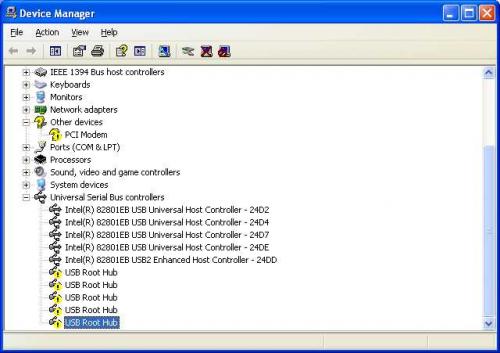











 Sign In
Sign In Create Account
Create Account

