
Computer Shutting Off Randomly
Started by
dt_truck11
, Mar 13 2009 07:49 AM
#1

 Posted 13 March 2009 - 07:49 AM
Posted 13 March 2009 - 07:49 AM

#2

 Posted 13 March 2009 - 10:28 AM
Posted 13 March 2009 - 10:28 AM

Hello dt_truck11...
The two most common causes of the kind of shutdowns you describe are a failing power supply or an overheating processor. Many times, a shutdown related to the power supply will be accompanied by an audible "click" sound, but a hot processor will simply shutdown without warning or audible cues.
Download and install SpeedFan to monitor the temperatures and voltages. With the "Readings" tab selected, post a screen shot of the SpeedFan window after the machine has run for a bit. If you can't post a screen shot, report the highest temperatures you see and what each of the positive voltages give you for output.
wannabe1
The two most common causes of the kind of shutdowns you describe are a failing power supply or an overheating processor. Many times, a shutdown related to the power supply will be accompanied by an audible "click" sound, but a hot processor will simply shutdown without warning or audible cues.
Download and install SpeedFan to monitor the temperatures and voltages. With the "Readings" tab selected, post a screen shot of the SpeedFan window after the machine has run for a bit. If you can't post a screen shot, report the highest temperatures you see and what each of the positive voltages give you for output.
wannabe1
#3

 Posted 13 March 2009 - 02:24 PM
Posted 13 March 2009 - 02:24 PM

#4

 Posted 13 March 2009 - 02:39 PM
Posted 13 March 2009 - 02:39 PM

Temp 3 is not good. I can't see where that is in reference to, but you might want to make sure all your fans are working. If they are then there's something wrong. If that's the processor that's running that hot you could be in trouble.
Alternately depending on how computer savvy you are you can take out the power supply and either test it if you have a multi-meter, but if you're not comfortable with that I would suggest bringing it to a computer repair store and have them test the power supply to verify it's working correctly.
Alternately depending on how computer savvy you are you can take out the power supply and either test it if you have a multi-meter, but if you're not comfortable with that I would suggest bringing it to a computer repair store and have them test the power supply to verify it's working correctly.
#5

 Posted 13 March 2009 - 03:04 PM
Posted 13 March 2009 - 03:04 PM

Temp 2 is usually the CPU...which, according to this, is approaching the upper limits. The upper limit is usually set between 60*C and 70*C depending on the motherboard manufacturer.
Temp 3 is most likely the Video card and is way too high unless you spent the last 4 hours playing videos or video games. I can't tell from your screenshot just what sensors are linked, that will appear in the box above CPU Usage, but you'll have to scroll up a bit to see it...on my machine it's the video card.
The 5v rail is a little low, as is the 12v rail, but neither are far enough off to cause your machine to shut down.
If you are running a separate (non-integrated) video card, check to make sure the fan on it is spinning and that it's not full of dust bunnies...the same goes for the CPU and CPU cooler. A can of compressed air from a local office supply store can go a long ways towards resolving this kind of issue. When cleaning with compressed air, be sure to gently hold the fans to keep them from over spinning as you clean...it's pretty easy to damage the bearings (even fluid bearings) if you let them freewheel as you clean.
Temp 3 is most likely the Video card and is way too high unless you spent the last 4 hours playing videos or video games. I can't tell from your screenshot just what sensors are linked, that will appear in the box above CPU Usage, but you'll have to scroll up a bit to see it...on my machine it's the video card.
The 5v rail is a little low, as is the 12v rail, but neither are far enough off to cause your machine to shut down.
If you are running a separate (non-integrated) video card, check to make sure the fan on it is spinning and that it's not full of dust bunnies...the same goes for the CPU and CPU cooler. A can of compressed air from a local office supply store can go a long ways towards resolving this kind of issue. When cleaning with compressed air, be sure to gently hold the fans to keep them from over spinning as you clean...it's pretty easy to damage the bearings (even fluid bearings) if you let them freewheel as you clean.
Similar Topics
0 user(s) are reading this topic
0 members, 0 guests, 0 anonymous users
As Featured On:










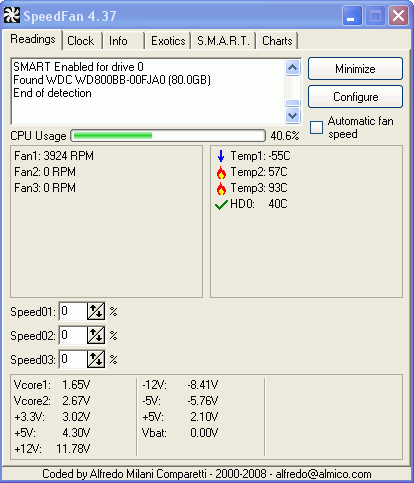




 Sign In
Sign In Create Account
Create Account

