The file or directory "C:\WINDOWS\Debug\UserMode\userenv.log" is corrupt and unreadable. Please run the Chkdsk utility."
When I do try to do the Chkdsk utility, I go past step 1 fine, but when I reach step two, I only reach 3%, and Chkdsk automatically closes itself. This is very confusing to me! Is there any other way to fix this problem?
Also, I have been having some recent connection problems with my internet; is this connected to the problem?
Any help would be much appreciated!
Thank you!
UPDATE: Also, when I log on to the computer, I click my account username (Windows XP startup page), it says "Loading Personal Data" then immediately logs me off. I have to turn off and turn on the computer power switch to get in to my account.
Edited by Claire-Marie, 14 March 2009 - 05:21 PM.

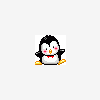













 Sign In
Sign In Create Account
Create Account

