Hoping someone can help me. I installed Kaspersky for the first time yesterday on the desktop and my laptop. Right away there was no network listed and if I clicked on the icon for the other computer it would say access denied.
Now when I installed Kaspersky there was no wizard asking me about what settings I wanted which is the only thing that comes up in the manual on setting a network up. There doesn't seem to be a way to manually add a network either. I'm completely lost and really not very impressed with Kaspersky at this point.
Any help or ideas would be appreciated.
Lisa



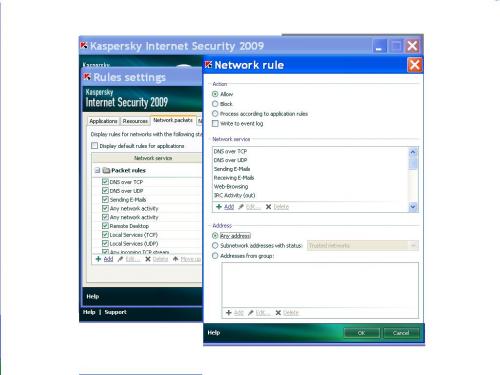











 Sign In
Sign In Create Account
Create Account

