Came back from spring break fired up my computer (which I have not touched in for about a week) my mouse and keyboard were working about 1 minute later both turned off (lights dimmed) seemed weird - I restarted my computer and both were listed as unknown device.
Regardless of what I do I windows keeps showing unknown device on my desktop device manager even when everything usb is removed. Everything I plug into my computer is seen as unknown device ( usb G5 mouse, usb saitek eclipse keyboard, usb external floppy)
Currently have to use a non usb keyboard
What I have tried :
Clean install of windows xp followed by an update. (After being a lil bit frustrated) But this was before I tried 1,2, 3 & 4 listed below.
Result - my usb keyboard and mouse were not detected during installation and a unknown device showed up again
Reinstalled windows again this time with only my non-usb keyboard plugged in
Result : even before I plug anything USB into the computer an unknown device exists
possible solutions I found from google searching ( but did not work)
1) System restore - but it back about 2 weeks, then about 2 months - still..
2) booted in safe mode and uninstalled everything under universal serial bus controller, shutdown pc, booted.
Result - it just reinstalled the controllers and hubs and the unknown device was again installed
3) disconnected all power connections to motherboard and waited for about 40 mins - problem still persists...
4) Selected enable only usb 1.1 in bios (Unknown still showed up) after wards I simply disabled all usb in bios then restarted then renabled both 2.0 and 1.1
- Yes i did connect into all hubs including front and back - though the front ones do not even show up.
Advice by manufacturer tech support (non of them worked)
- removed lithium battery for 30 mins to clear cmos, hit the clear cmos button also.
-flashed bios
Only thing I have not been able to try was something related to msinfo32 because I get an error "windows cannot find"
I tried all my usb mouse and keyboard on my laptop (they both work)
I have tried updating the drivers but simply says the best one already installed (something like that)
For completeness:
I installed my motherboard drivers ( everything the cd came with)
I installed my graphics card driver
My motherboard and graphics card are the only nvidia components I have ( in regards to the unknown device being nvidia)
Before I first reinstalled windows i decided to try and trick the computer by copying the info in keyboad.inf and pasting it over the info in unknown.inf hoping it would recognize the usb device and work - it didn't , probably not the smartest thing.. just a theory and I wanted to try.
Everything seemed to be working fine when I left for the break..
At this point i reinstalled windows again - no luck.
I'll try and remember everything else
I included a pic of the unknown picked up by unknown identifier with the usb mouse plugged in (without it it shows only the upper unknown device)
I tried to upload my setup api its larger than available space.
Any other suggestions I am thinking about just either buying this
http://www.amazon.co...d/dp/B0002M4HU0 and hope I can get some working usb ports
or simply a new motherboard ( Thinking the time I have spent/will spend --could have be spent working to buy one lol)
So anyone have an idea where to go next? or should chances are my usb ports fried?
Computer : custom built
motherboard 750i evga non ftw version
Edited by yawjunior, 15 March 2009 - 02:11 PM.



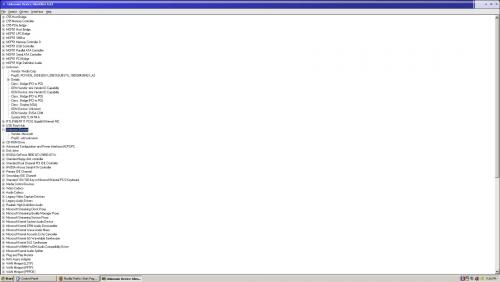
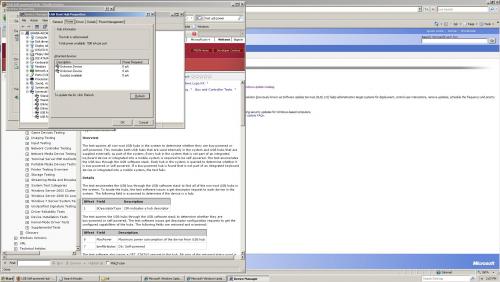












 Sign In
Sign In Create Account
Create Account

