I just recently sent in a Hijack This in hopes that my friend here will fix this. But Im not smart with computers so I am posting the problem Im having now on this forum. Hopefully I can get someone to help me out.
When I try to play a music video or a cd .....I get an error message that says." Windows cannot play the sound".
and it shows....%SystemRoot%\media\WindowsXP Batterycritical.wav your sound card may be in use.
I found this in sounds and audio device properties.
While searching to fix this problem I did find,,,Microsoft Kernal Wave Audio Mixer
Device Type-Sound, video, and game controller
Manufacturer- Microsoft
Windows cannot load the device driver for this hardware. The driver may be corrupted or missing (code 39)
I believe waht may happened is my symentac found a trojan and it took a system volume and and the wizard with it where I was afraid to try to uninstall it and try reinstalling it. So, I left it alone.
It will play internet cards I send,,but there is no sound at all coming from videos, or Cd's or any songs I have in WMP 11. It may have been caused from these trojans and now there also gone from symentac.
how do i get my sound back from these areas?? I miss my music and videos that I love to watch and listen too.
Thanks....I have been using this website ever since 2005, and I have always had very good results with someone helping me. I appreciate this site.
Sunshine56

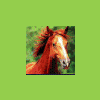














 Sign In
Sign In Create Account
Create Account

