Your help is greatly appreciated as this problem has been bothering me for more than half a year. Kindly advise. Inform by e-mail.
I believe that my computer is in serious trouble.
I have attached a printscreen of a few things that i have deleted in my registry and also the generic win32 problem.
msile.exe and the few .scr windows telephony items, i have all deleted.
I see that svchost is disabled. Should it be enabled or disabled? Has this got to do with the generic process for win32 services and no sound coming out from pc?
WHAT IS WINDOWS TELEPHONY? I can still see Windows Telephony folders in various controlsets in registry.
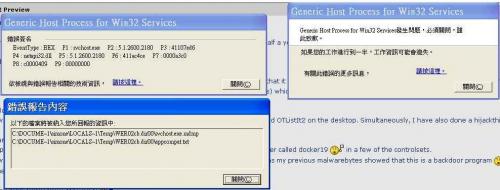
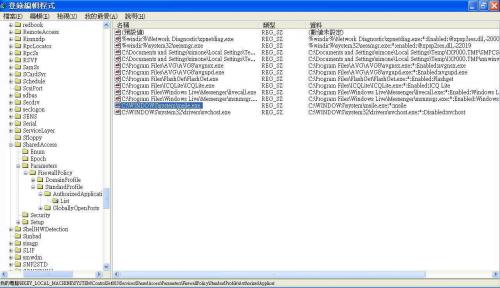
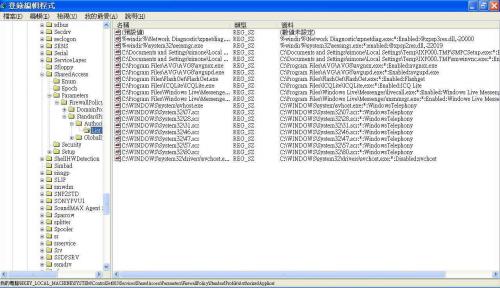
Many months ago, I unknowingly clicked into one website and a popup appears saying that it has STOLEN MY WHOLE PC INFORMATION! I did a malwarebytes antispyware removal scan and also did a scan with my prevous AVG (which was later infected with malware and viruses) which I had already deleted by now. I had replaced it with AVIRA.
All along, my pc had been configured to show hidden files and folders.
I have gone through the malware guide in your site and have downloaded rooter.exe and OTListIt2 on the desktop. I did not see any minimized Extras.txt
I have also done a hijackthis log.
I started looking in the registry as the malware keeps reappearing
I hope i have not done anything disastrous as I had gone to the registry to delete a folder called docker19
I have also deleted sysdr32
KEEPS APPEARING NOW AND THEN
As I was doing the scanning for OTListIt2, I received an Avira AntiVir Guard popup (very frequently, many times everyday,different malware found):
C:\Documents & Setups\All Users\Documents\GameSetup.exe
I immediately moved that to quarantine. I have a whole lot of malware & trojans there which I have not yet deleted.
GENERIC PROCESS FOR WIN32 SERVICES
has been bothering me for the past few months. When this happens, the taskbar keeps jumping, turns to white and back to blue again. All sounds in my pc could not work. This can happen anytime. Sometimes a few times a day. At times, internet will be disconnected. After rebooting, I could connect again.
Persistent ReInfection
When I did an AVIRA full scan, a pop up keeps on appearing showing there is malware in C:\Documents and settings\\NetworkService\Local Settings\Temporary Internet Files\Content.IE5\armed[1].exe and arf.exe . Punisher.exe and PsKill.exe
It is getting worse now because I keep on getting this same pop up by the seconds and minutes!
It seems that ANTIVIR GUARD
It seems whatever malware that is out there, I am catching it. I even have the HTML/PicFrame.Gen HTML Script Virus
Malwarebytes AntiMalware
DELETED Super AntiSpyware
when I tried deleting in add and remove programs, the below error appeared.
Error 1922. Service 'SASENUM) could not be deleted. Verify that you have sufficient privileges to remove system services
Cancel. Retry . Ignore
Please wait while windows configures SuperAntiSpyware Free Edition
But anyway, I had mangaged to delete it already.
System Volume Information
When I click on my compuTer and go to C:\System Volume Information which is a hidden file, i could not click open this folder.
I believe there IS malware inside.
Previously, my AVG was infected. I have already deleted this program but in the registry under enum and root, i can still see a few of avg folders there. Can re infection occur becos of this?
SYSTEM RESTORE
As my computer had all along been a victim of viruses, trjans, malware and what-nots, i had even switched off system restore and did a scan in safe mode. Deleted whatever found and turned it back on again. But still no success in getting rid of infection. Is turning of system restore, a dangerous move?
~~~~~~~~~~~~~~~~~~~~~~~~~~~~~~~
Here's the various extracted avira scans
GUARD: MALWARE FOUND
Virus or unwanted program 'BDS/Backdoor.Gen [backdoor]'
detected in file 'C:\Documents and Settings\All Users\Documents\GameSetup.exe.
Action performed: Move file to quarantine
Virus or unwanted program 'HEUR/Malware [heuristic]'
detected in file 'C:\Documents and Settings\NetworkService\Local Settings\Temporary Internet Files\Content.IE5\ZVJR6MB1\armed[1].exe.
Action performed: Move file to quarantine
Virus or unwanted program 'HEUR/Malware [heuristic]'
detected in file 'C:\Documents and Settings\NetworkService\Local Settings\Temporary Internet Files\Content.IE5\DFJW4BZO\armed[1].exe.
Action performed: Move file to quarantine
Virus or unwanted program 'HEUR/Malware [heuristic]'
detected in file 'C:\Documents and Settings\NetworkService\Local Settings\Temporary Internet Files\Content.IE5\ZVJR6MB1\arf[1].exe.
Action performed: Move file to quarantine
Virus or unwanted program 'HEUR/Malware [heuristic]'
detected in file 'C:\Documents and Settings\NetworkService\Local Settings\Temporary Internet Files\Content.IE5\D24RFFXW\arf[1].exe.
Action performed: Move file to quarantine
Virus or unwanted program 'HEUR/Malware [heuristic]'
detected in file 'C:\Documents and Settings\NetworkService\Local Settings\Temporary Internet Files\Content.IE5\ZVJR6MB1\arf[2].exe.
Action performed: Move file to quarantine
~~~~~~~~~~~~~~~~~~~~~~~~~~~~~~~~~~~~~~~~~
SCANNER: MALWARE FOUND
The file 'C:\System Volume Information\_restore{636D6522-BEB7-401B-B135-4410A33C34DF}\RP1\A0000028.INS'
contained a virus or unwanted program 'SPR/PsKill.A.13' [riskware]
Action(s) taken:
The file was moved to '49e70a75.qua'!
The file 'C:\System Volume Information\_restore{636D6522-BEB7-401B-B135-4410A33C34DF}\RP1\A0000027.INS'
contained a virus or unwanted program 'SPR/PsKill.A.13' [riskware]
Action(s) taken:
The file was moved to '49e70a74.qua'!
The file 'C:\WINDOWS\system\RESTORE.INS'
contained a virus or unwanted program 'SPR/PsKill.A.13' [riskware]
Action(s) taken:
The file was moved to '4a089166.qua'!
The file 'C:\System Volume Information\_restore{636D6522-BEB7-401B-B135-4410A33C34DF}\RP15\A0002090.exe'
contained a virus or unwanted program 'TR/Dropper.Gen' [trojan]
Action(s) taken:
The file was moved to '49e2ef18.qua'!
______________________________________________________________
GUARD:MALWARE FOUND
Virus or unwanted program 'TR/Dropper.Gen [trojan]'
C:\WINDOWS\system\msile.exe
Virus or unwanted program 'TR/Dropper.Gen [trojan]'
detected in file 'C:\Documents and Settings\NetworkService\Local Settings\Temporary Internet Files\Content.IE5\ZVJR6MB1\arf[1].exe.
Action performed: Move file to quarantine
Virus or unwanted program 'TR/Dropper.Gen [trojan]'
detected in file 'C:\WINDOWS\system32\56.scr.
Action performed: Move file to quarantine
Virus or unwanted program 'TR/Dropper.Gen [trojan]'
detected in file 'C:\WINDOWS\system32\48.scr.
Action performed: Move file to quarantine
~~~~~~~~~~~~~~~~~~~~~~~~~~~~~~~~~~~~~~~~~~~~~~~~~~
Here's the HijackThis log:
Logfile of Trend Micro HijackThis v2.0.2
Scan saved at 17:09:35, on 16/3/2009
Platform: Windows XP SP2 (WinNT 5.01.2600)
MSIE: Internet Explorer v6.00 SP2 (6.00.2900.2180)
Boot mode: Normal
Running processes:
C:\WINDOWS\System32\smss.exe
C:\WINDOWS\system32\winlogon.exe
C:\WINDOWS\system32\services.exe
C:\WINDOWS\system32\lsass.exe
C:\WINDOWS\system32\svchost.exe
C:\WINDOWS\System32\svchost.exe
C:\WINDOWS\Explorer.EXE
C:\WINDOWS\system32\spoolsv.exe
C:\Program Files\Avira\AntiVir PersonalEdition Classic\sched.exe
C:\WINDOWS\tsnp2std.exe
C:\WINDOWS\vsnp2std.exe
C:\Program Files\necmfk\necmfk.exe
C:\WINDOWS\System32\hkcmd.exe
C:\Program Files\Apoint2K\Apoint.exe
C:\WINDOWS\AGRSMMSG.exe
C:\Program Files\SimpleCenter\bin\win\sclauncher.exe
C:\Program Files\Java\jre1.6.0_06\bin\jusched.exe
C:\Program Files\QuickTime\QTTask.exe
C:\Program Files\Google\Google Pinyin\GooglePinyinDaemon.exe
C:\Program Files\Apoint2K\HidFind.exe
C:\Program Files\Avira\AntiVir PersonalEdition Classic\avgnt.exe
C:\Program Files\Apoint2K\Apntex.exe
C:\WINDOWS\system32\ctfmon.exe
C:\WINDOWS\system32\conime.exe
C:\Program Files\Avira\AntiVir PersonalEdition Classic\avguard.exe
C:\Program Files\Analog Devices\SoundMAX\SMAgent.exe
C:\WINDOWS\System32\svchost.exe
C:\WINDOWS\system32\wscntfy.exe
C:\Program Files\Mozilla Firefox\firefox.exe
C:\Documents and Settings\simone\My Documents\#HijackThis\HijackThis.exe
O2 - BHO: Adobe PDF Reader Link Helper - {06849E9F-C8D7-4D59-B87D-784B7D6BE0B3} - C:\Program Files\Adobe\Acrobat 7.0\ActiveX\AcroIEHelper.dll
O2 - BHO: EWPBrowseObject Class - {68F9551E-0411-48E4-9AAF-4BC42A6A46BE} - C:\Program Files\Canon\Easy-WebPrint\EWPBrowseLoader.dll
O2 - BHO: SSVHelper Class - {761497BB-D6F0-462C-B6EB-D4DAF1D92D43} - C:\Program Files\Java\jre1.6.0_06\bin\ssv.dll
O2 - BHO: Windows Live Sign-in Helper - {9030D464-4C02-4ABF-8ECC-5164760863C6} - C:\Program Files\Common Files\Microsoft Shared\Windows Live\WindowsLiveLogin.dll
O3 - Toolbar: Easy-WebPrint - {327C2873-E90D-4c37-AA9D-10AC9BABA46C} - C:\Program Files\Canon\Easy-WebPrint\Toolband.dll
O3 - Toolbar: eSnips - {ED1184DA-E57E-4480-99D0-A16809037F54} - C:\Program Files\eSnips\SnipBar.dll
O4 - HKLM\..\Run: [tsnp2std] C:\WINDOWS\tsnp2std.exe
O4 - HKLM\..\Run: [snp2std] C:\WINDOWS\vsnp2std.exe
O4 - HKLM\..\Run: [PHIME2002A] C:\WINDOWS\System32\IME\TINTLGNT\TINTSETP.EXE /IMEName
O4 - HKLM\..\Run: [NECMFK] C:\Program Files\necmfk\necmfk.exe
O4 - HKLM\..\Run: [IMJPMIG8.1] "C:\WINDOWS\IME\imjp8_1\IMJPMIG.EXE" /Spoil /RemAdvDef /Migration32
O4 - HKLM\..\Run: [HotKeysCmds] C:\WINDOWS\System32\hkcmd.exe
O4 - HKLM\..\Run: [Apoint] C:\Program Files\Apoint2K\Apoint.exe
O4 - HKLM\..\Run: [AGRSMMSG] AGRSMMSG.exe
O4 - HKLM\..\Run: [NeroFilterCheck] C:\WINDOWS\system32\NeroCheck.exe
O4 - HKLM\..\Run: [PHIME2002ASync] C:\WINDOWS\System32\IME\TINTLGNT\TINTSETP.EXE /SYNC
O4 - HKLM\..\Run: [sclauncher] C:\Program Files\SimpleCenter\bin\win\sclauncher.exe
O4 - HKLM\..\Run: [SunJavaUpdateSched] "C:\Program Files\Java\jre1.6.0_06\bin\jusched.exe"
O4 - HKLM\..\Run: [QuickTime Task] "C:\Program Files\QuickTime\QTTask.exe" -atboottime
O4 - HKLM\..\Run: [Google IME Autoupdater] "C:\Program Files\Google\Google Pinyin\GooglePinyinDaemon.exe"
O4 - HKLM\..\Run: [Adobe Photo Downloader] "C:\Program Files\Adobe\Photoshop Album Starter Edition\3.0\Apps\apdproxy.exe"
O4 - HKLM\..\Run: [avgnt] "C:\Program Files\Avira\AntiVir PersonalEdition Classic\avgnt.exe" /min
O4 - HKCU\..\Run: [ctfmon.exe] C:\WINDOWS\system32\ctfmon.exe
O4 - HKUS\S-1-5-19\..\Run: [ctfmon.exe] C:\WINDOWS\System32\CTFMON.EXE (User 'LOCAL SERVICE')
O4 - HKUS\S-1-5-20\..\Run: [ctfmon.exe] C:\WINDOWS\System32\CTFMON.EXE (User 'NETWORK SERVICE')
O4 - HKUS\S-1-5-18\..\Run: [ctfmon.exe] C:\WINDOWS\System32\CTFMON.EXE (User 'SYSTEM')
O4 - HKUS\.DEFAULT\..\Run: [ctfmon.exe] C:\WINDOWS\System32\CTFMON.EXE (User 'Default user')
O8 - Extra context menu item: Easy-WebPrint Add To Print List - res://C:\Program Files\Canon\Easy-WebPrint\Toolband.dll/RC_AddToList.html
O8 - Extra context menu item: Easy-WebPrint High Speed Print - res://C:\Program Files\Canon\Easy-WebPrint\Toolband.dll/RC_HSPrint.html
O8 - Extra context menu item: Easy-WebPrint Preview - res://C:\Program Files\Canon\Easy-WebPrint\Toolband.dll/RC_Preview.html
O8 - Extra context menu item: Easy-WebPrint Print - res://C:\Program Files\Canon\Easy-WebPrint\Toolband.dll/RC_Print.html
O8 - Extra context menu item: Open using &Advanced JPEG Compressor - C:\Program Files\Advanced JPEG Compressor\ajcieex.htm
O8 - Extra context menu item: Snip to my eSnips account - C:\Program Files\eSnips\res\SnipIt.htm
O8 - Extra context menu item: 用維棠下載視頻 - C:\Documents and Settings\simone\My Documents\#My DL\Vidown\vd_link.htm
O9 - Extra button: (no name) - {08B0E5C0-4FCB-11CF-AAA5-00401C608501} - C:\Program Files\Java\jre1.6.0_06\bin\ssv.dll
O9 - Extra 'Tools' menuitem: Sun Java 主控台 - {08B0E5C0-4FCB-11CF-AAA5-00401C608501} - C:\Program Files\Java\jre1.6.0_06\bin\ssv.dll
O9 - Extra button: ICQ Lite - {B863453A-26C3-4e1f-A54D-A2CD196348E9} - C:\Program Files\ICQLite\ICQLite.exe
O9 - Extra 'Tools' menuitem: ICQ Lite - {B863453A-26C3-4e1f-A54D-A2CD196348E9} - C:\Program Files\ICQLite\ICQLite.exe
O9 - Extra button: (no name) - {e2e2dd38-d088-4134-82b7-f2ba38496583} - C:\WINDOWS\Network Diagnostic\xpnetdiag.exe
O9 - Extra 'Tools' menuitem: @xpsp3res.dll,-20001 - {e2e2dd38-d088-4134-82b7-f2ba38496583} - C:\WINDOWS\Network Diagnostic\xpnetdiag.exe
O15 - Trusted Zone: gpl.download.free.fr
O15 - Trusted Zone: http://www.google.com
O15 - ESC Trusted Zone: http://*.update.microsoft.com
O16 - DPF: {CAFEEFAC-FFFF-FFFF-FFFF-ABCDEFFEDCBA} (Java Plug-in 1.6.0_06) -
O23 - Service: Avira AntiVir Personal - Free Antivirus Scheduler (AntiVirScheduler) - Avira GmbH - C:\Program Files\Avira\AntiVir PersonalEdition Classic\sched.exe
O23 - Service: Avira AntiVir Personal - Free Antivirus Guard (AntiVirService) - Avira GmbH - C:\Program Files\Avira\AntiVir PersonalEdition Classic\avguard.exe
O23 - Service: ServiceLayer - Nokia. - C:\Program Files\PC Connectivity Solution\ServiceLayer.exe
O23 - Service: SoundMAX Agent Service (SoundMAX Agent Service (default)) - Analog Devices, Inc. - C:\Program Files\Analog Devices\SoundMAX\SMAgent.exe
--
End of file - 6355 bytes
~~~~~~~~~~~~~~~~~~~~~~~~~~~~~~~~~~~~~~~~~~~~~~~~~~~~~
Here's the ROOTER.TXT
Microsoft Windows XP Home Edition (5.1.2600) Service Pack 2
C:\ [Fixed] - NTFS - (Total:35840 Mo/Free:1873 Mo)
D:\ [CD-Rom] (Total:0 Mo/Free:0 Mo)
E:\ [Removable] (Total:0 Mo/Free:0 Mo)
F:\ [Removable] (Total:0 Mo/Free:0 Mo)
G:\ [CD-Rom] (Total:0 Mo/Free:0 Mo)
I:\ [Removable] (Total:0 Mo/Free:0 Mo)
16/03/2009 Mon|16:24
----------------------\\ Processes..
--Locked-- [System Process]
---------- System
---------- \SystemRoot\System32\smss.exe
---------- \??\C:\WINDOWS\system32\csrss.exe
---------- \??\C:\WINDOWS\system32\winlogon.exe
---------- C:\WINDOWS\system32\services.exe
---------- C:\WINDOWS\system32\lsass.exe
---------- C:\WINDOWS\system32\svchost.exe
---------- C:\WINDOWS\system32\svchost.exe
---------- C:\WINDOWS\System32\svchost.exe
---------- C:\WINDOWS\System32\svchost.exe
---------- C:\WINDOWS\System32\svchost.exe
---------- C:\WINDOWS\Explorer.EXE
---------- C:\WINDOWS\system32\spoolsv.exe
---------- C:\Program Files\Avira\AntiVir PersonalEdition Classic\sched.exe
---------- C:\WINDOWS\tsnp2std.exe
---------- C:\WINDOWS\vsnp2std.exe
---------- C:\Program Files\necmfk\necmfk.exe
---------- C:\WINDOWS\System32\hkcmd.exe
---------- C:\Program Files\Apoint2K\Apoint.exe
---------- C:\WINDOWS\AGRSMMSG.exe
---------- C:\Program Files\SimpleCenter\bin\win\sclauncher.exe
---------- C:\Program Files\Java\jre1.6.0_06\bin\jusched.exe
---------- C:\Program Files\QuickTime\QTTask.exe
---------- C:\Program Files\Google\Google Pinyin\GooglePinyinDaemon.exe
---------- C:\Program Files\Apoint2K\HidFind.exe
---------- C:\Program Files\Avira\AntiVir PersonalEdition Classic\avgnt.exe
---------- C:\Program Files\Apoint2K\Apntex.exe
---------- C:\WINDOWS\system32\ctfmon.exe
---------- C:\WINDOWS\system32\conime.exe
---------- C:\Program Files\Avira\AntiVir PersonalEdition Classic\avguard.exe
---------- C:\Program Files\Analog Devices\SoundMAX\SMAgent.exe
---------- C:\WINDOWS\System32\svchost.exe
---------- C:\WINDOWS\System32\alg.exe
---------- C:\WINDOWS\system32\wscntfy.exe
---------- C:\Documents and Settings\simone\桌面\Rooter.exe
---------- C:\WINDOWS\system32\cmd.exe
---------- C:\Rooter$\RK.exe
----------------------\\ Search..
----------------------\\ ROOTKIT !!
1 - "C:\Rooter$\Rooter_1.txt" - 16/03/2009 Mon|16:25
----------------------\\ Scan completed at 16:25
~~~~~~~~~~~~~~~~~~~~~~~~~~~~~~~~~~~~~~~~~~~~~~~
Here's the OTListIt.txt:
OTListIt logfile created on: 16/3/2009 16:38:10 - Run 2
OTListIt2 by OldTimer - Version 2.0.5.2 Folder = C:\Documents and Settings\simone\桌面
Windows XP Home Edition Service Pack 2 (Version = 5.1.2600) - Type = NTWorkstation
Internet Explorer (Version = 6.0.2900.2180)
Locale: 00000C04 | Country: 香港特別行政區 | Language: ZHH | Date Format: d/M/yyyy
502.42 Mb Total Physical Memory | 273.91 Mb Available Physical Memory | 54.52% Memory free
842.23 Mb Paging File | 620.45 Mb Available in Paging File | 73.67% Paging File free
Paging file location(s): C:\pagefile.sys 372 744;
%SystemDrive% = C: | %SystemRoot% = C:\WINDOWS | %ProgramFiles% = C:\Program Files
Drive C: | 35.00 Gb Total Space | 5.83 Gb Free Space | 16.65% Space Free | Partition Type: NTFS
D: Drive not present or media not loaded
E: Drive not present or media not loaded
F: Drive not present or media not loaded
G: Drive not present or media not loaded
H: Drive not present or media not loaded
I: Drive not present or media not loaded
Computer Name: SNNECP
Current User Name: simone
Logged in as Administrator.
Current Boot Mode: Normal
Scan Mode: Current user
Output = Minimal
File Age = 30 Days
Company Name Whitelist: On
========== Processes (SafeList) ==========
PRC - C:\WINDOWS\Explorer.EXE (Microsoft Corporation)
PRC - C:\Program Files\Avira\AntiVir PersonalEdition Classic\sched.exe (Avira GmbH)
PRC - C:\WINDOWS\tsnp2std.exe ()
PRC - C:\WINDOWS\vsnp2std.exe (Sonix)
PRC - C:\Program Files\necmfk\necmfk.exe (NEC)
PRC - C:\WINDOWS\System32\hkcmd.exe (Intel Corporation)
PRC - C:\Program Files\Apoint2K\Apoint.exe (Alps Electric Co., Ltd.)
PRC - C:\WINDOWS\AGRSMMSG.exe (Agere Systems)
PRC - C:\Program Files\SimpleCenter\bin\win\sclauncher.exe (Universal Electronics Inc.)
PRC - C:\Program Files\Java\jre1.6.0_06\bin\jusched.exe (Sun Microsystems, Inc.)
PRC - C:\Program Files\QuickTime\QTTask.exe (Apple Inc.)
PRC - C:\Program Files\Google\Google Pinyin\GooglePinyinDaemon.exe (Google Inc.)
PRC - C:\Program Files\Apoint2K\HidFind.exe (Alps Electric Co., Ltd.)
PRC - C:\Program Files\Avira\AntiVir PersonalEdition Classic\avgnt.exe (Avira GmbH)
PRC - C:\Program Files\Apoint2K\Apntex.exe (Alps Electric Co., Ltd.)
PRC - C:\WINDOWS\system32\conime.exe (Microsoft Corporation)
PRC - C:\Program Files\Avira\AntiVir PersonalEdition Classic\avguard.exe (Avira GmbH)
PRC - C:\Program Files\Analog Devices\SoundMAX\SMAgent.exe (Analog Devices, Inc.)
PRC - C:\WINDOWS\system32\wscntfy.exe (Microsoft Corporation)
PRC - C:\Documents and Settings\simone\桌面\OTListIt2.exe (OldTimer Tools)
========== Win32 Services (SafeList) ==========
SRV - (AntiVirScheduler [Auto | Running]) -- C:\Program Files\Avira\AntiVir PersonalEdition Classic\sched.exe (Avira GmbH)
SRV - (AntiVirService [Auto | Running]) -- C:\Program Files\Avira\AntiVir PersonalEdition Classic\avguard.exe (Avira GmbH)
SRV - (aspnet_state [On_Demand | Stopped]) -- C:\WINDOWS\Microsoft.NET\Framework\v2.0.50727\aspnet_state.exe (Microsoft Corporation)
SRV - (clr_optimization_v2.0.50727_32 [On_Demand | Stopped]) -- C:\WINDOWS\Microsoft.NET\Framework\v2.0.50727\mscorsvw.exe (Microsoft Corporation)
SRV - (helpsvc [Auto | Running]) -- C:\WINDOWS\PCHealth\HelpCtr\Binaries\pchsvc.dll (Microsoft Corporation)
SRV - (ServiceLayer [On_Demand | Stopped]) -- C:\Program Files\PC Connectivity Solution\ServiceLayer.exe (Nokia.)
SRV - (SoundMAX Agent Service (default) [Auto | Running]) -- C:\Program Files\Analog Devices\SoundMAX\SMAgent.exe (Analog Devices, Inc.)
SRV - (usnjsvc [On_Demand | Stopped]) -- C:\Program Files\Windows Live\Messenger\usnsvc.exe (Microsoft Corporation)
SRV - (WindowsTelephony [Auto | Stopped]) -- File not found
SRV - (WMPNetworkSvc [On_Demand | Stopped]) -- C:\Program Files\Windows Media Player\WMPNetwk.exe (Microsoft Corporation)
========== Driver Services (SafeList) ==========
DRV - (aeaudio [On_Demand | Running]) -- C:\WINDOWS\system32\drivers\aeaudio.sys (Andrea Electronics Corporation)
DRV - (AgereSoftModem [On_Demand | Running]) -- C:\WINDOWS\System32\DRIVERS\AGRSM.sys (Agere Systems)
DRV - (AliIde [Boot | Running]) -- C:\WINDOWS\System32\DRIVERS\aliide.sys (Acer Laboratories Inc.)
DRV - (amdagp [Boot | Running]) -- C:\WINDOWS\System32\DRIVERS\amdagp.sys (Advanced Micro Devices, Inc.)
DRV - (ApfiltrService [On_Demand | Running]) -- C:\WINDOWS\System32\DRIVERS\Apfiltr.sys (Alps Electric Co., Ltd.)
DRV - (asc [Boot | Running]) -- C:\WINDOWS\System32\DRIVERS\asc.sys (Advanced System Products, Inc.)
DRV - (asc3550 [Boot | Running]) -- C:\WINDOWS\System32\DRIVERS\asc3550.sys (Advanced System Products, Inc.)
DRV - (Aspi32 [Auto | Running]) -- C:\WINDOWS\System32\drivers\aspi32.sys (Adaptec)
DRV - (avgio [System | Running]) -- C:\Program Files\Avira\AntiVir PersonalEdition Classic\avgio.sys (Avira GmbH)
DRV - (avgntflt [On_Demand | Running]) -- C:\Program Files\Avira\AntiVir PersonalEdition Classic\avgntflt.sys (Avira GmbH)
DRV - (avipbb [System | Running]) -- C:\WINDOWS\system32\DRIVERS\avipbb.sys (Avira GmbH)
DRV - (CmdIde [Boot | Running]) -- C:\WINDOWS\System32\DRIVERS\cmdide.sys (CMD Technology, Inc.)
DRV - (dac2w2k [Boot | Running]) -- C:\WINDOWS\System32\DRIVERS\dac2w2k.sys (Mylex Corporation)
DRV - (E100B [On_Demand | Running]) -- C:\WINDOWS\System32\DRIVERS\e100b325.sys (Intel Corporation)
DRV - (FsVga [System | Running]) -- C:\WINDOWS\System32\DRIVERS\fsvga.sys (Microsoft Corporation)
DRV - (gmer [On_Demand | Stopped]) -- C:\WINDOWS\gmer.ini ()
DRV - (gv3 [On_Demand | Stopped]) -- C:\WINDOWS\System32\DRIVERS\gv3.sys (Microsoft Corporation)
DRV - (ialm [On_Demand | Running]) -- C:\WINDOWS\System32\DRIVERS\ialmnt5.sys (Intel Corporation)
DRV - (MFKGTKEY [System | Running]) -- C:\WINDOWS\system32\drivers\mfkgtkey.sys (NEC Corporation)
DRV - (mraid35x [Boot | Running]) -- C:\WINDOWS\System32\DRIVERS\mraid35x.sys (American Megatrends Inc.)
DRV - (nmwcd [On_Demand | Stopped]) -- C:\WINDOWS\system32\drivers\nmwcd.sys (Nokia)
DRV - (nmwcdc [On_Demand | Stopped]) -- C:\WINDOWS\system32\drivers\nmwcdc.sys (Nokia)
DRV - (nmwcdcj [On_Demand | Stopped]) -- C:\WINDOWS\system32\drivers\nmwcdcj.sys (Nokia)
DRV - (nmwcdcm [On_Demand | Stopped]) -- C:\WINDOWS\system32\drivers\nmwcdcm.sys (Nokia)
DRV - (Pcouffin [On_Demand | Stopped]) -- C:\WINDOWS\System32\Drivers\Pcouffin.sys (VSO Software)
DRV - (pfc [On_Demand | Running]) -- C:\WINDOWS\system32\drivers\pfc.sys (Padus, Inc.)
DRV - (PQNTDrv [System | Running]) -- C:\WINDOWS\System32\drivers\PQNTDRV.sys (PowerQuest Corporation)
DRV - (Ps2Led [On_Demand | Running]) -- C:\WINDOWS\System32\DRIVERS\Ps2Led.sys (NEC Corporation)
DRV - (Ps2LedIF [System | Running]) -- C:\WINDOWS\system32\drivers\ps2ledif.sys (NEC Corporation)
DRV - (Ptilink [On_Demand | Running]) -- C:\WINDOWS\System32\DRIVERS\ptilink.sys (Parallel Technologies, Inc.)
DRV - (PxHelp20 [Boot | Running]) -- C:\WINDOWS\System32\DRIVERS\PxHelp20.sys (Sonic Solutions)
DRV - (ql1080 [Boot | Running]) -- C:\WINDOWS\System32\DRIVERS\ql1080.sys (QLogic Corporation)
DRV - (ql12160 [Boot | Running]) -- C:\WINDOWS\System32\DRIVERS\ql12160.sys (QLogic Corporation)
DRV - (ql1280 [Boot | Running]) -- C:\WINDOWS\System32\DRIVERS\ql1280.sys (QLogic Corporation)
DRV - (R592 [Boot | Running]) -- C:\WINDOWS\System32\DRIVERS\R592.sys (REDC)
DRV - (Rismxdp [Boot | Running]) -- C:\WINDOWS\System32\DRIVERS\Rismxdp.sys (REDC)
DRV - (Secdrv [Auto | Running]) -- C:\WINDOWS\System32\DRIVERS\secdrv.sys (Macrovision Corporation, Macrovision Europe Limited, and Macrovision Japan and Asia K.K.)
DRV - (sisagp [Boot | Running]) -- C:\WINDOWS\System32\DRIVERS\sisagp.sys (Silicon Integrated Systems Corporation)
DRV - (smwdm [On_Demand | Running]) -- C:\WINDOWS\system32\drivers\smwdm.sys (Analog Devices, Inc.)
DRV - (SNP2STD [On_Demand | Stopped]) -- C:\WINDOWS\system32\DRIVERS\snp2sxp.sys ()
DRV - (SONYPVU1 [On_Demand | Stopped]) -- C:\WINDOWS\System32\DRIVERS\SONYPVU1.SYS (Sony Corporation)
DRV - (Sparrow [Boot | Running]) -- C:\WINDOWS\System32\DRIVERS\sparrow.sys (Adaptec, Inc.)
DRV - (ssmdrv [System | Running]) -- C:\WINDOWS\system32\DRIVERS\ssmdrv.sys (Avira GmbH)
DRV - (symc810 [Boot | Running]) -- C:\WINDOWS\System32\DRIVERS\symc810.sys (Symbios Logic Inc.)
DRV - (symc8xx [Boot | Running]) -- C:\WINDOWS\System32\DRIVERS\symc8xx.sys (LSI Logic)
DRV - (sym_hi [Boot | Running]) -- C:\WINDOWS\System32\DRIVERS\sym_hi.sys (LSI Logic)
DRV - (sym_u3 [Boot | Running]) -- C:\WINDOWS\System32\DRIVERS\sym_u3.sys (LSI Logic)
DRV - (ultra [Boot | Running]) -- C:\WINDOWS\System32\DRIVERS\ultra.sys (Promise Technology, Inc.)
DRV - (usbbus [On_Demand | Stopped]) -- C:\WINDOWS\system32\DRIVERS\lgusbbus.sys (LG Electronics Inc.)
DRV - (USBModem [On_Demand | Stopped]) -- C:\WINDOWS\system32\DRIVERS\lgusbmodem.sys (LG Electronics Inc.)
DRV - (w22n51 [On_Demand | Running]) -- C:\WINDOWS\System32\DRIVERS\w22n51.sys (IntelR Corporation)
DRV - ({6080A529-897E-4629-A488-ABA0C29B635E} [On_Demand | Running]) -- C:\WINDOWS\system32\drivers\ialmsbw.sys (Intel Corporation)
DRV - ({D31A0762-0CEB-444e-ACFF-B049A1F6FE91} [On_Demand | Running]) -- C:\WINDOWS\system32\drivers\ialmkchw.sys (Intel Corporation)
DRV - ({E2B953A6-195A-44F9-9BA3-3D5F4E32BB55} [On_Demand | Running]) -- C:\WINDOWS\system32\drivers\wA301a.sys (Intel Corporation)
========== Standard Registry (SafeList) ==========
========== Internet Explorer ==========
IE - HKLM\SOFTWARE\Microsoft\Internet Explorer\Main,Default_Page_URL = http://www.microsoft...p...&ar=msnhome
IE - HKLM\SOFTWARE\Microsoft\Internet Explorer\Main,Default_Search_URL = http://www.microsoft...amp;ar=iesearch
IE - HKLM\SOFTWARE\Microsoft\Internet Explorer\Main,Local Page = %SystemRoot%\system32\blank.htm
IE - HKLM\SOFTWARE\Microsoft\Internet Explorer\Main,Search Page = http://www.microsoft...amp;ar=iesearch
IE - HKLM\SOFTWARE\Microsoft\Internet Explorer\Main,Start Page = http://www.microsoft...p...ER}&ar=home
IE - HKLM\SOFTWARE\Microsoft\Internet Explorer\Search,CustomizeSearch = http://ie.search.msn...st/srchcust.htm
IE - HKLM\SOFTWARE\Microsoft\Internet Explorer\Search,SearchAssistant = http://www.myway.com...earch/?ptnrS=BW
IE - HKCU\SOFTWARE\Microsoft\Internet Explorer\Main,Local Page = C:\WINDOWS\system32\blank.htm
IE - HKCU\SOFTWARE\Microsoft\Internet Explorer\Main,Page_Transitions = 1
IE - HKCU\SOFTWARE\Microsoft\Internet Explorer\Main,Search Page = http://www.microsoft...amp;ar=iesearch
IE - HKCU\SOFTWARE\Microsoft\Internet Explorer\Main,Start Page = http://www.google.com
IE - HKCU\Software\Microsoft\Windows\CurrentVersion\Internet Settings: "ProxyEnable" = 0
========== FireFox ==========
FF - prefs.js..extensions.enabledItems: {972ce4c6-7e08-4474-a285-3208198ce6fd}:3.0.7
FF - HKLM\software\mozilla\Mozilla Firefox 3.0.7\extensions\\Components: C:\PROGRAM FILES\MOZILLA FIREFOX\COMPONENTS [2009/03/10 07:37:10 | 00,000,000 | ---D | M]
FF - HKLM\software\mozilla\Mozilla Firefox 3.0.7\extensions\\Plugins: C:\PROGRAM FILES\MOZILLA FIREFOX\PLUGINS [2009/03/07 15:21:10 | 00,000,000 | ---D | M]
[2009/02/10 16:55:55 | 00,000,000 | ---D | M] -- C:\Documents and Settings\simone\Application Data\mozilla\Extensions
[2009/02/10 16:55:55 | 00,000,000 | ---D | M] -- C:\Documents and Settings\simone\Application Data\mozilla\Extensions\{ec8030f7-c20a-464f-9b0e-13a3a9e97384}
[2009/02/10 16:55:55 | 00,000,000 | ---D | M] -- C:\Documents and Settings\simone\Application Data\mozilla\Firefox\Profiles\hvnqe8hm.default\extensions
[2009/02/10 16:55:23 | 00,000,000 | ---D | M] -- C:\Program Files\mozilla firefox\extensions
[2009/03/07 15:21:10 | 00,000,000 | ---D | M] -- C:\Program Files\mozilla firefox\extensions\{972ce4c6-7e08-4474-a285-3208198ce6fd}
[2009/03/07 15:21:00 | 00,023,032 | ---- | M] (Mozilla Foundation) -- C:\Program Files\mozilla firefox\components\browserdirprovider.dll
[2009/03/07 15:21:00 | 00,134,648 | ---- | M] (Mozilla Foundation) -- C:\Program Files\mozilla firefox\components\brwsrcmp.dll
[2008/03/08 17:35:22 | 00,001,534 | ---- | M] () -- C:\Program Files\mozilla firefox\searchplugins\creativecommons.xml
[2008/04/08 16:33:48 | 00,002,646 | ---- | M] () -- C:\Program Files\mozilla firefox\searchplugins\findbook-zh-TW.xml
[2008/04/16 12:08:20 | 00,001,706 | ---- | M] () -- C:\Program Files\mozilla firefox\searchplugins\google.xml
[2008/04/07 02:07:26 | 00,001,222 | ---- | M] () -- C:\Program Files\mozilla firefox\searchplugins\wikipedia-zh-TW.xml
[2008/08/17 02:39:48 | 00,001,350 | ---- | M] () -- C:\Program Files\mozilla firefox\searchplugins\yahoo-answer-zh-TW.xml
[2008/08/17 02:39:48 | 00,000,834 | ---- | M] () -- C:\Program Files\mozilla firefox\searchplugins\yahoo-bid-zh-TW.xml
[2008/08/17 02:39:48 | 00,000,843 | ---- | M] () -- C:\Program Files\mozilla firefox\searchplugins\yahoo-zh-TW.xml
O1 HOSTS File: (686 bytes) - C:\WINDOWS\System32\drivers\etc\Hosts
O1 - Hosts: 127.0.0.1 localhost
O2 - BHO: (Adobe PDF Reader Link Helper) - {06849E9F-C8D7-4D59-B87D-784B7D6BE0B3} - C:\Program Files\Adobe\Acrobat 7.0\ActiveX\AcroIEHelper.dll (Adobe Systems Incorporated)
O2 - BHO: (EWPBrowseObject Class) - {68F9551E-0411-48E4-9AAF-4BC42A6A46BE} - C:\Program Files\Canon\Easy-WebPrint\EWPBrowseLoader.dll ()
O2 - BHO: (SSVHelper Class) - {761497BB-D6F0-462C-B6EB-D4DAF1D92D43} - C:\Program Files\Java\jre1.6.0_06\bin\ssv.dll (Sun Microsystems, Inc.)
O2 - BHO: (Windows Live Sign-in Helper) - {9030D464-4C02-4ABF-8ECC-5164760863C6} - C:\Program Files\Common Files\Microsoft Shared\Windows Live\WindowsLiveLogin.dll (Microsoft Corporation)
O3 - HKLM\..\Toolbar: (Easy-WebPrint) - {327C2873-E90D-4c37-AA9D-10AC9BABA46C} - C:\Program Files\Canon\Easy-WebPrint\Toolband.dll ()
O3 - HKLM\..\Toolbar: (eSnips) - {ED1184DA-E57E-4480-99D0-A16809037F54} - C:\Program Files\eSnips\SnipBar.dll (eSnips Ltd.)
O3 - HKCU\..\Toolbar\ShellBrowser: (no name) - {42CDD1BF-3FFB-4238-8AD1-7859DF00B1D6} - Reg Error: Key error. File not found
O3 - HKCU\..\Toolbar\WebBrowser: (no name) - {0B53EAC3-8D69-4B9E-9B19-A37C9A5676A7} - Reg Error: Key error. File not found
O3 - HKCU\..\Toolbar\WebBrowser: (no name) - {42CDD1BF-3FFB-4238-8AD1-7859DF00B1D6} - Reg Error: Key error. File not found
O3 - HKCU\..\Toolbar\WebBrowser: (no name) - {EF99BD32-C1FB-11D2-892F-0090271D4F88} - Reg Error: Key error. File not found
O4 - HKLM..\Run: [Adobe Photo Downloader] "C:\Program Files\Adobe\Photoshop Album Starter Edition\3.0\Apps\apdproxy.exe" (Adobe Systems Incorporated)
O4 - HKLM..\Run: [AGRSMMSG] AGRSMMSG.exe (Agere Systems)
O4 - HKLM..\Run: [Apoint] C:\Program Files\Apoint2K\Apoint.exe (Alps Electric Co., Ltd.)
O4 - HKLM..\Run: [avgnt] "C:\Program Files\Avira\AntiVir PersonalEdition Classic\avgnt.exe" /min (Avira GmbH)
O4 - HKLM..\Run: [Google IME Autoupdater] "C:\Program Files\Google\Google Pinyin\GooglePinyinDaemon.exe" (Google Inc.)
O4 - HKLM..\Run: [HotKeysCmds] C:\WINDOWS\System32\hkcmd.exe (Intel Corporation)
O4 - HKLM..\Run: [IMJPMIG8.1] "C:\WINDOWS\IME\imjp8_1\IMJPMIG.EXE" /Spoil /RemAdvDef /Migration32 (Microsoft Corporation)
O4 - HKLM..\Run: [NECMFK] C:\Program Files\necmfk\necmfk.exe (NEC)
O4 - HKLM..\Run: [NeroFilterCheck] C:\WINDOWS\system32\NeroCheck.exe (Ahead Software Gmbh)
O4 - HKLM..\Run: [PHIME2002A] C:\WINDOWS\System32\IME\TINTLGNT\TINTSETP.EXE /IMEName (Microsoft Corporation)
O4 - HKLM..\Run: [PHIME2002ASync] C:\WINDOWS\System32\IME\TINTLGNT\TINTSETP.EXE /SYNC (Microsoft Corporation)
O4 - HKLM..\Run: [QuickTime Task] "C:\Program Files\QuickTime\QTTask.exe" -atboottime (Apple Inc.)
O4 - HKLM..\Run: [sclauncher] C:\Program Files\SimpleCenter\bin\win\sclauncher.exe (Universal Electronics Inc.)
O4 - HKLM..\Run: [snp2std] C:\WINDOWS\vsnp2std.exe (Sonix)
O4 - HKLM..\Run: [SunJavaUpdateSched] "C:\Program Files\Java\jre1.6.0_06\bin\jusched.exe" (Sun Microsystems, Inc.)
O4 - HKLM..\Run: [tsnp2std] C:\WINDOWS\tsnp2std.exe ()
O6 - HKLM\Software\Policies\Microsoft\Internet Explorer\Restrictions present
O6 - HKLM\SOFTWARE\Microsoft\Windows\CurrentVersion\policies\System: dontdisplaylastusername = 0
O6 - HKLM\SOFTWARE\Microsoft\Windows\CurrentVersion\policies\System: legalnoticecaption =
O6 - HKLM\SOFTWARE\Microsoft\Windows\CurrentVersion\policies\System: legalnoticetext =
O6 - HKLM\SOFTWARE\Microsoft\Windows\CurrentVersion\policies\System: shutdownwithoutlogon = 1
O6 - HKLM\SOFTWARE\Microsoft\Windows\CurrentVersion\policies\System: undockwithoutlogon = 1
O7 - HKCU\Software\Policies\Microsoft\Internet Explorer\Restrictions present
O7 - HKCU\SOFTWARE\Microsoft\Windows\CurrentVersion\policies\Explorer: NoDriveTypeAutoRun = FF 00 00 00 [binary data]
O8 - Extra context menu item: &Download All with FlashGet - Reg Error: Value error.
O8 - Extra context menu item: &Download with FlashGet - Reg Error: Value error.
O8 - Extra context menu item: Easy-WebPrint Add To Print List - res://C:\Program Files\Canon\Easy-WebPrint\Toolband.dll/RC_AddToList.html
O8 - Extra context menu item: Easy-WebPrint High Speed Print - res://C:\Program Files\Canon\Easy-WebPrint\Toolband.dll/RC_HSPrint.html
O8 - Extra context menu item: Easy-WebPrint Preview - res://C:\Program Files\Canon\Easy-WebPrint\Toolband.dll/RC_Preview.html
O8 - Extra context menu item: Easy-WebPrint Print - res://C:\Program Files\Canon\Easy-WebPrint\Toolband.dll/RC_Print.html
O8 - Extra context menu item: Open using &Advanced JPEG Compressor - C:\Program Files\Advanced JPEG Compressor\ajcieex.htm
O8 - Extra context menu item: Snip to my eSnips account - C:\Program Files\eSnips\res\SnipIt.htm
O8 - Extra context menu item: 用維棠下載視頻 - C:\Documents and Settings\simone\My Documents\#My DL\Vidown\vd_link.htm
O9 - Extra 'Tools' menuitem : Sun Java 主控台 - {08B0E5C0-4FCB-11CF-AAA5-00401C608501} - C:\Program Files\Java\jre1.6.0_06\bin\npjpi160_06.dll (Sun Microsystems, Inc.)
O9 - Extra Button: ICQ Lite - {B863453A-26C3-4e1f-A54D-A2CD196348E9} - C:\Program Files\ICQLite\ICQLite.exe (ICQ Ltd.)
O9 - Extra 'Tools' menuitem : ICQ Lite - {B863453A-26C3-4e1f-A54D-A2CD196348E9} - C:\Program Files\ICQLite\ICQLite.exe (ICQ Ltd.)
O9 - Extra 'Tools' menuitem : @xpsp3res.dll,-20001 - {e2e2dd38-d088-4134-82b7-f2ba38496583} - C:\WINDOWS\Network Diagnostic\xpnetdiag.exe (Microsoft Corporation)
O15 - HKLM\..Trusted Domains: 49 domain(s) and sub-domain(s) not assigned to a zone.
O15 - HKCU\..Trusted Sites: ([]msn in My Computer)
O15 - HKCU\..Trusted Domains: free.fr ([gpl.download] * in 信任的網站)
O15 - HKCU\..Trusted Domains: google.com ([www] http in 信任的網站)
O15 - HKCU\..Trusted Domains: 56 domain(s) and sub-domain(s) not assigned to a zone.
O16 - DPF: {CAFEEFAC-FFFF-FFFF-FFFF-ABCDEFFEDCBA} (Java Plug-in 1.6.0_06)
O16 - DPF: DirectAnimation Java Classes file://C:\WINDOWS\Java\classes\dajava.cab (Reg Error: Key error.)
O16 - DPF: Microsoft XML Parser for Java file://C:\WINDOWS\Java\classes\xmldso.cab (Reg Error: Key error.)
O18 - Protocol\Handler\cdo {CD00020A-8B95-11D1-82DB-00C04FB1625D} - C:\Program Files\Common Files\Microsoft Shared\Web Folders\PKMCDO.DLL (Microsoft Corporation)
O18 - Protocol\Handler\ic32pp {BBCA9F81-8F4F-11D2-90FF-0080C83D3571} - C:\WINDOWS\wc98pp.dll ()
O18 - Protocol\Handler\ipp\0x00000001 {E1D2BF42-A96B-11d1-9C6B-0000F875AC61} - C:\Program Files\Common Files\System\OLE DB\msdaipp.dll (Microsoft Corporation)
O18 - Protocol\Handler\livecall {828030A1-22C1-4009-854F-8E305202313F} - C:\Program Files\Windows Live\Messenger\msgrapp.8.5.1302.1018.dll (Microsoft Corporation)
O18 - Protocol\Handler\msdaipp\0x00000001 {E1D2BF42-A96B-11d1-9C6B-0000F875AC61} - C:\Program Files\Common Files\System\OLE DB\msdaipp.dll (Microsoft Corporation)
O18 - Protocol\Handler\msdaipp\oledb {E1D2BF40-A96B-11d1-9C6B-0000F875AC61} - C:\Program Files\Common Files\System\OLE DB\msdaipp.dll (Microsoft Corporation)
O18 - Protocol\Handler\msnim {828030A1-22C1-4009-854F-8E305202313F} - C:\Program Files\Windows Live\Messenger\msgrapp.8.5.1302.1018.dll (Microsoft Corporation)
O18 - Protocol\Handler\mso-offdap {3D9F03FA-7A94-11D3-BE81-0050048385D1} - C:\Program Files\Common Files\Microsoft Shared\Web Components\10\OWC10.DLL (Microsoft Corporation)
O20 - HKLM Winlogon: Shell - (Explorer.exe) - C:\WINDOWS\Explorer.exe (Microsoft Corporation)
O20 - Winlogon\Notify\igfxcui: DllName - igfxsrvc.dll - C:\WINDOWS\system32\igfxsrvc.dll (Intel Corporation)
O24 - Desktop Components:0 (目前的首頁) - About:Home
O31 - SafeBoot: AlternateShell - cmd.exe
O32 - HKLM CDRom: AutoRun - 1
========== Files/Folders - Created Within 30 Days ==========
File not found -- C:\Documents and Settings\All Users\Documents\GameSetup.exe
[2009/03/16 16:23:15 | 00,000,000 | ---D | C] -- C:\Rooter$
[2009/03/16 16:14:31 | 00,422,912 | ---- | C] (OldTimer Tools) -- C:\Documents and Settings\simone\桌面\OTViewIt.exe
[2009/03/16 16:11:33 | 00,267,612 | ---- | C] () -- C:\Documents and Settings\simone\桌面\Rooter.exe
[2009/03/16 15:57:45 | 00,499,712 | ---- | C] (OldTimer Tools) -- C:\Documents and Settings\simone\桌面\OTListIt2.exe
[2009/03/16 06:52:28 | 00,090,244 | ---- | C] () -- C:\Documents and Settings\simone\桌面\Pauline Lian-E.JPG
[2009/03/16 06:44:05 | 00,077,024 | ---- | C] () -- C:\Documents and Settings\simone\桌面\Pauline Lian.jpg
[2009/03/16 06:24:14 | 00,000,000 | ---D | C] -- C:\Documents and Settings\simone\桌面\news
[2009/03/16 04:48:29 | 00,000,000 | ---D | C] -- C:\Documents and Settings\simone\桌面\FORUM
[2009/03/14 06:12:31 | 00,000,000 | ---D | C] -- C:\Documents and Settings\simone\桌面\elken videos
[2009/03/14 05:11:15 | 00,000,000 | ---D | C] -- C:\Documents and Settings\simone\Application Data\Malwarebytes
[2009/03/14 05:11:00 | 00,000,000 | ---D | C] -- C:\Documents and Settings\All Users\Application Data\Malwarebytes
[2009/03/14 05:09:21 | 00,000,000 | ---D | C] -- C:\Documents and Settings\simone\My Documents\#DL_malwarebytes
[2009/03/14 03:38:01 | 00,000,077 | ---- | C] () -- C:\Documents and Settings\simone\桌面\JW FLV Media Player LongTail Video Home of the JW Player.URL
[2009/03/13 23:28:35 | 00,177,730 | ---- | C] () -- C:\Documents and Settings\simone\桌面\scan_13-03-09.JPG
[2009/03/13 02:32:30 | 00,011,974 | ---- | C] () -- C:\Documents and Settings\simone\桌面\OoiKokHwa1.jpg
[2009/03/08 07:25:08 | 00,000,000 | ---D | C] -- C:\Documents and Settings\simone\My Documents\#HijackThis
[2009/03/07 06:12:10 | 00,000,000 | ---D | C] -- C:\Documents and Settings\simone\桌面\一切完美2
[2009/03/05 03:54:56 | 00,045,376 | ---- | C] (Avira GmbH) -- C:\WINDOWS\System32\drivers\avgntdd.sys
[2009/03/05 03:54:56 | 00,022,336 | ---- | C] (Avira GmbH) -- C:\WINDOWS\System32\drivers\avgntmgr.sys
[2009/03/05 03:54:55 | 00,028,352 | ---- | C] (Avira GmbH) -- C:\WINDOWS\System32\drivers\ssmdrv.sys
[2009/03/05 03:54:52 | 00,075,072 | ---- | C] (Avira GmbH) -- C:\WINDOWS\System32\drivers\avipbb.sys
[2009/03/05 03:54:51 | 00,000,000 | ---D | C] -- C:\Program Files\Avira
[2009/03/05 03:54:51 | 00,000,000 | ---D | C] -- C:\Documents and Settings\All Users\Application Data\Avira
[2009/03/03 17:29:48 | 00,000,000 | ---D | C] -- C:\Documents and Settings\simone\桌面\Press Release
[2009/03/01 02:03:40 | 00,200,304 | ---- | C] () -- C:\Documents and Settings\simone\桌面\2009-01-15_Chua BL_BM.jpg
[2009/02/25 10:03:31 | 00,000,000 | ---D | C] -- C:\Documents and Settings\simone\桌面\十三鞭
[2009/02/24 13:14:29 | 00,000,048 | ---- | C] () -- C:\Documents and Settings\simone\桌面\IRDC.URL
[2009/02/23 16:44:29 | 00,000,000 | ---D | C] -- C:\Program Files\CCleaner
[2009/02/20 14:49:19 | 14,879,232 | ---- | C] () -- C:\Documents and Settings\simone\My Documents\Ken-Eng簡報1.ppt
[2009/02/19 23:50:06 | 00,000,068 | ---- | C] () -- C:\Documents and Settings\simone\桌面\EOL - Elken On Line.URL
========== Files - Modified Within 30 Days ==========
[1 C:\WINDOWS\System32\*.tmp files]
[2009/03/16 16:14:33 | 00,422,912 | ---- | M] (OldTimer Tools) -- C:\Documents and Settings\simone\桌面\OTViewIt.exe
[2009/03/16 16:11:45 | 00,267,612 | ---- | M] () -- C:\Documents and Settings\simone\桌面\Rooter.exe
[2009/03/16 16:00:00 | 00,000,488 | ---- | M] () -- C:\WINDOWS\tasks\1-Click Maintenance.job
[2009/03/16 15:57:46 | 00,499,712 | ---- | M] (OldTimer Tools) -- C:\Documents and Settings\simone\桌面\OTListIt2.exe
[2009/03/16 15:24:25 | 00,000,968 | ---- | M] () -- C:\WINDOWS\necmfk.ini
[2009/03/16 15:24:22 | 00,000,006 | -H-- | M] () -- C:\WINDOWS\tasks\SA.DAT
[2009/03/16 15:24:20 | 00,002,048 | --S- | M] () -- C:\WINDOWS\bootstat.dat
[2009/03/16 07:49:55 | 00,077,024 | ---- | M] () -- C:\Documents and Settings\simone\桌面\Pauline Lian.jpg
[2009/03/16 06:52:28 | 00,090,244 | ---- | M] () -- C:\Documents and Settings\simone\桌面\Pauline Lian-E.JPG
[2009/03/16 01:07:46 | 00,001,170 | ---- | M] () -- C:\WINDOWS\System32\wpa.dbl
[2009/03/14 03:38:01 | 00,000,077 | ---- | M] () -- C:\Documents and Settings\simone\桌面\JW FLV Media Player LongTail Video Home of the JW Player.URL
[2009/03/14 02:21:32 | 00,050,176 | ---- | M] () -- C:\Documents and Settings\simone\Local Settings\Application Data\DCBC2A71-70D8-4DAN-EHR8-E0D61DEA3FDF.ini
[2009/03/13 23:28:36 | 00,177,730 | ---- | M] () -- C:\Documents and Settings\simone\桌面\scan_13-03-09.JPG
[2009/03/13 02:32:32 | 00,011,974 | ---- | M] () -- C:\Documents and Settings\simone\桌面\OoiKokHwa1.jpg
[2009/03/13 01:06:48 | 00,027,328 | ---- | M] () -- C:\Documents and Settings\simone\Application Data\GDIPFONTCACHEV1.DAT
[2009/03/10 00:13:45 | 00,027,328 | ---- | M] () -- C:\Documents and Settings\simone\Local Settings\Application Data\GDIPFONTCACHEV1.DAT
[2009/03/09 23:05:17 | 00,128,504 | ---- | M] () -- C:\WINDOWS\System32\FNTCACHE.DAT
[2009/03/04 03:44:12 | 00,323,584 | ---- | M] (Stefan Toengi) -- C:\WINDOWS\System32\AUDIOGENIE2.DLL
[2009/03/04 02:14:13 | 00,000,686 | ---- | M] () -- C:\WINDOWS\System32\drivers\etc\HOSTS
[2009/03/01 02:03:40 | 00,200,304 | ---- | M] () -- C:\Documents and Settings\simone\桌面\2009-01-15_Chua BL_BM.jpg
[2009/02/26 00:09:26 | 00,000,376 | ---- | M] () -- C:\WINDOWS\NJCOM.INI
[2009/02/25 11:39:00 | 00,297,202 | R--- | M] () -- C:\WINDOWS\System32\drivers\etc\hosts.20090226-035615.backup
[2009/02/25 11:19:07 | 00,000,686 | ---- | M] () -- C:\WINDOWS\System32\drivers\etc\hosts.20090225-113900.backup
[2009/02/24 13:14:29 | 00,000,048 | ---- | M] () -- C:\Documents and Settings\simone\桌面\IRDC.URL
[2009/02/20 14:49:21 | 14,879,232 | ---- | M] () -- C:\Documents and Settings\simone\My Documents\Ken-Eng簡報1.ppt
[2009/02/19 23:50:06 | 00,000,068 | ---- | M] () -- C:\Documents and Settings\simone\桌面\EOL - Elken On Line.URL
[2009/02/19 08:29:00 | 00,297,202 | R--- | M] () -- C:\WINDOWS\System32\drivers\etc\hosts.20090221-065704.backup
< End of report >
~~~~~~~~~~~~~~~~~~~~~~~~~~~~~~~~~~~~~~~~~~~~~~~~~

 This topic is locked
This topic is locked



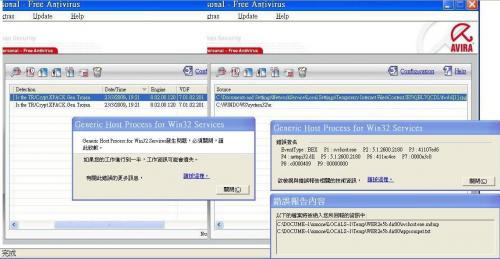

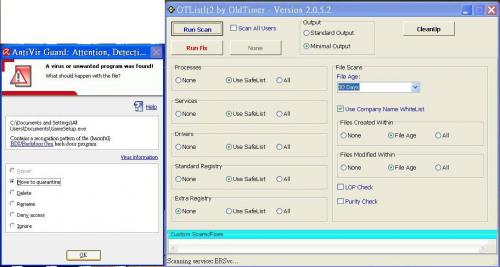
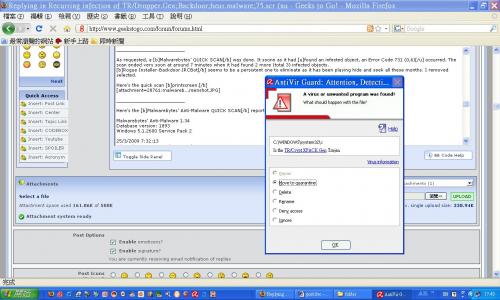



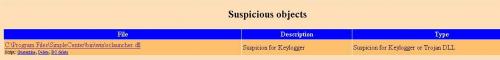











 Sign In
Sign In Create Account
Create Account

