Sorry to step in. Are you booting up in just safe mode or safe mode with network?
Don't be sorry ever, this is a community-support site (at least I think so) and to the best of knowledge everyone is welcome to put in their two cents on a topic.
Safe mode only. I just tried the safe mode with network and still cannot connect to internet.
Sounds like the infection you mentioned wrecked some havoc.
I would suggest formatting and re-installing windows, I understand you just went thorough removing the malicious ware on your computer. And reformatting is the last thing you want to do, but you need to understand that although you may appear clean, there are hundreds (if not thousands) of variants of malicious software and not all of these variants have not been documented.
If you do not feel comfortable reinstalling windows, I would suggest using the repair console (to re-install windows files), go thorough your start-up remove un-needed items and clean your registry.
I will be unavailable to assist you with this for the next couple of days, there are plenty of well documented articles on how to do what I describe and I am sure another member will stop by.
Hope your issue gets resolved, hang in there man!



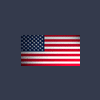












 Sign In
Sign In Create Account
Create Account

