Automatic Reboot
#1

 Posted 16 March 2009 - 06:05 PM
Posted 16 March 2009 - 06:05 PM

#2

 Posted 20 March 2009 - 12:09 PM
Posted 20 March 2009 - 12:09 PM

Has hardware been recently replaced?
And does this only happen when using the internet? What web browser are you using (Internet Explorer, Mozilla Firefox, Opera...)?
Let us know.
#3

 Posted 20 March 2009 - 05:25 PM
Posted 20 March 2009 - 05:25 PM

My computer is about 8 years old but I replace the hard drive and installed Windows XP last year and I upgraded the memory last week to the max 512MB. and I am using Internet explorer. My Computer is a Compaq presario 5301.
#4

 Posted 23 March 2009 - 02:07 AM
Posted 23 March 2009 - 02:07 AM

Please note errors in memory (except for ECC memory (normally server memory)) are non-correctable and memory should be replaced.
Alternatively you can try replacing the new memory with the old and see if the error goes away.
Let us know if this helps.
#5

 Posted 23 March 2009 - 01:58 PM
Posted 23 March 2009 - 01:58 PM

#6

 Posted 23 March 2009 - 02:05 PM
Posted 23 March 2009 - 02:05 PM

Right Click My Computer
Click Properties
Click the tab that says advanced.
Click Settings under Startup and Recovery.
Un-Check "Automatically Restart" under System Failure.
You could be experiencing a hardware failure and your machine is automatically restarting. If you disable auto restart, you will see the BSOD (Blue Screen of Death) whenever the problem occurs. Document the error codes that appear and Google it to find out what piece of hardware is malfunctioning.
Could be anything from Memory to a video card.
Good Luck!
Edited by Tyler Luna, 23 March 2009 - 02:07 PM.
#7

 Posted 23 March 2009 - 02:09 PM
Posted 23 March 2009 - 02:09 PM

It could be other than hardware, maybe a driver issue. Have you recently installed a new printer, encryption software, diagnostics, anything of the sort?
#8

 Posted 23 March 2009 - 05:15 PM
Posted 23 March 2009 - 05:15 PM

#9

 Posted 23 March 2009 - 05:40 PM
Posted 23 March 2009 - 05:40 PM

#10

 Posted 23 March 2009 - 05:48 PM
Posted 23 March 2009 - 05:48 PM

Try opera
http://www.opera.com/
If it works you will never go back to IE.
#11

 Posted 24 March 2009 - 01:18 AM
Posted 24 March 2009 - 01:18 AM

No offense, but What the.... I hate IE as much as the next guy but NO browser should cause your computer to restart. I would not advise sweeping this problem under the carpet. Any number of items could be causing it weather hardware or software.Then I dont think it would be a hardware problem, try using another browser.
Try opera
http://www.opera.com/
If it works you will never go back to IE.
I would run memtest just to be sure.
On another machine go here http://crystalmark.i...fo/index-e.html and Download Disk Info from Crystal mark.
Transfer the software from that computer to one in question either by USB flash drive or blank cd/dvd or any other method you have available.
The software does required to be installed, just un-zip and run. The software will find attached hard drives and give details on them such as drive manufacture, power on, power on hours, firmware, cache, ide/sata 150/sata 300, and other info. A nice feature is that it will quickly tell you (via S.M.A.R.T) if any drive is encountering regular errors.
Let us know how it goes.
#12

 Posted 24 March 2009 - 01:35 AM
Posted 24 March 2009 - 01:35 AM

Otherwise...good luck with troubleshooting... I will try to help as much as possible.
if you're running IE7,.. try pressing alt to pull up the Menu bar...select Tools > Internet Options > Advanced, and click Reset., this will revert all settings back to their defaults.
~Tyler~
Edited by Tyler Luna, 24 March 2009 - 01:35 AM.
#13

 Posted 24 March 2009 - 05:30 PM
Posted 24 March 2009 - 05:30 PM

Yea, you are right. The sure way to fix the problem would be to do a clean install of XP. It will also take care of any other problems you might have.No offense, but What the.... I hate IE as much as the next guy but NO browser should cause your computer to restart. I would not advise sweeping this problem under the carpet. Any number of items could be causing it weather hardware or software.
I would run memtest just to be sure.
On another machine go here http://crystalmark.i...fo/index-e.html and Download Disk Info from Crystal mark.
Transfer the software from that computer to one in question either by USB flash drive or blank cd/dvd or any other method you have available.
The software does required to be installed, just un-zip and run. The software will find attached hard drives and give details on them such as drive manufacture, power on, power on hours, firmware, cache, ide/sata 150/sata 300, and other info. A nice feature is that it will quickly tell you (via S.M.A.R.T) if any drive is encountering regular errors.
Let us know how it goes.
Similar Topics
0 user(s) are reading this topic
0 members, 0 guests, 0 anonymous users
As Featured On:









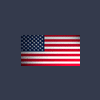





 Sign In
Sign In Create Account
Create Account

