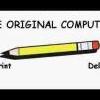
Creating Recovery Disks
Started by
drmoneejd
, Mar 17 2009 08:58 AM
#1

 Posted 17 March 2009 - 08:58 AM
Posted 17 March 2009 - 08:58 AM

#2

 Posted 17 March 2009 - 04:12 PM
Posted 17 March 2009 - 04:12 PM

Branded computers usually provide some sort of utility to make the restore disks which should be floating about somewhere on the Start Menu.
Of course if you've replaced the hard drive and used a standard Windows CD to put Windows back on, it's most likely wiped out your recovery partition so there is nothing to make such disks from. In this situation your Windows CD is your recovery CD.
Of course if you've replaced the hard drive and used a standard Windows CD to put Windows back on, it's most likely wiped out your recovery partition so there is nothing to make such disks from. In this situation your Windows CD is your recovery CD.
#3

 Posted 18 March 2009 - 07:33 AM
Posted 18 March 2009 - 07:33 AM

Thanks. yeah, thats what i figured, but i built my computer, so i guess ill just have to buy some software...
#4

 Posted 18 March 2009 - 10:30 PM
Posted 18 March 2009 - 10:30 PM

Acronis True Image: http://www.acronis.com/ - not free, but the best
Free alternatives:
- DriveImage XML: http://www.runtime.o...veimage-xml.htm
- SelfImage: http://www.excelcia....N...icle&sid=21
- Macrium Reflect: http://www.macrium.com/ReflectFree.asp
Free alternatives:
- DriveImage XML: http://www.runtime.o...veimage-xml.htm
- SelfImage: http://www.excelcia....N...icle&sid=21
- Macrium Reflect: http://www.macrium.com/ReflectFree.asp
#5

 Posted 20 March 2009 - 07:46 AM
Posted 20 March 2009 - 07:46 AM

Wow, thank you soo much! I have been lookin for something like this for a long time now. Although sadly, i dont think i can retrieve any of the info on my HDD, since i have to start completely over, I'm going to do it right this time. Any suggestions, or helpful criticism on what i should make sure i have/stay away from?

#6

 Posted 20 March 2009 - 05:41 PM
Posted 20 March 2009 - 05:41 PM

You're very welcome.
This is the exact time, you'll need one of those programs.
You go with fresh Windows installation, you install all necessary drivers, utilities, and security programs.
Now, before you do anything else, you take a snapshot of your system, using one of those programs.
If anything happens to your computer again, you just fire up the program, and you have your computer back in a matter of minutes. Like it was, when the computer was in pristine condition.
This is the exact time, you'll need one of those programs.
You go with fresh Windows installation, you install all necessary drivers, utilities, and security programs.
Now, before you do anything else, you take a snapshot of your system, using one of those programs.
If anything happens to your computer again, you just fire up the program, and you have your computer back in a matter of minutes. Like it was, when the computer was in pristine condition.
#7

 Posted 21 March 2009 - 09:13 AM
Posted 21 March 2009 - 09:13 AM

Thank you. however now, when i try to boot from the hard drive, it says there is a problem with boot configuration or disk, and to check my manuals...and i tried to get it to go into safemode (just at the point of tryin anything) but i cant get to the option. normally i think you push F8, but that just brings up a smaller boot sequence menu for me...
#8

 Posted 21 March 2009 - 03:01 PM
Posted 21 March 2009 - 03:01 PM

You reinstalled Windows already?
What is the exact message?
To get to Safe Mode, you keep tapping F8 key after restart, not pushing it.
What is the exact message?
To get to Safe Mode, you keep tapping F8 key after restart, not pushing it.
#9

 Posted 21 March 2009 - 06:17 PM
Posted 21 March 2009 - 06:17 PM

Thank you so much! 
this is going to sound weird, and probably just pure chance, but for some reason every now and then when i would reboot the computer, it would say i had a dual boot option, but both were XP pro( and i dont even have two partitions on the drive). if i chose the top one, it would then tell me a specific file was missing, like a sys32 file. However, if i choice the bottom one, it would boot up. the problem was, i had no idea as to how to get to that screen, and regularly booting it would tell me the data path was corrupt or something . but when i got to the safe mode menu, at the bottom it said "go back to the OS menu". i selected it, and it took me to the menu i had been tryin to get to all day. I thought my HDD had died, because it could not find that file, and lately I've heard clicking. but i just got it up, im about to get one of the freewares above (for the time being) and try to burn a recovery disc, for my new hard drive. Truthfully, i don't know whats going on, do you?
this is going to sound weird, and probably just pure chance, but for some reason every now and then when i would reboot the computer, it would say i had a dual boot option, but both were XP pro( and i dont even have two partitions on the drive). if i chose the top one, it would then tell me a specific file was missing, like a sys32 file. However, if i choice the bottom one, it would boot up. the problem was, i had no idea as to how to get to that screen, and regularly booting it would tell me the data path was corrupt or something . but when i got to the safe mode menu, at the bottom it said "go back to the OS menu". i selected it, and it took me to the menu i had been tryin to get to all day. I thought my HDD had died, because it could not find that file, and lately I've heard clicking. but i just got it up, im about to get one of the freewares above (for the time being) and try to burn a recovery disc, for my new hard drive. Truthfully, i don't know whats going on, do you?
#10

 Posted 21 March 2009 - 09:31 PM
Posted 21 March 2009 - 09:31 PM

Well, the hard drive not always dies instantly. Sometimes, it'll let you boot few more times, but you can't rely on drive like that. Even, if the installation seems to get through, you still may have corrupted installation.
I'd definitely go for a new drive, if any clicking was heard.
I'd definitely go for a new drive, if any clicking was heard.
#11

 Posted 22 March 2009 - 06:49 AM
Posted 22 March 2009 - 06:49 AM

yes, the clicking was definitely heard. but i dont mind buyin a new hard drive, it was just to think about losing all the data i had. but i have burnt a recovery disc using BartPE and reflect. but im not sure if i did it right, because the image was only like 200MB
#12

 Posted 22 March 2009 - 10:08 AM
Posted 22 March 2009 - 10:08 AM

You may consider also another option.
When you buy new hard drive, it usually comes with some cloning software (or it can be downloaded from HD manufacturer site), so you can clone your drive into new one.
The thing is, you should do it as soon, as possible, because your drive may give up at any time.
When you buy new hard drive, it usually comes with some cloning software (or it can be downloaded from HD manufacturer site), so you can clone your drive into new one.
The thing is, you should do it as soon, as possible, because your drive may give up at any time.
#13

 Posted 22 March 2009 - 05:05 PM
Posted 22 March 2009 - 05:05 PM

Really?
I had no idea...i may do that...Thanks.
You've really been a lot of help.

I had no idea...i may do that...Thanks.
You've really been a lot of help.
#14

 Posted 22 March 2009 - 08:48 PM
Posted 22 March 2009 - 08:48 PM

You're very welcome 
Similar Topics
0 user(s) are reading this topic
0 members, 0 guests, 0 anonymous users
As Featured On:














 Sign In
Sign In Create Account
Create Account

