possible overheat
Started by
fixerup
, Mar 19 2009 06:14 PM
#1

 Posted 19 March 2009 - 06:14 PM
Posted 19 March 2009 - 06:14 PM

#2

 Posted 20 March 2009 - 12:26 AM
Posted 20 March 2009 - 12:26 AM

52C is not horrible, if playing demanding game.
Please, post some computer info:
- processor type, amount of RAM (hold Windows logo key, hit Pause/Break key)
- hard drive size/free space (open "My Computer", right click on hard drive letter, click "Properties")
- security programs in use (antivirus, firewall)
Please, post some computer info:
- processor type, amount of RAM (hold Windows logo key, hit Pause/Break key)
- hard drive size/free space (open "My Computer", right click on hard drive letter, click "Properties")
- security programs in use (antivirus, firewall)
#3

 Posted 20 March 2009 - 10:06 PM
Posted 20 March 2009 - 10:06 PM

thanks for the reply as i mentioned above its an amd athlon x2 7750 2.7ghz the ram is ddr2 pc2-6400 800mhz 2gigs worth it has a 300gb wester digital caviar sata 3.0 276gb free space and symantec antivirus this is a brand new build only had it together for a week and the game i was playing is world of warcraft hardly a demanding game. also the fan speed is at 2678rpm at that temp seems low speed to me. when the screen freezes a loud constant scratchy screechy noise comes out of the speakers and you cant do anything until you restart the computer. ive swaped out the video card thought that might be it still did it. didnt know if it could be the ram i havent done a memtest on it yet any help would be appreciated.
#4

 Posted 20 March 2009 - 10:17 PM
Posted 20 March 2009 - 10:17 PM

Your processor max temp is listed at 70C, so I don't believe, you have overheating problem.
memtest won't hurt.
memtest won't hurt.
#5

 Posted 20 March 2009 - 10:24 PM
Posted 20 March 2009 - 10:24 PM

okay where can i get a memtest program and how do i use it? its been a while since i've done it
#6

 Posted 20 March 2009 - 11:28 PM
Posted 20 March 2009 - 11:28 PM

okay never mind on that last post i figured out how to do a mem test any other suggestions though?
#7

 Posted 20 March 2009 - 11:42 PM
Posted 20 March 2009 - 11:42 PM

Well, run it for a few passes (overnight?), and we'll go from there.
#8

 Posted 22 March 2009 - 10:36 AM
Posted 22 March 2009 - 10:36 AM

i did a mem test and it came back with no errors where should i from there?
#9

 Posted 22 March 2009 - 11:09 AM
Posted 22 March 2009 - 11:09 AM

What is the CPU temperature, when you just turn the computer on, doing nothing else?
#10

 Posted 22 March 2009 - 02:48 PM
Posted 22 March 2009 - 02:48 PM

idle temp was around 42 i think according to pc probe.
#11

 Posted 22 March 2009 - 08:36 PM
Posted 22 March 2009 - 08:36 PM

I think, it's little bit high for the desktop, while idle.
When was the last time, you cleaned the inside, using compressed air.
Download, and install SpeedFan: http://www.almico.com/sfdownload.php
Post your computer temperatures:

When was the last time, you cleaned the inside, using compressed air.
Download, and install SpeedFan: http://www.almico.com/sfdownload.php
Post your computer temperatures:

#12

 Posted 23 March 2009 - 03:07 PM
Posted 23 March 2009 - 03:07 PM

#13

 Posted 23 March 2009 - 07:08 PM
Posted 23 March 2009 - 07:08 PM

Navigate to: C:\Windows\Minidump folder.
If you see any .dmp files, zip all of them, and attach zipped file to your next reply.
If you see any .dmp files, zip all of them, and attach zipped file to your next reply.
#14

 Posted 24 March 2009 - 08:58 PM
Posted 24 March 2009 - 08:58 PM

okay there were 3 of them
Attached Files
#15

 Posted 24 March 2009 - 10:35 PM
Posted 24 March 2009 - 10:35 PM

Your errors:
IRQL_NOT_LESS_OR_EQUAL
KERNEL_MODE_EXCEPTION_NOT_HANDLED_M
caused by ntoskrnl.exe, may indicate RAM issue.
Are you sure, you have correct RAM installed?
If so....
Run memtest: http://www.techspot....topic62524.html
IRQL_NOT_LESS_OR_EQUAL
KERNEL_MODE_EXCEPTION_NOT_HANDLED_M
caused by ntoskrnl.exe, may indicate RAM issue.
Are you sure, you have correct RAM installed?
If so....
Run memtest: http://www.techspot....topic62524.html
Similar Topics
0 user(s) are reading this topic
0 members, 0 guests, 0 anonymous users
As Featured On:










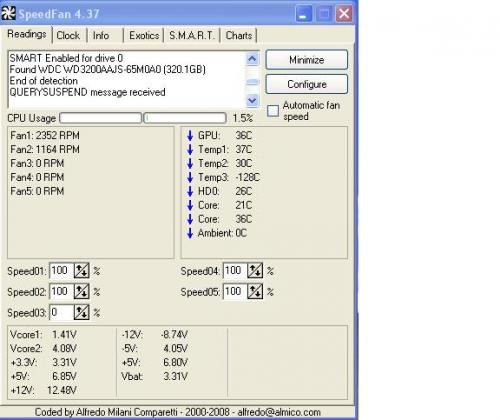





 Sign In
Sign In Create Account
Create Account

