Today, my (averagely) new PC experienced his first Blue Screen Of Death. It's strange because it actually on stayed on the screen for a fraction of a second, only on my SECOND screen (I have 2 monitors running) then automatically restarted. It happened right after I opened someone's MSN window and started typing.. I doubt it's the cause though.
Since I'm worried about my computer's well being (as without it, I'd be in big trouble for college and work), I'd like to see if any of you fellas can help me "diagnose" it for issues?
I know I'll probably be asked to run an anti-virus, but it's really discouraging because it takes HOURS to finish and I can't leave it on overnight because when and if it does find an issue, it stops scanning until I tell it what to do.. which is dull. It's Avast Pro by the way.
So, any clues, hints? Please?
Thanks!



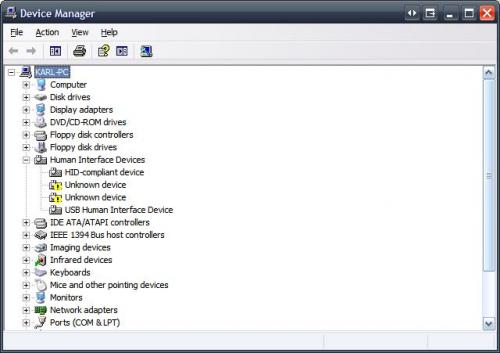
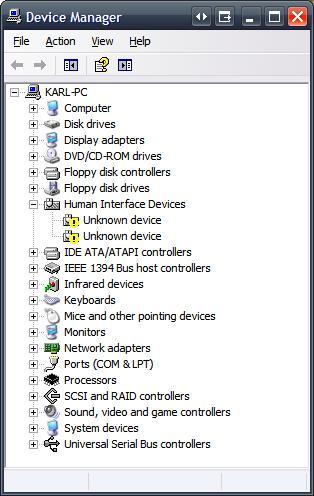











 Sign In
Sign In Create Account
Create Account

