<enderw> i've a small problem with my video iPod and Vista and my xbox 360
<enderw> this problem has been ocurring for quite a long time but i never bothered because it wasn't really a huge issue
<enderw> but whenever i plug my iPod into my Vista PC, an error window pops up saying...
<enderw> "do you want to scan and fix (ipod)?"
<enderw> and gives me two options: scan and fix, or cancel
<enderw> i'm fairly sure neither helps
<enderw> but anyway..
<enderw> i tried the fix located here:
<enderw> http://www.futureofr...comment-page-2/
<enderw> anyway, that fix seems to have worked for many of the people who commented on the article at the bottom
<enderw> but like a couple people there, the command prompt tells me
<enderw> "The type of file system is RAW. CHKDSK is not available for RAW drives."
<enderw> i do not know where to go from here
<Leurgy> a raw drive is not formatted
*** Joshua{XP} has quit (Quit: I have logged off till next time
<rstones12> thats alot of raw data their my computer help desk friend
<rstones12> lol
<rstones12> " raw " data... lol
<enderw> the reason i mention it's an xbox 360 issue as well is that whenever i plug it in, the xbox 360 doesn't even recognize that there's a portable device plugged it
<Leurgy> at least not in a way that the OS sees
<enderw> i suspect that as soon as the issue is ironed out on the computer, it should enable to 360 to recognize the device
<enderw> you say a RAW drive is not formatted.. does that mean to fix it it would have to be formatted?
<enderw> thus losing all my music?
i find it strange because the iPod works perfectly otherwise
<Leurgy> did you scan and fix?
<enderw> i think i've done that once before, but i was always hesitant because i figured Vista would probably reformat it or something
<enderw> other commenters on that article and in other places on the web say scan and fix does nothing; the problem still exists
<enderw> i suppose i can try it right now just to be sure
<enderw> shall i?
<Leurgy> I would
<enderw> ok
<enderw> one moment
<Leurgy> you have backups of course
<enderw> not really
<enderw> i got most of this music when i had my old computer
<enderw> and i gave that to my parents
<enderw> so i formatted it
<Leurgy> well then scan and fix at your peril
<enderw> haha
ok, i clicked scan and fix and it gave me a progress bar and two check boxes
<enderw> the checkboxes are
<enderw> "automatically fix file system errors"
<enderw> and
<enderw> "scan for and attempt recovery of bad sectors"
<rstones12> the storm rolled in
<enderw> the first one was automatically checked
<Leurgy> thats a scandisk
<Leurgy> if you automatically fix it may bork some data
<enderw> that's what i'm afraid of
<Leurgy> well then don't do that
<Leurgy> scan for and attempt recovery of bad sectors you can do
at this point i performed the scan. here's the next bit:
ok, it says "some problems were found and fixed" and goes into a long paragraph
<enderw> let's see if this did it
<enderw> nope, continues with the scan and fix prompt
<enderw> but my files are safe



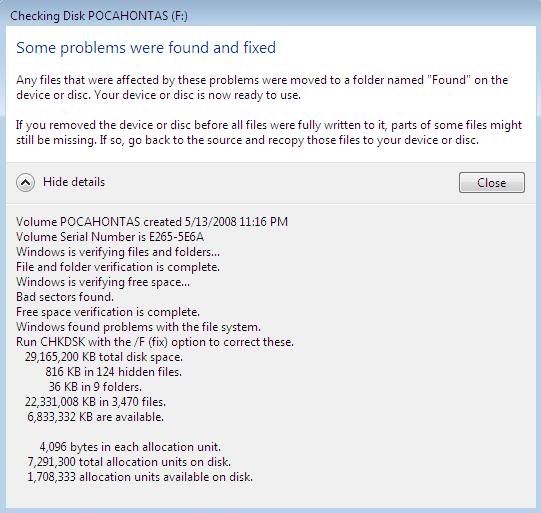
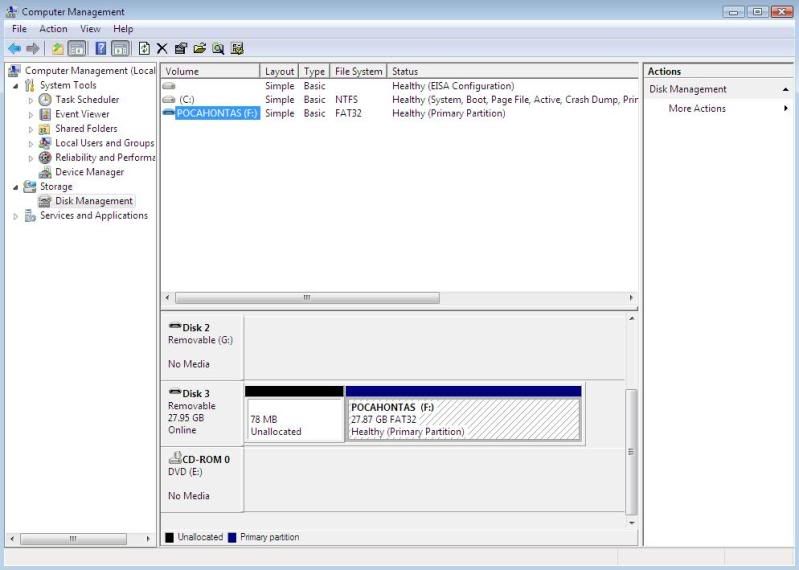











 Sign In
Sign In Create Account
Create Account

