I spend most my time over in System Building, XP, and Hardware forums,
Not sure if the hardware forum is where I need to be or here. My dad wants some pictures off of his cell phone. I have a usb cable that fits his phone and my computer, so I plugged it in and the found new hardware wizard popped up a couple of times actually and went through the installation successfully everytime(each time was named something different). But it doesn't show up under My Computer like how my digital camera does, or for example my flash drive.
Is there something extra needed like Software from Verizon Wireless? Do you access the pictures or the phone differently than how you do for a flash drive or digital camera?
Thanks and I look forward to your response.








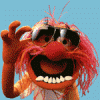











 Sign In
Sign In Create Account
Create Account

