I've contacted Maxtor Support (seagate) and they tell me this:
Thank you for contacting Seagate . This is the link to download Seatools for DOS http://www.seagate.c...nloads/seatools and this link will show you how to make the bootable cd http://seagate.custk...ilite=iso image
If you use Seatools for Dos to set the capacity of your drive to the maximum and the drive is still showing the wrong capacity , i will suggest you to use the test options in Seatools . If you do the test and it fails you can replace your drive in the following link : https://store.seagat...y=SgSSORedirect
The problem that I am having is how to make a bootable CD.
How can I make a Bootable CD?
Where/ what is the .iso file?
I am using this drive for storing videos, pictures, songs....
Thanks in advance.



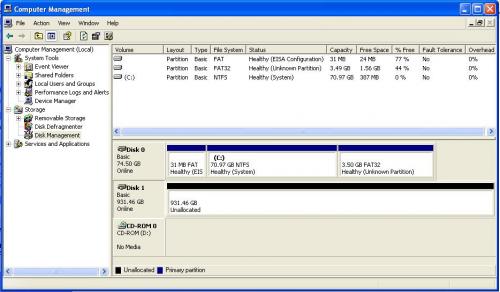

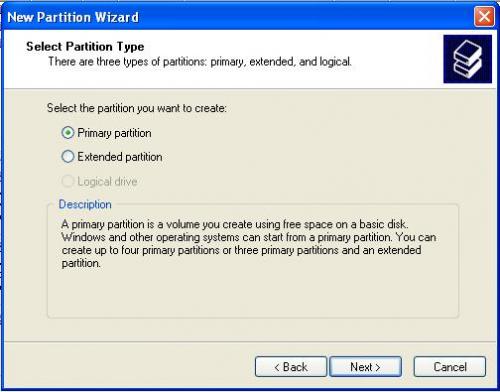
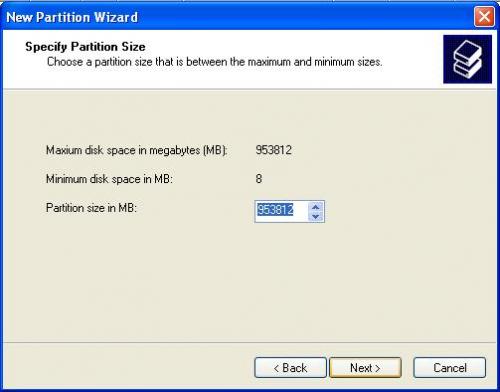
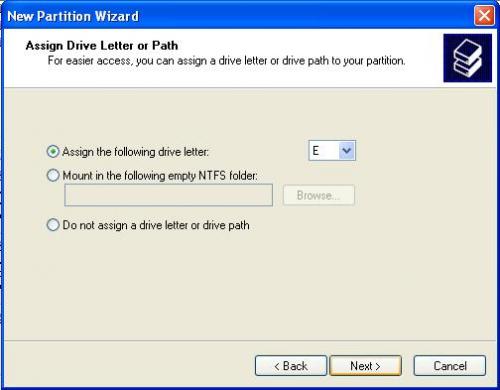
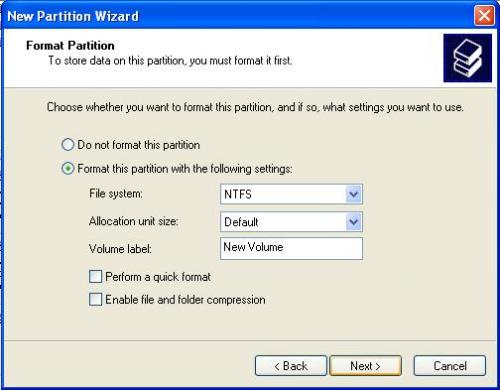













 Sign In
Sign In Create Account
Create Account

