- When I turned back on the computer, a screen that went along the lines of "could not load boot disks" appeared, and gave me 3 options: F1 to retry boot, F2 to check the system information, and F3 to run on board diagnostics.
- I first checked the system information, then ran the on board diagnostics (called "Pre-Boot Assesment Build 4106" on my Dell), in which I passed all of the tests.
- The original "could not load boot disks" screen returned, and pressed F3 to retry booting, but failed in the same way as before.
- The computer then went into the "Windows Error Recovery" window and chose "Startup Repair". After this had finished, the computer still failed to boot.
- I then went to to the advanced startup menu, and tried to boot in safe mode, and it worked. I wanted to see it I could access the internet, so I rebooted to "safe mode w/ networking", but this failed to boot.
- After rebooting back to safe mode and performing System Restore to get back to the last restore point, safe mode, and safe mode with networking failed to load.
- The last thing I tried was going back to the advanced startup menu and selecting "Last Known Good Configuration". As soon as I chose this option the computer performed CHKDSK, and it passed the tests. The computer still went black before it went to login screen.
I have tried everything I could, and do not know what to do. Note that everytime I said that when the computer booting failed, it went through the manufacturer and Windows screens, and went black before the Vista login screen could appear. I think this is may be a Vista problem, but I am not sure.

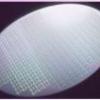














 Sign In
Sign In Create Account
Create Account

