If i search the web and i only use 1 wondow for IE everything works fine. BUT if i am surfing the web and i click a link and it has to open a second window then i have a major issue. The second window looks fine except the 'Minimize, Maxumize and the exit buttons' in the upper right corner are not there. its like the top title bar goes around where they are suppose to be. Now if i put my cursor over top where any of those buttons should be then they appear EXCEPT they appear but in gray boxes. Now if a second window opens and i try to close out of the 2nd or even the 1st window (webpage) i get this windows error, it asks me to either send to microsoft or don't send. also there is a button that says list details. doesnt matter which one of those three buttons i click. it doesnt go thru the send or dont send process nor does it list any details. it closes the error box and all windows (webpages) that are open, and then i have to start back over by clicking internet explorer on my desktop. this happens almost everytime i get on Internet Explorer. I cant get any error codes for you, it wont let me see them before it closes everything.
Now i have windows XP, my computer is 13 months old, a Dell desktop. I have tried running a scan disk (quick and full), disk defragment, i have ran ComboFix, and MalwareBytes, i ran my anti-virus that came with my computer (PC-cillin). I have also opened IE and clicked 'Tools", internet options, Advanced Tab, and then Reset. I have been to Mircosoft update page and looked for updates, I downloaded the most recent update for IE. I have cleaned out my cookies and my history. Nothing works....I am all out of ideas only thing i havent done is uninstalled IE and re-installed it, i have NOT done that because that is one thing i dont know how to do. I was hoping maybe there was a safe program that checks for IE errors, or something i am not thinking of. I dont have any other form on IE, dont like Mozilla foxfire, and i dont care for safari either. i would like to keep using Microsoft IE.





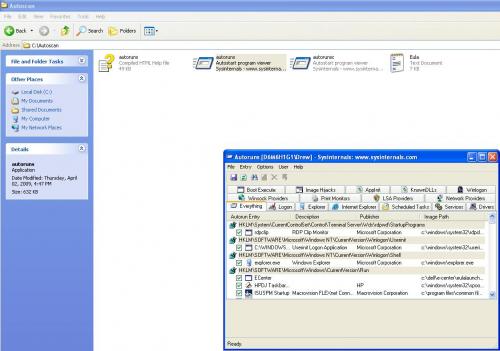











 Sign In
Sign In Create Account
Create Account

