I'm new seeing as I only signed up a few minutes ago. I was searching through google to find some help and I came across you all that make geekstogo.com.
So here's the question:
I converted a trial version of Microsoft Office 2007 Home and Student Edition onto my PC, about a month back. I am thinking about reformatting my HD to a fresh start. What I wanted to know is if I reformat and download a new trial version of Office 2007 (Since that's how I originally got Office). Will I be able to use the same product key I already used? What will be some difficulties I may come across? Or will it be as simple as downloading a new trial version and using the same product key as before (hopes so!).
Thanks in advance,
Regulo
Vista Home Premium SP1 32bit
Toshiba Satellite A215
Toshiba MK1637GSX HD 160GB
2.0GHz AMD Turion 64 X2 Mobile Technology TL-60
2.0GB RAM
ATI Radeon x1200
Edited by ReguloJ, 05 April 2009 - 05:42 PM.




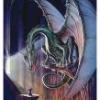











 Sign In
Sign In Create Account
Create Account

