Does it have a power connector on it?

code 10 wont reinstall graphics card,after i uninstalled it
Started by
itryed2
, Apr 05 2009 06:40 PM
#151

 Posted 02 May 2009 - 08:32 PM
Posted 02 May 2009 - 08:32 PM

Does it have a power connector on it?
#152

 Posted 02 May 2009 - 08:34 PM
Posted 02 May 2009 - 08:34 PM

It just fits into the pci slot
#153

 Posted 02 May 2009 - 08:38 PM
Posted 02 May 2009 - 08:38 PM

See if the card on the back of it has a connector like the one below, If not then try plugging monitor into onboard and seeing if that works.
Edited by rshaffer61, 02 May 2009 - 08:41 PM.
#154

 Posted 02 May 2009 - 08:40 PM
Posted 02 May 2009 - 08:40 PM

It doesnt have a plug.I just push it into the pci slot.
#155

 Posted 02 May 2009 - 08:42 PM
Posted 02 May 2009 - 08:42 PM

Try plugging monitor into onboard and seeing if that works.
#156

 Posted 02 May 2009 - 08:43 PM
Posted 02 May 2009 - 08:43 PM

leave the pci card in?
#157

 Posted 02 May 2009 - 08:45 PM
Posted 02 May 2009 - 08:45 PM

Yes, also I would like to take a look at something.
Please download CPUz from my signature below
1: Save it to your desktop.
2: Click on the icon it creates and let it run
3: I need the following information from it.
4: First click on the Mainboard tab at the top of the window and give me Manufacturer and Model number it shows
Please include in your next reply
Please download CPUz from my signature below
1: Save it to your desktop.
2: Click on the icon it creates and let it run
3: I need the following information from it.
4: First click on the Mainboard tab at the top of the window and give me Manufacturer and Model number it shows
Please include in your next reply
Edited by rshaffer61, 02 May 2009 - 08:45 PM.
#158

 Posted 02 May 2009 - 09:03 PM
Posted 02 May 2009 - 09:03 PM

Let's do something crazy here. Bootup using the onboard connection. Once in windows go to the Device manager like before.
Right click on every display driver that is showing and uninstall them all
Then reboot and at the second post screen do the F8 again and boot into safe mode. Load the drivers from the disk for your new card. Shut down the system and put in your new card. Try a different slot when connecting it up. When it boots into windows hopefully everything will now work. Let me know what the results are.
Right click on every display driver that is showing and uninstall them all
Then reboot and at the second post screen do the F8 again and boot into safe mode. Load the drivers from the disk for your new card. Shut down the system and put in your new card. Try a different slot when connecting it up. When it boots into windows hopefully everything will now work. Let me know what the results are.
#159

 Posted 02 May 2009 - 09:11 PM
Posted 02 May 2009 - 09:11 PM

Ok first this is the info you wanted.
manufacture. micro-star International CO.,LTD
model. Gamila/Giovani/Neon series 030
Also I pluged the monitor back into onboard,started comp. The found new hardware wizard automaticly installed the ATi Radeon card.So i went into device manager and it was installed,so I then shut off comp.pluged monitor into the ati card still no signal so i plugged it back into onboard,went back to device manager and its still shows ATi radeon card installed.the only thing is I have radeon 9250 it shows Radeon 2500,is this ok? I took a screen shot.
Should i go into bios and set pci as primary?
manufacture. micro-star International CO.,LTD
model. Gamila/Giovani/Neon series 030
Also I pluged the monitor back into onboard,started comp. The found new hardware wizard automaticly installed the ATi Radeon card.So i went into device manager and it was installed,so I then shut off comp.pluged monitor into the ati card still no signal so i plugged it back into onboard,went back to device manager and its still shows ATi radeon card installed.the only thing is I have radeon 9250 it shows Radeon 2500,is this ok? I took a screen shot.
Should i go into bios and set pci as primary?
Edited by itryed2, 02 May 2009 - 09:14 PM.
#160

 Posted 02 May 2009 - 09:19 PM
Posted 02 May 2009 - 09:19 PM

It's showing Radeon 9200 Pro Family. this is correct. The Intel graphics controller is the onboard I'm sure of.
This may sound strange but shut down the system and look how the card is attached to the slot. Is all the gold links inside of the slot it is connecting to?
The card shows as being AGP and your board shows PCI slots. Something just isn't connecting correctly.
This may sound strange but shut down the system and look how the card is attached to the slot. Is all the gold links inside of the slot it is connecting to?
The card shows as being AGP and your board shows PCI slots. Something just isn't connecting correctly.
Edited by rshaffer61, 03 May 2009 - 06:17 AM.
#161

 Posted 02 May 2009 - 09:23 PM
Posted 02 May 2009 - 09:23 PM

I checked it over and over since I installed it and put it in a difernt pci slot(theres2)I dusted it with air and put it back.still same and the fan on the card is working.
#162

 Posted 02 May 2009 - 09:49 PM
Posted 02 May 2009 - 09:49 PM

ok this is what i tryed,i plugged into onboard went to bios set pci as primary,restarted computer with monitor plugged into ATi card,It got up to the windows welcome screen then the monitor went to sleep.
#163

 Posted 03 May 2009 - 06:33 AM
Posted 03 May 2009 - 06:33 AM

I want to check something before I admit defeat:
Download Speedfan
The download link is in the first line of the second paragraph and install it.
Once it's installed run the program and post here the information it shows.
The information I want you to post is the stuff that is circled in the example picture I have attached. For some reason it doubled but the image shows what I need to see.
I have no ideal now. We have tried everything short of reinstalling windows at this point.
Three different video cards,
uninstalling drivers completely,
reinstalling drivers in both normal and safe modes,
changing the slot the card is in
checked the hard drive for errors
checked the memory for errors
Checked for software problems
Defragged
Edited by rshaffer61, 03 May 2009 - 06:35 AM.
#164

 Posted 03 May 2009 - 09:19 AM
Posted 03 May 2009 - 09:19 AM

#165

 Posted 03 May 2009 - 09:52 AM
Posted 03 May 2009 - 09:52 AM

Well I'm going to ask a Tech Staff member to come in and look this over. I need to make sure that we have tried everything possible before I am willing to admit total defeat. Please be patient and give me a little bit and allow whom ever it may be to read through everything.
Similar Topics
0 user(s) are reading this topic
0 members, 0 guests, 0 anonymous users
As Featured On:










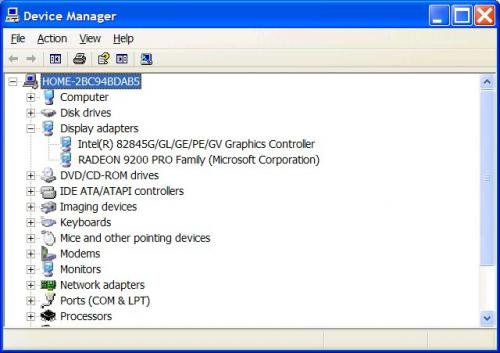
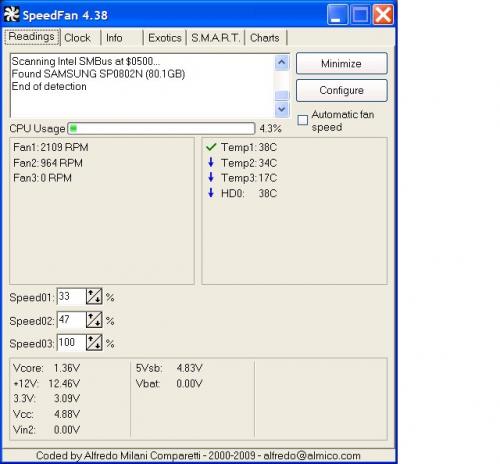




 Sign In
Sign In Create Account
Create Account

