
code 10 wont reinstall graphics card,after i uninstalled it
Started by
itryed2
, Apr 05 2009 06:40 PM
#106

 Posted 27 April 2009 - 06:38 PM
Posted 27 April 2009 - 06:38 PM

#107

 Posted 28 April 2009 - 11:33 AM
Posted 28 April 2009 - 11:33 AM

Hello everyone 
Took me a while to read over a 3 page thread
Now, I am just going to ask questions. Correct me when you've already tried it, or did it in another way.
Details, details and more details
Have you guys tried removing the drivers of the ATI card through the device manager?
I did see you removed the on-board drivers, but they get re-installed.
Regards,
Olrik
Took me a while to read over a 3 page thread
Now, I am just going to ask questions. Correct me when you've already tried it, or did it in another way.
Details, details and more details
Have you guys tried removing the drivers of the ATI card through the device manager?
I did see you removed the on-board drivers, but they get re-installed.
Regards,
Olrik
#108

 Posted 28 April 2009 - 01:11 PM
Posted 28 April 2009 - 01:11 PM

Thanks for helping.At this point the ATI driver software and hardware is removed,i removed it through device manager,and removed the card from the computer.When I turned the computer back on Found New Hardware reinstalled the onboard card.I went to BIOS and put the onboard card as the Primary card.But when I open device manager it shows a yellow ! near the onboard card.I try updateing it,it gives me a code.Windows cannot initialize the device driver for this hardware. (Code 37).I looked up what a code 37 means,and it led me to this site.
http://support.microsoft.com/kb/310123
I did everything it said there to get the onboard card working but it still doesnt work.
So at this point to rull out the ATI card I uninstalled it.
We are only working with the onboard card.
Problems are.
Bad graphics.
Pages move slow when scrolling.
When I right click desktop and open properties I have no tabs on display properties as in post #69.
I tryed uninstalling onboard card through device manager,then scan for hardware changes,then reinstall,still doesnt work.Microsoft update keeps poping up saying found update for Intel(onboardcard) it updates then asked to reboot computer.After the reboot the card doesnt work.Hope this was helpfull.
http://support.microsoft.com/kb/310123
I did everything it said there to get the onboard card working but it still doesnt work.
So at this point to rull out the ATI card I uninstalled it.
We are only working with the onboard card.
Problems are.
Bad graphics.
Pages move slow when scrolling.
When I right click desktop and open properties I have no tabs on display properties as in post #69.
I tryed uninstalling onboard card through device manager,then scan for hardware changes,then reinstall,still doesnt work.Microsoft update keeps poping up saying found update for Intel(onboardcard) it updates then asked to reboot computer.After the reboot the card doesnt work.Hope this was helpfull.
Edited by itryed2, 28 April 2009 - 01:13 PM.
#110

 Posted 29 April 2009 - 06:17 AM
Posted 29 April 2009 - 06:17 AM

Error Upload failed. The file was larger than the available space,how can I make it smaller?I have a screen shot of the device manager and display properties
#111

 Posted 29 April 2009 - 06:19 AM
Posted 29 April 2009 - 06:19 AM

Use pain to save it as a JPG file 
Regards,
Olrik
Regards,
Olrik
#113

 Posted 29 April 2009 - 04:47 PM
Posted 29 April 2009 - 04:47 PM

#115

 Posted 29 April 2009 - 09:03 PM
Posted 29 April 2009 - 09:03 PM

Claps hands like a little kid.IT worked!!Windows Repair fixed the onboard card and display properties.After about 3 hours of windows repair and updates everything seems to b working fine.THANK YOU!!!!!!
I had tryed windows repair last week but I went about it all wrong pressing R instead of enter at the windows setup screen.I have a few questions to ask.
1.when I restart my computer it ask wich operating system to use.windows home and I dont remember the other one,it says press enter are wait and it will start on its own.It never done this befor is this normal,will it hurt anything?
2. Kaspersky trys to start everytime I restart my computer and has an error and I cant dellete its virus removal tools icon on my desktop(this was installed in the maleware section to scan for viruses)
3.Should I even attemp to install the ATi video card after all the problems we went through ?
I had tryed windows repair last week but I went about it all wrong pressing R instead of enter at the windows setup screen.I have a few questions to ask.
1.when I restart my computer it ask wich operating system to use.windows home and I dont remember the other one,it says press enter are wait and it will start on its own.It never done this befor is this normal,will it hurt anything?
2. Kaspersky trys to start everytime I restart my computer and has an error and I cant dellete its virus removal tools icon on my desktop(this was installed in the maleware section to scan for viruses)
3.Should I even attemp to install the ATi video card after all the problems we went through ?
Edited by itryed2, 29 April 2009 - 09:04 PM.
#116

 Posted 29 April 2009 - 09:21 PM
Posted 29 April 2009 - 09:21 PM

Congratulations itryed2!!!!!!!!!!!!!!!!
Artellos is the man
For Kaspersky please do the following and check to see if there is a entry in the startup. Uncheck it if there is.
Lets see what you have in your startup
Please click on
Start and then to Run
Type in msconfig and press Enter
Now click on Startups
Then uncheck everything that mentions Kaspersky's
Post back with the results
Artellos is the man
For Kaspersky please do the following and check to see if there is a entry in the startup. Uncheck it if there is.
Lets see what you have in your startup
Please click on
Start and then to Run
Type in msconfig and press Enter
Now click on Startups
Then uncheck everything that mentions Kaspersky's
Post back with the results
Edited by rshaffer61, 29 April 2009 - 09:21 PM.
#117

 Posted 29 April 2009 - 10:31 PM
Posted 29 April 2009 - 10:31 PM

theres no kaspersky in start up,Artellos is the man notworthy.gif .
#118

 Posted 29 April 2009 - 10:45 PM
Posted 29 April 2009 - 10:45 PM

OK then let's look in Add and Remove and see if it's hiding there.
Do this by going to Start >> Control Panel >> Click Add/Remove Programs
Scroll down and see if there is a entry there. If not then:
Go To
Start>>>All Programs and and see if the program is hiding in there.
If no there then I would say it would be safe to delete it from your desktop.
Do this by going to Start >> Control Panel >> Click Add/Remove Programs
Scroll down and see if there is a entry there. If not then:
Go To
Start>>>All Programs and and see if the program is hiding in there.
If no there then I would say it would be safe to delete it from your desktop.
#119

 Posted 29 April 2009 - 10:49 PM
Posted 29 April 2009 - 10:49 PM

1.when I restart my computer it ask wich operating system to use.windows home and I dont remember the other one,it says press enter are wait and it will start on its own.It never done this befor is this normal,will it hurt anything?
Are you getting a black screen with this writing?
2. Kaspersky trys to start everytime I restart my computer and has an error and I cant dellete its virus removal tools icon on my desktop(this was installed in the maleware section to scan for viruses)
I just realized you said you couldn't delete the icon. Since it is starting on bootup then we will need to go at this a different way.
Are you getting a black screen with this writing?
2. Kaspersky trys to start everytime I restart my computer and has an error and I cant dellete its virus removal tools icon on my desktop(this was installed in the maleware section to scan for viruses)
I just realized you said you couldn't delete the icon. Since it is starting on bootup then we will need to go at this a different way.
#120

 Posted 29 April 2009 - 10:51 PM
Posted 29 April 2009 - 10:51 PM

here we go again.lol.its not in add/remove nor in all programs,i try to delete the desktop icon i get this error.Cannnot delete advdis.ppl:Access is denied.Make sure the disk is not full or write protected and that the file is not currently in use.
1.when I restart my computer it ask wich operating system to use.windows home and I dont remember the other one,it says press enter are wait and it will start on its own.It never done this befor is this normal,will it hurt anything?
I am getting a blcak screen with that writeing
1.when I restart my computer it ask wich operating system to use.windows home and I dont remember the other one,it says press enter are wait and it will start on its own.It never done this befor is this normal,will it hurt anything?
I am getting a blcak screen with that writeing
Edited by itryed2, 29 April 2009 - 10:53 PM.
Similar Topics
0 user(s) are reading this topic
0 members, 0 guests, 0 anonymous users
As Featured On:











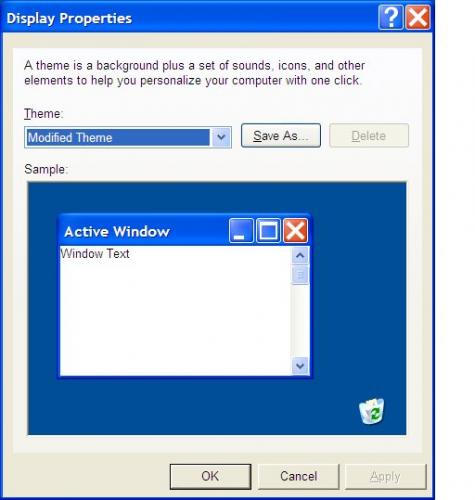
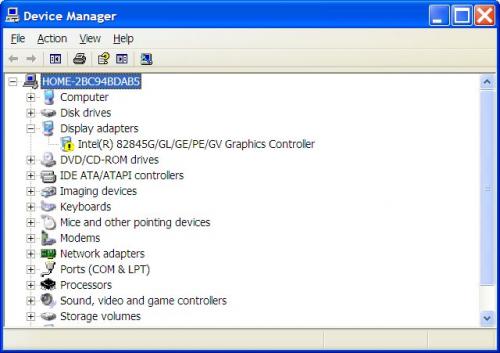




 Sign In
Sign In Create Account
Create Account

