I have had an ongoing issue for a few months already with dropping my internet connection. Each time I try to click on diagnose and repair the issue,I come up with different error messages and I do not know what to try next. I am running Vista Home Premium 32 bit and have my desktop wired to a D-Link DGL-4300 router. Never had any issues until now. I have not had a solid connection for awhile now. I would be online,then my connection drops. Then I would wait for days and then it would connect again. Only to drop again. When trying to diagnose and repair,I get the following:
a) The following may need to be adjusted in order for you to connect (Windows Firewall)
b) There is a problem with your DNS Configuration
c)Cannot communicate with Primary DNS Server
Absolutely no clue what to check next. Just been driving me nuts for a few months now.
Any ideas on how I can get a solid internet connection back? Thanks for the help. John



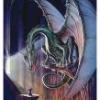











 Sign In
Sign In Create Account
Create Account

