PLEASE HELP ME!
Started by
ehender93
, Apr 07 2009 03:42 PM
#1

 Posted 07 April 2009 - 03:42 PM
Posted 07 April 2009 - 03:42 PM

#2

 Posted 07 April 2009 - 03:49 PM
Posted 07 April 2009 - 03:49 PM

Hello welcome to GeeksToGo, We will be happy to help you.
I will need some more information
If it is a name brand system:
Make and Model
Operating System
Age of the computer
Memory Total
Hard Drive Size, How much free space
If it is custom then I will need the following:
The CPU brand and model
The Motherboard brand and model
Ram amount and speed
Cd\Dvd rom interface IDE/ SATA
Hard Drive size and free space
Any cards in PCI slots
Any software installed\updated and driver updates done just before problem started
All this will help in determining a course of action to best correct the problem you are experiencing.
I will need some more information
If it is a name brand system:
Make and Model
Operating System
Age of the computer
Memory Total
Hard Drive Size, How much free space
If it is custom then I will need the following:
The CPU brand and model
The Motherboard brand and model
Ram amount and speed
Cd\Dvd rom interface IDE/ SATA
Hard Drive size and free space
Any cards in PCI slots
Any software installed\updated and driver updates done just before problem started
All this will help in determining a course of action to best correct the problem you are experiencing.
#3

 Posted 07 April 2009 - 03:59 PM
Posted 07 April 2009 - 03:59 PM

brand name
Dell Vostro 200
Windows XP Home Edition Service Pack 3
Purchased in Oct of 2007
74.4 gb total, 35.5 gb free space
thanks
Dell Vostro 200
Windows XP Home Edition Service Pack 3
Purchased in Oct of 2007
74.4 gb total, 35.5 gb free space
thanks
#4

 Posted 07 April 2009 - 04:11 PM
Posted 07 April 2009 - 04:11 PM

Go Here and click on your video card to get the drivers for your system. If you don't know look in your manual that came with system. It should tell you which video card you have
On the site you will have to click on the OS and change it to your version of XP Home, then follow thee prompts down
On the site you will have to click on the OS and change it to your version of XP Home, then follow thee prompts down
Edited by rshaffer61, 07 April 2009 - 04:14 PM.
#5

 Posted 07 April 2009 - 04:36 PM
Posted 07 April 2009 - 04:36 PM

i just used the website and clicked on what i suspect to be my ATI Radeon X1300 Pro card (computer listed my video card as unavailable and unable to locate manual, searched my model and it told me i most likely have this video card), i ran the installer and didnt recieve an error message but the driver is still missing, thanks
#6

 Posted 07 April 2009 - 04:50 PM
Posted 07 April 2009 - 04:50 PM

OK I need to take a look at that. Go to device manager and make sure the yellow exclamation mark item is showing
Click on Print Screen key on your keyboard
On a standard kb it's above the arrow keys.
Then open paint and put mouse curser in white area
click and hold Ctrl key and click the V
this will bring up the screenshot.
Go up to file>save as> in file types save as jpeg and save it to your desktop
In your next reply please attach the screenshot
Click on Print Screen key on your keyboard
On a standard kb it's above the arrow keys.
Then open paint and put mouse curser in white area
click and hold Ctrl key and click the V
this will bring up the screenshot.
Go up to file>save as> in file types save as jpeg and save it to your desktop
In your next reply please attach the screenshot
#7

 Posted 07 April 2009 - 05:04 PM
Posted 07 April 2009 - 05:04 PM

#8

 Posted 07 April 2009 - 05:24 PM
Posted 07 April 2009 - 05:24 PM

Right click on the driver, uninstall it and then reboot. With the new driver it should find it on it's own. I am researching more on the problem and hopefully will have more information soon
#9

 Posted 07 April 2009 - 05:35 PM
Posted 07 April 2009 - 05:35 PM

i uninstalled and rebooted but still with the same results, thanks
#10

 Posted 07 April 2009 - 05:53 PM
Posted 07 April 2009 - 05:53 PM

ok right click on your desktop where there is no icons
go to properties> settings>>>then click on Advanced>Adaptor
what is it saying there?
go to properties> settings>>>then click on Advanced>Adaptor
what is it saying there?
#11

 Posted 07 April 2009 - 05:58 PM
Posted 07 April 2009 - 05:58 PM

everything says unavailable, i just went into device manager and looked at the driver and its status changed from "the drivers for this device are not installed" to "the device is not configured correctly" i think thats progress lol, off topic but just sayin
#12

 Posted 07 April 2009 - 06:14 PM
Posted 07 April 2009 - 06:14 PM

ok then it's moving ahead
SLOWLY but its going somewhere. Just for my own curiosity, reboot the system and on the first post screen tap the Del key to enter the bios\cmos\setup area of your mb.
Find the intergrated periphehals area and just check for me and see if onboard video is enabled.
Don't change anything I just need to know if it is enabled.
SLOWLY but its going somewhere. Just for my own curiosity, reboot the system and on the first post screen tap the Del key to enter the bios\cmos\setup area of your mb.
Find the intergrated periphehals area and just check for me and see if onboard video is enabled.
Don't change anything I just need to know if it is enabled.
#13

 Posted 07 April 2009 - 06:34 PM
Posted 07 April 2009 - 06:34 PM

onboard video is not listed, all i see are onboard fdc, audio, lan, and lan boot controllers are enabled
#14

 Posted 07 April 2009 - 06:48 PM
Posted 07 April 2009 - 06:48 PM

Grrrrr, ok
Was the problem existing before installation of SP?
What Sp did you install?
Have you tried to go to Microsofts website and do the updates?
When prompted do the express and make sure you get all hardware updates it finds.
Let me know what the results are
The last thing you can do is go to Add\Remove programs
click on Show All Updates, and then uninstall the SP you installed.
Hey cbarnard, can you think of anything else to try?
Was the problem existing before installation of SP?
What Sp did you install?
Have you tried to go to Microsofts website and do the updates?
When prompted do the express and make sure you get all hardware updates it finds.
Let me know what the results are
The last thing you can do is go to Add\Remove programs
click on Show All Updates, and then uninstall the SP you installed.
Hey cbarnard, can you think of anything else to try?
Edited by rshaffer61, 07 April 2009 - 06:51 PM.
#15

 Posted 07 April 2009 - 07:08 PM
Posted 07 April 2009 - 07:08 PM

i installed Service pack 2 i think and im doin the updates for it now, when i reinstalled it messed up my BIOS?
Similar Topics
0 user(s) are reading this topic
0 members, 0 guests, 0 anonymous users
As Featured On:










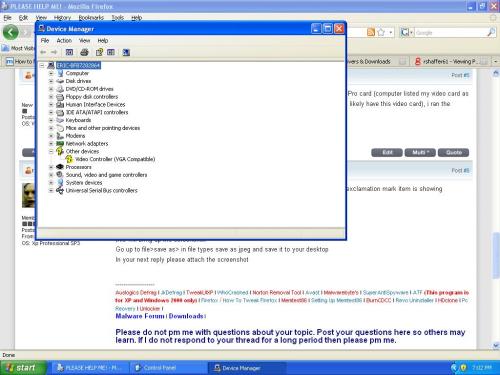




 Sign In
Sign In Create Account
Create Account

