Assert in LSP
G_socket_data.Lookup(s) = = 0
Capture\lsp\nolsp\wsp-patches.cpp1273
ABORT RETRY IGNORE
If I click on Abort or Ignore, I can proceed with my work, but if I click on Retry, I am notified that Internet Explorer has encountered a problem and has to close.
Is anyone familiar with this problem? If so, can you let me know how to proceed to fix it please.
Thanks,
Turfguy (Michigan, USA)





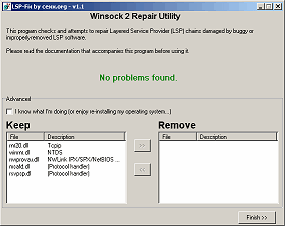













 Sign In
Sign In Create Account
Create Account

