Hi rshaffer61, happyrock, usasma
Thanks to you all for your suggestions. I have tried what I could but not much luck
When you reboot from safe mode and choose the safe mode option again does the hangup happen there?
Yes - although in testing this I noticed that after the restart hung when I powered off and on again I did not experience the delay in bootup safe mode to safe mode. Normal mode to safe mode and normal mode to normal mode that screen that restarting hangs on stays there for around a minute, maybe one of you could tell me what the difference is that could explain why this delay does not occur safe mode to safe mode so perhaps I can adjust things to get the normal boot starting without the delay
look in the bios...enable boot logging...it may just work by turning off the splash screen...then when you boot up it will scroll the post operations and should hang at the offending problem...write that down...
I enabled /NOGUIBOOT, /BOOTLOG, /BASEVIDEO and /SOS options on the msconfig BOOT.INI tab and restarted but no change, no boot info displayed on screen or logged in the C:/WINDOWS/ntbtlog.txt file (its not getting that far in the boot process). Powered off and on, the progress on screen appeared, the log entries were made.
I looked in the BIOS settings but could not pick up on anything that looked like it might be an issue
Is there log feature available (from the BIOS settings?) that records what happens in the early stages of the boot process, as /BOOTLOG is only for what happens after where my restart is getting stuck?
- uninstall video drivers, reboot, install a freshly downloaded copy of the appropriate drivers
- chkdsk /r
I have tried these options earlier on
- A hard drive diagnostic (to check the physical state of the drive): http://usasma.vox.co...iagnostics.html
I have some blank CD's at work, will need to bring one home to try this
We may have to do a repair installation of Xp. This will require for you to borrow a Xp of the same version you have Home or Pro.
From the recovery console (not likely to be your issue, but give it a shot anyway) - FIXMBR and FIXBOOT
I would need to get a Windows XP Install CD to install the recovery console or try a repair installation - if I can get one and I have trouble with these options I will let you know
So a few options still in my court, but if there is anything else you guys can come up with from my feedback please let me know
Thanks for your assistance






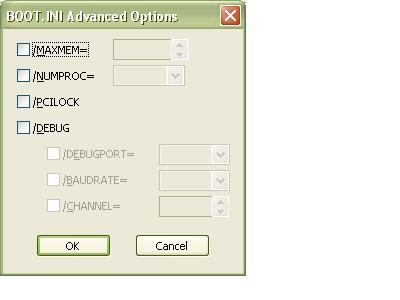
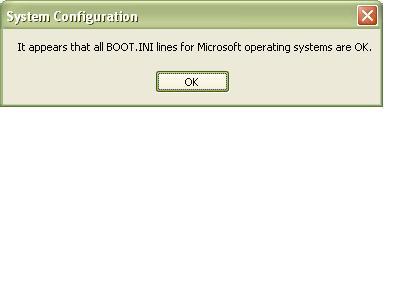












 Sign In
Sign In Create Account
Create Account

