Please check again
Newly installation. But Graphics was 4bit lower
#16

 Posted 16 April 2009 - 04:35 PM
Posted 16 April 2009 - 04:35 PM

Please check again
#17

 Posted 16 April 2009 - 05:02 PM
Posted 16 April 2009 - 05:02 PM

Thats the sound chipset. the video will end with m or g
Please check again
am checking now...... but i don't seems to find anything.... can u make a screenshot for me of where i can find it on d motherboard?
#18

 Posted 16 April 2009 - 05:15 PM
Posted 16 April 2009 - 05:15 PM

#19

 Posted 16 April 2009 - 05:19 PM
Posted 16 April 2009 - 05:19 PM

I think I have found it. I did some digging and just by chance a previous post may have opened it up .
Go Here
Thedriver graphics heading
Intel graphics Driver for Microsoft 2000/XP
Version 6.14.10.4342 Dated 31 Oct 2005
6 mb in size.
Please let me know if this fixs the problem
#20

 Posted 16 April 2009 - 05:33 PM
Posted 16 April 2009 - 05:33 PM

#21

 Posted 16 April 2009 - 05:58 PM
Posted 16 April 2009 - 05:58 PM

AHA!!!!!!!!!!!
I think I have found it. I did some digging and just by chance a previous post may have opened it up .
Go Here
Thedriver graphics heading
Intel graphics Driver for Microsoft 2000/XP
Version 6.14.10.4342 Dated 31 Oct 2005
6 mb in size.
Please let me know if this fixs the problem
You are a life saver mate... it works.... Do u have where i can update my LAN driver too?, It's not connecting to the internet either...
#22

 Posted 16 April 2009 - 06:01 PM
Posted 16 April 2009 - 06:01 PM

Network Adapter 3Com EtherLink XL 10/100 PCI For Complete PC Management NIC (3C905C-TX)
http://h20000.www2.h...SG_I14421-36131
try these.
#23

 Posted 16 April 2009 - 06:09 PM
Posted 16 April 2009 - 06:09 PM

Good job edge2022
Every driver you need for the mb is there. My suggestion is to download the drivers you need. Burn them to a disc so you have them for any future reloads. Huuuurahhh
#24

 Posted 16 April 2009 - 06:16 PM
Posted 16 April 2009 - 06:16 PM

Network:
Network Adapter 3Com EtherLink XL 10/100 PCI For Complete PC Management NIC (3C905C-TX)
http://h20000.www2.h...SG_I14421-36131
try these.
Edge, I've tried that.... i installed d driver but seems like my Network adaptor is working.... but i made a screenshot.... Check this
#25

 Posted 16 April 2009 - 06:25 PM
Posted 16 April 2009 - 06:25 PM

#26

 Posted 16 April 2009 - 06:26 PM
Posted 16 April 2009 - 06:26 PM

Try rebooting to see if the driver has to initiate. the multimedia driver is on the same page under the Audio heading. It's the only driver there to get so it should work
I've restarted d pc
#27

 Posted 16 April 2009 - 06:32 PM
Posted 16 April 2009 - 06:32 PM

The network adaptor driver will be one of the first 2. I'm thinking its the second one.
Let me know if multimedia problem is fixed also
#28

 Posted 16 April 2009 - 06:34 PM
Posted 16 April 2009 - 06:34 PM

Ok then let me look again. Also get the Driver-Controller heading get the USB 2.0 driver
The network adaptor driver will be one of the first 2. I'm thinking its the second one.
Let me know if multimedia problem is fixed also
Am still having the same error as it shows on the screenshot i made..... Please Advice more.
#29

 Posted 16 April 2009 - 06:50 PM
Posted 16 April 2009 - 06:50 PM

Did the multimedia driver fix the error in Device Manager?
Edited by rshaffer61, 16 April 2009 - 06:52 PM.
#30

 Posted 16 April 2009 - 06:57 PM
Posted 16 April 2009 - 06:57 PM

hmm ok. Try the first network driver then. It's the only one left besides the 1000mbps one and I can't believe for a 6 year old system it would have had that back then.
Did the multimedia driver fix the error in Device Manager?
Shaffer, I didn't quite get ur point.... How do u I fix d Media prob? I don't have any idea of what to do at this stage..... That is why i paste d screenshot, so u could see what am having here.... Please if there is any Driver i need to update to get d internet fix... lemme knw...
Similar Topics
0 user(s) are reading this topic
0 members, 0 guests, 0 anonymous users
As Featured On:








 This topic is locked
This topic is locked

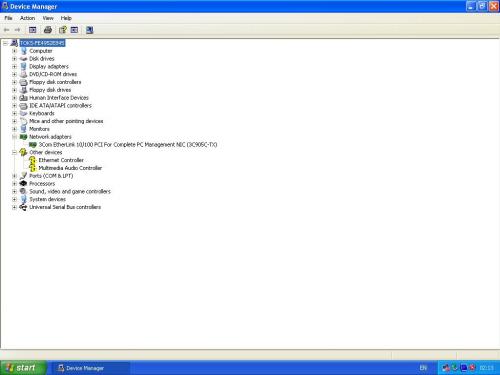




 Sign In
Sign In Create Account
Create Account

