but then if one window is open and i try to open another it sometimes opens at a normal speed of about a second or two or sometimes it lags again
since this problem occured i have tryed tweaking some things on my xp like:
putting MaxConnectionsPerServer in regedit (help of this tutorial- )
and modifying gpedit.msc, and some other stuff...
i know ie 8 is new and this could be a problem not yet fixed but i just hate waiting for a new window to open every time i click on a link...
waiting for some help...
and by the way i did not have these problems with ie7
also i changed my host file with the help of this http://mvps.org/winhelp2002/hosts.htm
Edited by 10Ck3D, 14 April 2009 - 11:48 PM.

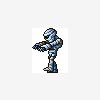













 Sign In
Sign In Create Account
Create Account

