i have a slightly similar problem. After being attacked with a malware, the office source engine for the microsoft office ahs been deleted by the malware (i think), and now, i cannot open any office application because of that. I tried to follow the steps on the Setup Help but it always displays an error or two.
i hope someone can help me. thanks
Alex05





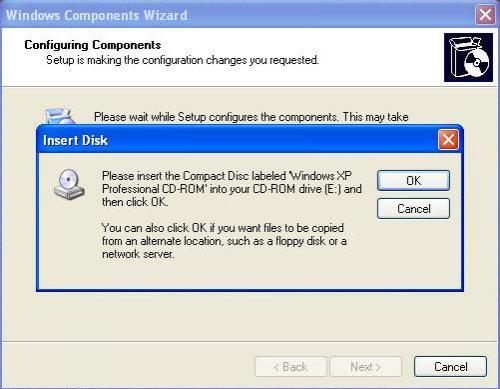











 Sign In
Sign In Create Account
Create Account

