i have had the help from here before , and it was wonderful!! thank you,
but my daughter has a new note book laptop and its a acer aspire one series, with linpus linux lite v1.0.9.E
and the internet is firefox . and is using wireless internet.
The internet is all of a sudden not working , and i can not get on to the settings network centre either.
To say i'm a noob to this linux and firefox is an understatement, i'm very good with windows but this is rather confusing.
I'm using an ethernet wireless netgear and all the signals on it are working fine and the internet on my computer is fine too, so no problems there.
i can get onto everything in the settings apart from the network centre.
THIS IS ONE OF THOSE LITTLE SMALL THINGS AND HAS NO DVD/CD ON.





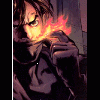











 Sign In
Sign In Create Account
Create Account

