So here is my problem. One day I was on tennis.com looking at scoreboards and out of no where I get loads of updates from Sophos saying that my computer has been affected by trojans. Vundo I believe seems to be one of them. I ran non stop scans with multiple antivirus software which include: AdAware, Spybot: Search & Destroy, Sophos, Kaspersky, AVG, and MalwareBytes Anti-Malware. This problem has been on going for quite a while; I'd say around a month now, but it has gotten much worse. I never ran any of these programs at the same time because I was told to never do that. I ran AdAware and it couldn't update itself after my first scan. I deleted it and went with Spybot, and it would pick up trojans and delete them but updates would never be allowed. I deleted Spybot and tried out Kaspersky, AVG, and Sophos, which all picked up trojans and deleted them but wouldn't be able to update after a week or so. I would scan it again using one program each and they'd never pick anything up after the first scans. Then I used Malwarebytes and it picked up 19 different threats even though the other programs didn't pick anything up. Now Malwarebytes can't update and my internet crashes after an hour or 2. Web browsers don't work and my computer ends up running really slowly. Even when I try to shut it down, it would just stop at the "shutting down" blue screen but never actually shut down unless I force it to shut down.
While using google, I'd click on a site but it would direct me to a completely different site. If I press back and click the link again, it would load properly. I got the blue screen of death once too when I tried to shut down my web browser at one point a long time ago.
One major thing though is that this is happening from my schools network. I use an ethernet cable and am plugged in to get internet. Wireless networks are slow. I have no access to a router of any sort since it is on my college's network. I can't even repair my network connection and if I disable it and try to enable it, it won't let me enable it. My university REQUIRES that we use Sophos. It is installed and must be used in order for my computer to be registered into the school network.
I will post a log file of a scan that I ran today with Malwarebytes that picked up 19 different threats which were supposedly removed. My computer still isn't working correctly after I removed it.
Malwarebytes' Anti-Malware 1.36
Database version: 1945
Windows 5.1.2600 Service Pack 3
4/15/2009 8:38:01 PM
mbam-log-2009-04-15 (20-38-01).txt
Scan type: Full Scan (C:\|D:\|)
Objects scanned: 208418
Time elapsed: 2 hour(s), 1 minute(s), 22 second(s)
Memory Processes Infected: 0
Memory Modules Infected: 0
Registry Keys Infected: 9
Registry Values Infected: 3
Registry Data Items Infected: 1
Folders Infected: 1
Files Infected: 5
Memory Processes Infected:
(No malicious items detected)
Memory Modules Infected:
(No malicious items detected)
Registry Keys Infected:
HKEY_CURRENT_USER\SOFTWARE\Microsoft\Windows\CurrentVersion\Ext\Stats\{6d794cb4-c7cd-4c6f-bfdc-9b77afbdc02c} (Trojan.Vundo) -> Quarantined and deleted successfully.
HKEY_CURRENT_USER\SOFTWARE\Microsoft\Windows\CurrentVersion\Ext\Stats\{c1c6426b-fb16-4123-acbe-74d94fb0e663} (Trojan.Downloader) -> Quarantined and deleted successfully.
HKEY_CURRENT_USER\SOFTWARE\Microsoft\Internet Explorer\SearchScopes\{0037d199-2070-4643-860d-e4b471b3f4b1} (Search.Hijack) -> Quarantined and deleted successfully.
HKEY_LOCAL_MACHINE\SOFTWARE\xpreapp (Malware.Trace) -> Quarantined and deleted successfully.
HKEY_LOCAL_MACHINE\SYSTEM\ControlSet001\Services\seneka (Trojan.Agent) -> Quarantined and deleted successfully.
HKEY_LOCAL_MACHINE\SYSTEM\ControlSet003\Services\seneka (Trojan.Agent) -> Quarantined and deleted successfully.
HKEY_LOCAL_MACHINE\SYSTEM\CurrentControlSet\Services\seneka (Trojan.Agent) -> Quarantined and deleted successfully.
HKEY_LOCAL_MACHINE\SOFTWARE\Microsoft\dslcnnct (Trojan.Vundo) -> Quarantined and deleted successfully.
HKEY_LOCAL_MACHINE\SOFTWARE\seneka (Rootkit.Trace) -> Quarantined and deleted successfully.
Registry Values Infected:
HKEY_LOCAL_MACHINE\SOFTWARE\Microsoft\Windows\CurrentVersion\Explorer\SharedTaskScheduler\{ec43e3fd-5c60-46a6-97d7-e0b85dbdd6c4} (Trojan.BHO) -> Quarantined and deleted successfully.
HKEY_LOCAL_MACHINE\SOFTWARE\Microsoft\Windows\CurrentVersion\ShellServiceObjectDelayLoad\ssodl (Trojan.BHO) -> Quarantined and deleted successfully.
HKEY_LOCAL_MACHINE\SOFTWARE\Microsoft\Windows\CurrentVersion\Run\ctekijovapupi (Trojan.Agent) -> Delete on reboot.
Registry Data Items Infected:
HKEY_LOCAL_MACHINE\SOFTWARE\Microsoft\Security Center\UpdatesDisableNotify (Disabled.SecurityCenter) -> Bad: (1) Good: (0) -> Quarantined and deleted successfully.
Folders Infected:
C:\Documents and Settings\Eric Ong\Application Data\nidle (Trojan.Agent) -> Quarantined and deleted successfully.
Files Infected:
C:\WINDOWS\ohuhovojamaz.dll (Trojan.Agent) -> Delete on reboot.
C:\WINDOWS\system32\drivers\seneka.sys (Trojan.Agent) -> Quarantined and deleted successfully.
C:\WINDOWS\system32\drivers\senekaoyojdvjt.sys (Trojan.Agent) -> Quarantined and deleted successfully.
C:\WINDOWS\system32\senekabakkwodh.dat (Trojan.Agent) -> Quarantined and deleted successfully.
C:\WINDOWS\system32\senekayendhsva.dat (Trojan.Agent) -> Quarantined and deleted successfully.
After this scan, I was asked to reboot the computer.
I don't have any previous log files since most of my antivirus software were removed. If there is any information that you need, please let me know and I will try to get it.
Any help would be appreciated. Thanks!
Edited by ciregno, 15 April 2009 - 09:58 PM.

 This topic is locked
This topic is locked




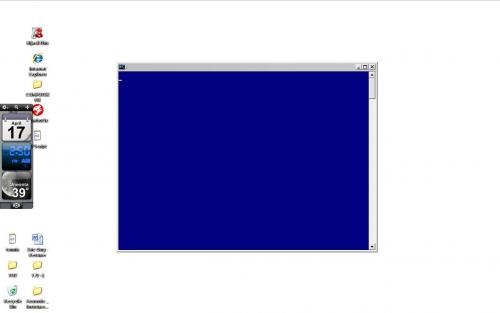













 Sign In
Sign In Create Account
Create Account

