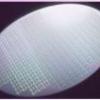
firefox freezes
Started by
Tarheel9
, Apr 16 2009 07:16 AM
#1

 Posted 16 April 2009 - 07:16 AM
Posted 16 April 2009 - 07:16 AM

#2

 Posted 16 April 2009 - 10:08 AM
Posted 16 April 2009 - 10:08 AM

Hello Tarheel9
Welcome to G2G! My name is Oreo Collas and I'll be helping today. Please be sure that you print or copy all of the instructions to a document on your desktop as many of the directions may require you to log into Safe Mode or unhook your internet connection.
IMPORTANT NOTE: Please make sure to read through all the directions and make sure that you understand them completly before doing any thing. If there is something that you do not unsderstand then let me know and I will elaborate. Skipping steps, working out of order, or working ahead of the directions may cause undesireable results.
First of all, I'd like to check if there is possibly another program interfearing with firefox.
1) Click on your start button (Usually at the lower left corner.)
2) Select "Run" (If you do not have that option let me know and I'll walk you through how to get it to show up.)
3) Type in "msconfig" (Without the quotes (").) and hit "enter"
4) Click the radio button next to "Selective Startup"
5) Select the tab at the top lables "Startup"
6) Uncheck all of the boxes there except for the ones relating to your firewall and your virus protection software. (If you're not sure what those are then let me know what software you are useing to protect yourself.)
7) Click "OK"
8) You will get a pop up asking you if you want to reboot. Reboot now.
Start firefox and see if you get the same error.
[EDIT: did not mean game. Hehe.]
Welcome to G2G! My name is Oreo Collas and I'll be helping today. Please be sure that you print or copy all of the instructions to a document on your desktop as many of the directions may require you to log into Safe Mode or unhook your internet connection.
IMPORTANT NOTE: Please make sure to read through all the directions and make sure that you understand them completly before doing any thing. If there is something that you do not unsderstand then let me know and I will elaborate. Skipping steps, working out of order, or working ahead of the directions may cause undesireable results.
First of all, I'd like to check if there is possibly another program interfearing with firefox.
1) Click on your start button (Usually at the lower left corner.)
2) Select "Run" (If you do not have that option let me know and I'll walk you through how to get it to show up.)
3) Type in "msconfig" (Without the quotes (").) and hit "enter"
4) Click the radio button next to "Selective Startup"
5) Select the tab at the top lables "Startup"
6) Uncheck all of the boxes there except for the ones relating to your firewall and your virus protection software. (If you're not sure what those are then let me know what software you are useing to protect yourself.)
7) Click "OK"
8) You will get a pop up asking you if you want to reboot. Reboot now.
Start firefox and see if you get the same error.
[EDIT: did not mean game. Hehe.]
Edited by Oreo Collas, 16 April 2009 - 10:38 AM.
#3

 Posted 16 April 2009 - 10:14 AM
Posted 16 April 2009 - 10:14 AM

Game?
#4

 Posted 16 April 2009 - 11:16 AM
Posted 16 April 2009 - 11:16 AM

Hi Oreo Collas,
I'm confused about what startup items to deselect from msconfig besides my antvirus software (avast! antivirus) and my firewall (Sunbelt Personal Firewall). I have TeaTimer and Windows Defender as startup items; I am not sure whether to disable them at startup. I also do not see any startup entry for Sunbelt, but I know it starts when I boot the computer.
I'm confused about what startup items to deselect from msconfig besides my antvirus software (avast! antivirus) and my firewall (Sunbelt Personal Firewall). I have TeaTimer and Windows Defender as startup items; I am not sure whether to disable them at startup. I also do not see any startup entry for Sunbelt, but I know it starts when I boot the computer.
#5

 Posted 16 April 2009 - 01:23 PM
Posted 16 April 2009 - 01:23 PM

For now you can uncheck tea timer and windows defender. I'm not sure how Sunbelt is listed there. The point of this is to see if anything is interfearing so uncheck everything you feel comfterable with and slowly reactivate them to try to narrow down what is causing this. If you uncheck them all and you are still having this problem then you can recheck them all and we will try some thing else.
#6

 Posted 16 April 2009 - 07:57 PM
Posted 16 April 2009 - 07:57 PM

I'm sorry for my delayed response; I had to be away from my computer for a while. I still have the same problem I had before after I unchecked Windows Defender and TeaTimer from msconfig (then rebooting the system), and left avast! checked. I slowly started rechecking other startup items, and Firefox still freezes when I go to a particular bank website.
#7

 Posted 17 April 2009 - 09:45 AM
Posted 17 April 2009 - 09:45 AM

Does it freeze if you use internet explorer? If not then try to uninstall and reinstall fire fox
#8

 Posted 17 April 2009 - 10:55 AM
Posted 17 April 2009 - 10:55 AM

When I used Internet Explorer 8, the bank website loads just fine. I reinstalled Firefox, and it still freezes while trying to load the site. Is there something not operating correctly in Firefox?
#9

 Posted 17 April 2009 - 12:51 PM
Posted 17 April 2009 - 12:51 PM

Just a small interject here. Will FF load the site if you run it in Firefox's Safe Mode (Not Windows' Safe Mode)? Many sites will not load if you have blocked cookies from them, have JavaScript/Java turned off or possibly using a proxy connection setup (see Advanced tab in Options). I use version 2.0.0.20 as I hate 3.x so this advice may be bogus for you. You could try downloading and using the old version to check. Warning: Can't have both versions installed that I know of.
That's all I have.
That's all I have.
#10

 Posted 17 April 2009 - 02:19 PM
Posted 17 April 2009 - 02:19 PM

Hi Major Payne,
I tried loading the site in safe mode in Firefox (I have 3.0.8), and it still froze when loading. I don't have cookies blocked for the site and I have Java and JavaScript enabled. I was able to check if I'm using a proxy in the Advanced tab (Network tab> Settings button under "Connections"), and I had the radio button set to "No proxy". However your point got me thinking.... are some of my extentions/other browser related settings are contributing to this?
My extensions: NoScript, Adblock Plus (EasyList+EasyPrivacy), McAfee Site Advisor
I don't know if this is important, but I'm also using OpenDNS, and I'm using the MVPS hosts file.
Thanks for the reply! It really made think about a possible source of the problem more.
It really made think about a possible source of the problem more.
I tried loading the site in safe mode in Firefox (I have 3.0.8), and it still froze when loading. I don't have cookies blocked for the site and I have Java and JavaScript enabled. I was able to check if I'm using a proxy in the Advanced tab (Network tab> Settings button under "Connections"), and I had the radio button set to "No proxy". However your point got me thinking.... are some of my extentions/other browser related settings are contributing to this?
My extensions: NoScript, Adblock Plus (EasyList+EasyPrivacy), McAfee Site Advisor
I don't know if this is important, but I'm also using OpenDNS, and I'm using the MVPS hosts file.
Thanks for the reply!
#11

 Posted 17 April 2009 - 03:00 PM
Posted 17 April 2009 - 03:00 PM

Oreo Collas will be able to help you more with the DNS problems, but the connection box I have checked for connecting is "Direct Connection".
In Firefox's Safe Mode, all the extensions and a few other things are not loaded when browser is opened. You can recheck this when you open it in Safe Mode from the Tools>Add-ons window. They should either be disabled or not installed.
Possibly the firewall or security may be blocking the port that you are using to connect to that server. This stuff is out of my league. I know enough to be dangerous, but not always right. Will let Oreo Collas handle that part for you. Might have to see if you can ping the URL from the command line. I just hope somehow the URL is not passing through others that may be on the blacklist and they get blocked. That puts a crimp in a complete connection sometimes.
Will let Oreo Collas handle that part for you. Might have to see if you can ping the URL from the command line. I just hope somehow the URL is not passing through others that may be on the blacklist and they get blocked. That puts a crimp in a complete connection sometimes.
In Firefox's Safe Mode, all the extensions and a few other things are not loaded when browser is opened. You can recheck this when you open it in Safe Mode from the Tools>Add-ons window. They should either be disabled or not installed.
Possibly the firewall or security may be blocking the port that you are using to connect to that server. This stuff is out of my league. I know enough to be dangerous, but not always right.
Edited by Major Payne, 17 April 2009 - 03:01 PM.
#12

 Posted 17 April 2009 - 11:49 PM
Posted 17 April 2009 - 11:49 PM

Well, let me ask this. When you say that it "freezes" does it just not load or does fire fox completely stop responding?
#13

 Posted 18 April 2009 - 08:58 AM
Posted 18 April 2009 - 08:58 AM

Firefox completely stops responding when I go to the banking website. That is what I meant when I said Firefox "freezes". I can't click any of the browser buttons (back, foward, etc). The only clickable buttons are are the minimize, restore window, and close buttons on the top-right of the window. I have been only able to close the program through Task Manager.
Edited by Tarheel9, 18 April 2009 - 10:25 AM.
#14

 Posted 18 April 2009 - 10:29 AM
Posted 18 April 2009 - 10:29 AM

Well, let's try completely un-installing firefox, going to IE, and re-downloading and reinstalling fireox.
#15

 Posted 18 April 2009 - 01:53 PM
Posted 18 April 2009 - 01:53 PM

Here's a related Mozilla Knowledge base topic: Firefox hangs
Gives an index of different problems tha cause FF to freeze. Their Mozilla forum topic: firefox freezes for 10 seconds at a time
Might be nothing related to the current problem, but might lead to some insight as to what to check further. Good luck.
Gives an index of different problems tha cause FF to freeze. Their Mozilla forum topic: firefox freezes for 10 seconds at a time
Might be nothing related to the current problem, but might lead to some insight as to what to check further. Good luck.
Similar Topics
0 user(s) are reading this topic
0 members, 0 guests, 0 anonymous users
As Featured On:










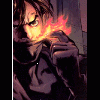




 Sign In
Sign In Create Account
Create Account

