I'm trying to fix a friends pc regarding his built-in wireless on his laptop. The on/off button won't respond, it doesn't turn blue even when I switch the button. So the laptop won't detect any wireless network but I'm sure there is one. I know somethings wrong, I'm thinking about the wireless card, the switch wirings or the motherboard itself. I've googled the internet and I found out that a lot of compaq laptop owners are experiencing the same issue. This is a Compaq Presario F500 laptop, the only solution that is mentioned is to return the laptop to HP and and replace the motherboard. Purchasing new wireless card would be useless beacause the motherboard would kill it too.
I just don't get why would the makers mass produce a laptop that has defects on it. Sadly the laptop is out of warranty so there is no chance of HP replacing the motherboard. The question is would a wireless usb work on this laptop? I was thinking of purchasing a wireless usb to connect to a wireless network. I really don't know if there's a chance that this would work. Pls! any suggestion will be gladly appreciated Tnx in advance!!!
PS. built-in wireless is not detected in device manager this is a vista OS, this is a broadcom wireless adapter
Edited by chickmazta, 17 April 2009 - 11:46 AM.




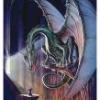












 Sign In
Sign In Create Account
Create Account

