"Windows Media Player cannot play, burn, rip, or sync the file because a required audio codec is not installed on your computer." Well when that error came up it had web help, so I went to the website and it said something about codes and how to configure them in Windows Media Player, well the settings that they wanted me to change were already set. What do I do next? I want to be able to play and listen to my music, but I can not get ride of this error? Does anyone know what I need to do? I tried to re-install Windows Media Player but I can't because the versions are different and I can not uninstall it because it is not listed in the Uninstall Programs in Windows Vista. So how do I fix this?

Windows Media Player Problems
Started by
Ethan Bowen
, Apr 18 2009 07:36 AM
#1

 Posted 18 April 2009 - 07:36 AM
Posted 18 April 2009 - 07:36 AM

"Windows Media Player cannot play, burn, rip, or sync the file because a required audio codec is not installed on your computer." Well when that error came up it had web help, so I went to the website and it said something about codes and how to configure them in Windows Media Player, well the settings that they wanted me to change were already set. What do I do next? I want to be able to play and listen to my music, but I can not get ride of this error? Does anyone know what I need to do? I tried to re-install Windows Media Player but I can't because the versions are different and I can not uninstall it because it is not listed in the Uninstall Programs in Windows Vista. So how do I fix this?
#2

 Posted 18 April 2009 - 07:46 AM
Posted 18 April 2009 - 07:46 AM

What version of WMP do you have and did you recently update it before this issue started?
Did it work before?
Did it work before?
#3

 Posted 18 April 2009 - 07:49 AM
Posted 18 April 2009 - 07:49 AM

I have installed Windows Media Player 11.602.....and no it has not done this before
#4

 Posted 18 April 2009 - 07:56 AM
Posted 18 April 2009 - 07:56 AM

I am using Winamp in the mean time because I use my laptop a lot for music burning and etc. I honestly do not like Winamp and I am just using it temp. until I can figure out on how to fix this issue, I like Windows Media Player and would rather use that because I know how to use it and it has never given me any problems until now.
#5

 Posted 18 April 2009 - 08:09 AM
Posted 18 April 2009 - 08:09 AM

What I would suggest is uninstalling Windows Media PLayerthrough Add/Remove Programs
Do this by going to Start >> Control Panel >> Click Add/Remove Programs >> Make sure to click the little box that says "Show Updates"
Scroll down till you find the Windows Media Player 11 update>> Click Change/Remove >> Follow the Uninstall Instructions >>
You may be prompted to restart your computer. Let me know if this fixes your problem after trying WMP then
Do this by going to Start >> Control Panel >> Click Add/Remove Programs >> Make sure to click the little box that says "Show Updates"
Scroll down till you find the Windows Media Player 11 update>> Click Change/Remove >> Follow the Uninstall Instructions >>
You may be prompted to restart your computer. Let me know if this fixes your problem after trying WMP then
#6

 Posted 18 April 2009 - 08:17 AM
Posted 18 April 2009 - 08:17 AM

I looked for WMP in that list but I cannot find it, it is not listed in the updates or in the regular program list....
#7

 Posted 18 April 2009 - 08:23 AM
Posted 18 April 2009 - 08:23 AM

Look under Windows Internet Explorer(Version Number you have)
#8

 Posted 18 April 2009 - 08:28 AM
Posted 18 April 2009 - 08:28 AM

#9

 Posted 18 April 2009 - 08:38 AM
Posted 18 April 2009 - 08:38 AM

I found Windows Media player under the Internet Explorer Heading in Add\Remove programs. You may have to install the classic version and then upgrade to no more then 10.
11 has been starnge from what I see. It contains DRM which will stop the playing of copyright material
I uninstalled 11 and went back to 10 and have had no problems at all
11 has been starnge from what I see. It contains DRM which will stop the playing of copyright material
I uninstalled 11 and went back to 10 and have had no problems at all
#10

 Posted 18 April 2009 - 08:40 AM
Posted 18 April 2009 - 08:40 AM

Okay, but how do I remove it, when it will not let me and I can not find it to be able to uninstall the program?
#11

 Posted 18 April 2009 - 08:44 AM
Posted 18 April 2009 - 08:44 AM

And 10 does not work on Vista, Vista comes with 11 pre-installed.
#12

 Posted 18 April 2009 - 08:55 AM
Posted 18 April 2009 - 08:55 AM

This is the fix microsoft suggest on their site for your issue. Let me know if it works. If not we will have to download the audio codecs manually
To resolve this problem, configure Windows Media Player to download codecs automatically. To do this, follow these steps in Windows Media Player 11:
1. On the Tools menu, click Options.
2. Click the Player tab, click to select the Download codecs automatically check box, and then click OK.
3. Try to play the file. If you are prompted to install the codec, click Install.
To resolve this problem, configure Windows Media Player to download codecs automatically. To do this, follow these steps in Windows Media Player 11:
1. On the Tools menu, click Options.
2. Click the Player tab, click to select the Download codecs automatically check box, and then click OK.
3. Try to play the file. If you are prompted to install the codec, click Install.
#13

 Posted 18 April 2009 - 08:57 AM
Posted 18 April 2009 - 08:57 AM

I am sorry to be a pain but yeah when the error came up it had a web help choice and I did that and those are the steps that it gave me and I followed them and I did those steps and the settings where already set to those specifications. I don not know how to download them manually...
Edited by Ethan Bowen, 18 April 2009 - 08:58 AM.
#15

 Posted 18 April 2009 - 09:19 AM
Posted 18 April 2009 - 09:19 AM

It did not work....Isn't there a way to completely remove WMP and then reinstall WMP 11????? I do not know what to say anymore, there has got to be a fix or something for this issue?!?!??!?!
Edited by Ethan Bowen, 18 April 2009 - 09:27 AM.
Similar Topics
0 user(s) are reading this topic
0 members, 0 guests, 0 anonymous users
As Featured On:








 This topic is locked
This topic is locked

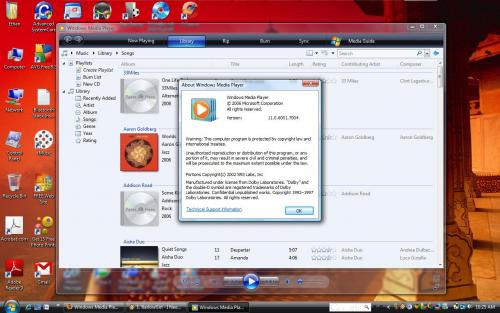





 Sign In
Sign In Create Account
Create Account

