I have tried to defrag my WD USB external drive but each time I get the message that the F Drive (which is it) has a pending chkdsk and would I like to run chkdsk /F? If I try to run *that* I get a DOS window saying:
>>"The type of file is NTFS.
Cannot lock current drive.
CHKDSK cannot run because the volume is in use by another process. Would you like to schedule this volume to be checked the next time the system restarts? (Y/N)"<<
I have tried giving this the "Yes" and rebooting - and each time the system reboots --- and runs chkdsk on the C DRIVE!
I can't seem to get through these blocks to defrag my F Drive!




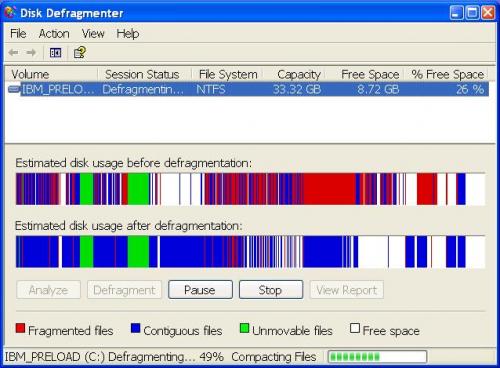











 Sign In
Sign In Create Account
Create Account

