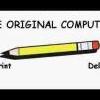
Updating BOIS
Started by
drmoneejd
, Apr 19 2009 08:58 PM
#1

 Posted 19 April 2009 - 08:58 PM
Posted 19 April 2009 - 08:58 PM

#2

 Posted 19 April 2009 - 11:01 PM
Posted 19 April 2009 - 11:01 PM

Welcome to GeeksToGo,
My name is Cbarnard I hope I may be of some assistance to you.
Please keep in mind this is not our job and I'm not here 24\7. It can take a little bit of time for me to reply back to you, if it has been more than 48hrs since a reply, please PM me and I will be with you as soon as possible.
With that said lets take a look and get this problem taken care of.
Please check all connections make sure they are all secure... then reboot. if that doesn't work
You will have to reset the CMOS to do this
Power down and unplug the computer then remove the left panel on the tower
Down in the lower right hand side of the MOBO by the battery... Just to the left is a jumper I believe it is blue.
The original position should be pin1-2, you need to switch it to pin2-3 for about 10 seconds, then reset to the original pins.
Then reboot.
When you flashed the BIOS did you save the original?
Did this work, please let me know on your next reply
Good Luck
Cbarnard
My name is Cbarnard I hope I may be of some assistance to you.
Please keep in mind this is not our job and I'm not here 24\7. It can take a little bit of time for me to reply back to you, if it has been more than 48hrs since a reply, please PM me and I will be with you as soon as possible.
With that said lets take a look and get this problem taken care of.
Please check all connections make sure they are all secure... then reboot. if that doesn't work
You will have to reset the CMOS to do this
Power down and unplug the computer then remove the left panel on the tower
Down in the lower right hand side of the MOBO by the battery... Just to the left is a jumper I believe it is blue.
The original position should be pin1-2, you need to switch it to pin2-3 for about 10 seconds, then reset to the original pins.
Then reboot.
When you flashed the BIOS did you save the original?
Did this work, please let me know on your next reply
Good Luck
Cbarnard
Edited by cbarnard, 19 April 2009 - 11:03 PM.
#3

 Posted 20 April 2009 - 08:40 AM
Posted 20 April 2009 - 08:40 AM

yeah, thanks for your suggestion,  but sadly i have already tried that. Any other suggestion?
but sadly i have already tried that. Any other suggestion?
#4

 Posted 20 April 2009 - 08:54 PM
Posted 20 April 2009 - 08:54 PM

Do you have a speaker attached to the mobo so you can hear beep codes? if not
Connect a speaker (like THIS one for example) to the system panel connector so that you can hear the POST beeps.
Disconnect all hardware except main board power connection and the CPU+HSF (Heatsink&fan).
1.)Disconnect the power cord from the PSU and clear the CMOS leaving the battery out and jumper moved for ten minutes. Now try booting with no memory-- you should get 'no memory detected' beep code.(1 long continuous beep)
2.)Try booting with a single stick of memory -- you should get a single beep indicating a good POST---if so, go into BIOS and set the memory speed, timings, and voltage manually to manufacturer's specs
3.)If you did not get a beep at all then try booting the board from a tabletop, lying the board on cardboard to protect it---this will test for shorts to the case---repeat the above scenarios.
4.)You can also try a hard reset. Unplug the PSU from the wall receptacle and remove CMOS battery, then press the power button on the case for 10 seconds. Replace battery and power cord and see if anything has changed.
5.)If you power the board with no cpu installed it will reset the board to original factory defaults. Give this a try if none of the above works... Don't forget to clean the CPU\HSF interface and apply new thermal paste when you put it back together.
If you feel that the BIOS is corrupt, you can also try THIS. Also try naming the file the same as the ".BIN" or ".ROM" file that is in the root directory of the original Asus cd that came with your board. Don't forget that when using a flash drive for BIOS it should be formatted as fat32.
I hope that this helps you,
Let me know what happens
Good luck
Cbarnard
Connect a speaker (like THIS one for example) to the system panel connector so that you can hear the POST beeps.
Disconnect all hardware except main board power connection and the CPU+HSF (Heatsink&fan).
1.)Disconnect the power cord from the PSU and clear the CMOS leaving the battery out and jumper moved for ten minutes. Now try booting with no memory-- you should get 'no memory detected' beep code.(1 long continuous beep)
2.)Try booting with a single stick of memory -- you should get a single beep indicating a good POST---if so, go into BIOS and set the memory speed, timings, and voltage manually to manufacturer's specs
3.)If you did not get a beep at all then try booting the board from a tabletop, lying the board on cardboard to protect it---this will test for shorts to the case---repeat the above scenarios.
4.)You can also try a hard reset. Unplug the PSU from the wall receptacle and remove CMOS battery, then press the power button on the case for 10 seconds. Replace battery and power cord and see if anything has changed.
5.)If you power the board with no cpu installed it will reset the board to original factory defaults. Give this a try if none of the above works... Don't forget to clean the CPU\HSF interface and apply new thermal paste when you put it back together.
If you feel that the BIOS is corrupt, you can also try THIS. Also try naming the file the same as the ".BIN" or ".ROM" file that is in the root directory of the original Asus cd that came with your board. Don't forget that when using a flash drive for BIOS it should be formatted as fat32.
I hope that this helps you,
Let me know what happens
Good luck
Cbarnard
#5

 Posted 21 April 2009 - 09:16 PM
Posted 21 April 2009 - 09:16 PM

Thanks for your ideas. I will definitely try these tomorrow (i dont know where you are, but where i am its 11:14 p.m.) and i will write back as soon as i try these things. I had no idea you could reset everything in so many different ways.
Thanks for your further input
Thanks for your further input
#6

 Posted 23 April 2009 - 06:35 PM
Posted 23 April 2009 - 06:35 PM

I took the battery out, and simply switched the pins for about ten fifteen minutes, and it worked fine. but after installing somemore soft ware, i needed to restart the computer, and i found that i must do that every time to get it to boot properly. Do you have any ideas why?
#7

 Posted 25 April 2009 - 09:48 PM
Posted 25 April 2009 - 09:48 PM

Hello
Sorry I have been busy and I was slow in getting back to you.
What programs did you install?
Is the computer still giving you that same problem?
if so try this
Boot into the BIOS strike F2 (I believe) during the boot phase
Load the default settings hit F10 to save and exit
Then try to reboot
Let me know how this worked
Good Luck
Cbarnard
Sorry I have been busy and I was slow in getting back to you.
What programs did you install?
Is the computer still giving you that same problem?
if so try this
Boot into the BIOS strike F2 (I believe) during the boot phase
Load the default settings hit F10 to save and exit
Then try to reboot
Let me know how this worked
Good Luck
Cbarnard
#8

 Posted 26 April 2009 - 06:34 PM
Posted 26 April 2009 - 06:34 PM

hey, its ok, i understand life can be busy lol. But the only programs i have installed are the ASUS drivers and utilities, along with a program called 7zip. However, i believe i have a corrupt BOIS file. but when i try to downgrade to the original, it says i have a later version and must do it manually. the only thing i dont know is where i would find the BOIS file needed to downgrade?
#9

 Posted 26 April 2009 - 06:50 PM
Posted 26 April 2009 - 06:50 PM

Contact Asus:
Tell them the problems you are having.
Tell them the steps we went over and the results.
also tell them what caused the problem in the first place.
They maybe able to help you get the BIOS back to a day 1 state.
I haven't seen any original bios files to do it your self, but I could be wrong.
Good luck
Cbarnard
Tell them the problems you are having.
Tell them the steps we went over and the results.
also tell them what caused the problem in the first place.
They maybe able to help you get the BIOS back to a day 1 state.
I haven't seen any original bios files to do it your self, but I could be wrong.
Good luck
Cbarnard
#10

 Posted 26 April 2009 - 07:00 PM
Posted 26 April 2009 - 07:00 PM

Thank you very much. you have been quite helpful 
#11

 Posted 27 April 2009 - 10:37 PM
Posted 27 April 2009 - 10:37 PM

No problem:
I wish you good luck with Asus
They should be able to help you better than me "because they built the board"
And in the end they can just ship you another (I can't)
Anyways let me know how this works out with a reply to this post.
Cbarnard
I wish you good luck with Asus
They should be able to help you better than me "because they built the board"
And in the end they can just ship you another (I can't)
Anyways let me know how this works out with a reply to this post.
Cbarnard
Similar Topics
0 user(s) are reading this topic
0 members, 0 guests, 0 anonymous users
As Featured On:














 Sign In
Sign In Create Account
Create Account

