After switching on the computer and as I normally do I went to Ships Nostalgia website. I logged in as usual but when I clicked to go onto another section all I got was an advert.
I tries re-accessing the site through different Search sites but the same thing happened.
I did notice that on the bottom toolbar and just before the ad came up:
ad.zanx.com
I don't know if it's me or the website so I double checked the Antivirus programs and they showed nothing. All my other Favourites were accessed with no problems.
I then ran Super Anti Spy Ware (?) and all it came up with was:
Adware Tracking Cookie which was found in the Files section of Super Anti Spy Ware
but as I had not cleaned up as I usualy do after getting off the Internet I would expect something to turn up.
The computer on the whole is working just fine with the exception of accessing Ships Nostalgia. I have emailed another member of SN to see if anyone else is having the problem.
Regards







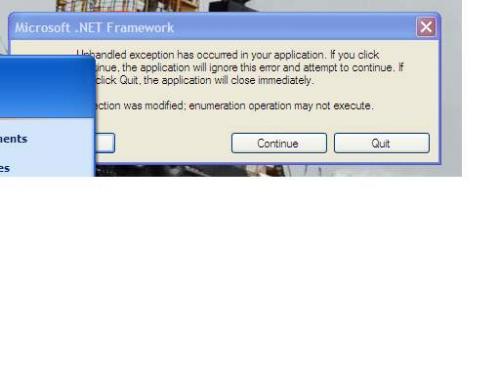











 Sign In
Sign In Create Account
Create Account

