I was recommened the GA-EP43-S3L MB in another thread but I have noticed a ASUS P5N-E SLI in my local paper VERY cheap, it's half the price of a new GA-EP43-S3L MB but it does not have any cables, driver cd or manual but I have been assured it works so it's not a problem. I am planning on buying a E7300 and I am wondering if a ASUS P5N-E SLI would be suitable for my upgrade and what is the pros and cons between the two, apart from the pre-owned ASUS P5N-E SLI not having any cables, drivers cd or manual (this going to be a problem ???) ?
I am trying to keep the cost of my upgrade as low as possible and I think the pre-owned ASUS P5N-E SLI could help me do this if it suits my upgrade so any advice welcome.
Edited by peyote, 23 April 2009 - 01:54 PM.




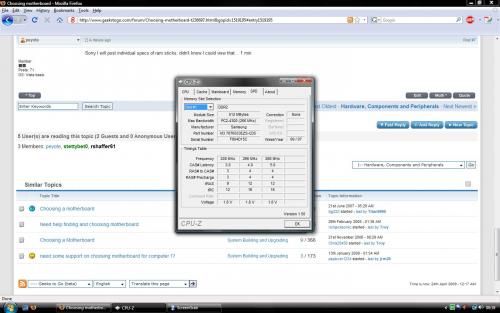
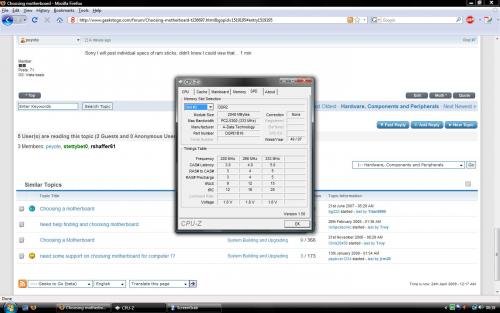
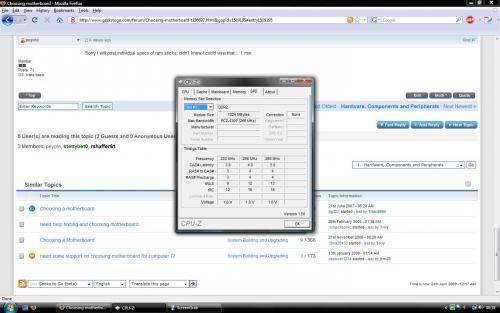











 Sign In
Sign In Create Account
Create Account

