The write speed should be 250MB/sec and I'm only getting 110-115MB/sec. Spent many hours with Intel tech support and they don't know. This is my second SSD from Intel because I thought the first one wasn't working properly, the new one they sent, same thing. Dell says the XPX M 2010 supports 250MB/sec, the chipset I have is: Mobile Intel® 945GM/GMS/940GML Express Chipsets or Intel® 945GT Express Chipset. Any help would be highly appreciated. My e-mail address is: Speed checked with HD Tune
Do have the latest drivers





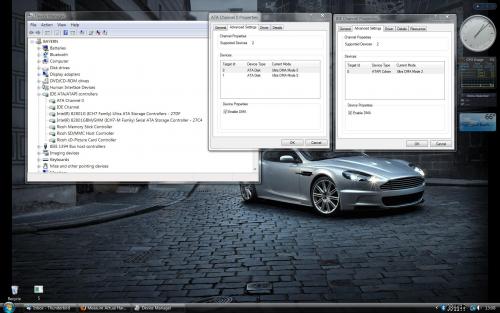
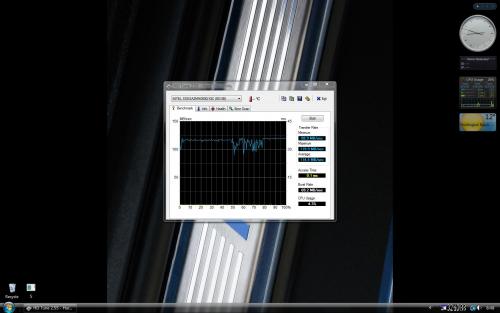
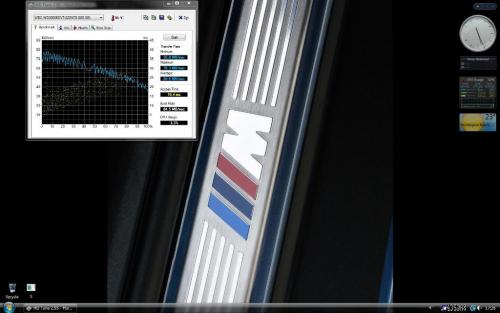
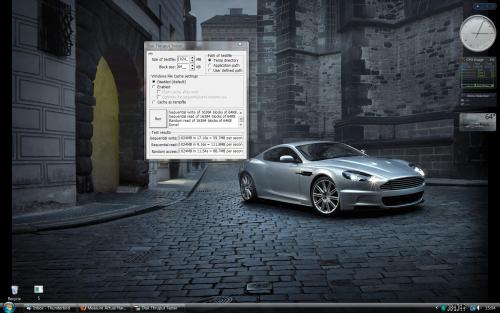
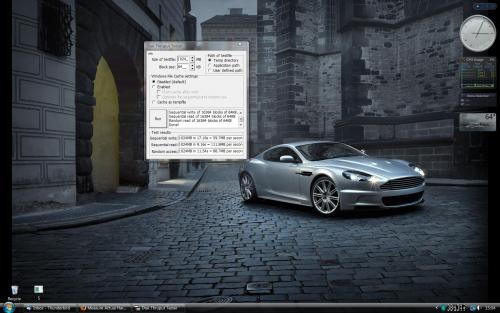













 Sign In
Sign In Create Account
Create Account

