hi
I guess I should have specified...
With your current setup I wouldn't OC.
I have a dell computer that will not let me OC it at all. Your Bios may let you. I would have to know what options you are given in the Bios to help you in this endeavor.
You will see some difference, in speeds but not a great deal. It will shave a couple seconds at most off of some of the computing test like Super PI.
I don't like to push an OC to much that is why I said 200+ it would give you a 10% OC. I like to have a relatively stable platform. You can typically push an OC to about 15% or about 250mhz. Some computers can go way more.
But I would definitely have good cooling.(it sounds like that is fine)
Only thought is:
Was the Heatsink you took from the other computer compatible with this one, and did you use thermal paste?
You definatly want intake and exaust fans. I use 4, 2 for each function.
My current main unit is an AMD 7750 I have it OC'd from 2.7ghz to 3.15ghz but I can't push it any further currently
Good luck
I hope I have been some help to you
Cbarnard
Edited by cbarnard, 28 April 2009 - 10:03 PM.




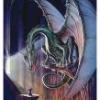











 Sign In
Sign In Create Account
Create Account

