Heir,
Hi again. Good to hear from you. My computer actually hung up on the Comodo Virus scan and twice on the Microspft Updates, don't know why, but finally finished both after restarting. Here's my results:
OTListIt logfile created on: 5/9/2009 7:15:48 PM - Run 2
OTListIt2 by OldTimer - Version 2.0.15.5 Folder = C:\Documents and Settings\Jim\Desktop
Windows XP Media Center Edition Service Pack 3 (Version = 5.1.2600) - Type = NTWorkstation
Internet Explorer (Version = 8.0.6001.18702)
Locale: 00000409 | Country: United States | Language: ENU | Date Format: M/d/yyyy
1021.84 Mb Total Physical Memory | 324.54 Mb Available Physical Memory | 31.76% Memory free
2.40 Gb Paging File | 1.75 Gb Available in Paging File | 72.66% Paging File free
Paging file location(s): C:\pagefile.sys 1536 3072 [binary data]
%SystemDrive% = C: | %SystemRoot% = C:\WINDOWS | %ProgramFiles% = C:\Program Files
Drive C: | 228.11 Gb Total Space | 189.86 Gb Free Space | 83.23% Space Free | Partition Type: NTFS
D: Drive not present or media not loaded
Drive E: | 3.32 Gb Total Space | 0.00 Gb Free Space | 0.00% Space Free | Partition Type: UDF
F: Drive not present or media not loaded
G: Drive not present or media not loaded
H: Drive not present or media not loaded
I: Drive not present or media not loaded
Computer Name: D51269C1
Current User Name: Jim
Logged in as Administrator.
Current Boot Mode: Normal
Scan Mode: Current user
Output = Minimal
File Age = 30 Days
Company Name Whitelist: On
========== Processes (SafeList) ========== PRC - C:\Program Files\COMODO\COMODO Internet Security\cmdagent.exe ()
PRC - C:\Program Files\Windows Defender\MsMpEng.exe (Microsoft Corporation)
PRC - C:\Program Files\APC\APC PowerChute Personal Edition\mainserv.exe (American Power Conversion Corporation)
PRC - C:\WINDOWS\Microsoft.NET\Framework\v2.0.50727\mscorsvw.exe (Microsoft Corporation)
PRC - C:\WINDOWS\eHome\ehRecvr.exe (Microsoft Corporation)
PRC - C:\WINDOWS\eHome\ehSched.exe (Microsoft Corporation)
PRC - C:\Program Files\Google\Update\GoogleUpdate.exe (Google Inc.)
PRC - C:\Program Files\Intel\Intel Matrix Storage Manager\Iaantmon.exe (Intel Corporation)
PRC - C:\Program Files\Java\jre6\bin\jqs.exe (Sun Microsystems, Inc.)
PRC - C:\Program Files\Common Files\Microsoft Shared\VS7DEBUG\MDM.EXE (Microsoft Corporation)
PRC - C:\WINDOWS\system32\nvsvc32.exe (NVIDIA Corporation)
PRC - C:\Program Files\Yahoo!\SoftwareUpdate\YahooAUService.exe (Yahoo! Inc.)
PRC - C:\WINDOWS\ehome\mcrdsvc.exe (Microsoft Corporation)
PRC - C:\WINDOWS\Explorer.EXE (Microsoft Corporation)
PRC - C:\WINDOWS\ehome\ehtray.exe (Microsoft Corporation)
PRC - C:\WINDOWS\stsystra.exe (SigmaTel, Inc.)
PRC - C:\Program Files\Intel\Intel Matrix Storage Manager\Iaanotif.exe (Intel Corporation)
PRC - C:\Program Files\Dell\Media Experience\DMXLauncher.exe ()
PRC - C:\WINDOWS\System32\DLA\DLACTRLW.EXE (Sonic Solutions)
PRC - C:\Program Files\Common Files\InstallShield\UpdateService\issch.exe (InstallShield Software Corporation)
PRC - C:\WINDOWS\eHome\ehmsas.exe (Microsoft Corporation)
PRC - C:\Program Files\Windows Defender\MSASCui.exe (Microsoft Corporation)
PRC - C:\Program Files\HP\hpcoretech\hpcmpmgr.exe (Hewlett-Packard Company)
PRC - C:\Program Files\HP\HP Software Update\HPWuSchd2.exe (Hewlett-Packard)
PRC - C:\Program Files\Java\jre6\bin\jusched.exe (Sun Microsystems, Inc.)
PRC - C:\Program Files\COMODO\COMODO Internet Security\cfp.exe ()
PRC - C:\Program Files\Musicmatch\Musicmatch Jukebox\mmtask.exe (Musicmatch Inc.)
PRC - C:\Program Files\Messenger\msmsgs.exe (Microsoft Corporation)
PRC - C:\Program Files\Google\GoogleToolbarNotifier\GoogleToolbarNotifier.exe (Google Inc.)
PRC - C:\Program Files\Logitech\Desktop Messenger\8876480\Program\LogitechDesktopMessenger.exe (Logitech Inc.)
PRC - C:\Program Files\Spybot - Search & Destroy\TeaTimer.exe (Safer-Networking Ltd.)
PRC - C:\Program Files\Digital Line Detect\DLG.exe (BVRP Software)
PRC - C:\Program Files\HP\Digital Imaging\bin\hpqtra08.exe (Hewlett-Packard Co.)
PRC - C:\Program Files\Logitech\SetPoint\SetPoint.exe (Logitech Inc.)
PRC - C:\Program Files\Internet Explorer\iexplore.exe (Microsoft Corporation)
PRC - C:\Program Files\WinZip\WZQKPICK.EXE (WinZip Computing, S.L.)
PRC - C:\Program Files\Common Files\Logitech\KHAL\KHALMNPR.EXE (Logitech Inc.)
PRC - C:\Program Files\Internet Explorer\iexplore.exe (Microsoft Corporation)
PRC - C:\Program Files\APC\APC PowerChute Personal Edition\apcsystray.exe (American Power Conversion Corporation)
PRC - C:\Program Files\HP\Digital Imaging\bin\hpqSTE08.exe (Hewlett-Packard Co.)
PRC - C:\Program Files\HP\Digital Imaging\bin\hpqbam08.exe (Hewlett-Packard Co.)
PRC - C:\Program Files\HP\Digital Imaging\Smart Web Printing\hpswp_clipbook.exe (Hewlett-Packard Co.)
PRC - C:\Program Files\Windows Defender\MpCmdRun.exe (Microsoft Corporation)
PRC - C:\Documents and Settings\Jim\Desktop\OTListIt2.exe (OldTimer Tools)
========== Win32 Services (SafeList) ========== SRV - (APC UPS Service [Auto | Running]) -- C:\Program Files\APC\APC PowerChute Personal Edition\mainserv.exe (American Power Conversion Corporation)
SRV - (aspnet_state [On_Demand | Stopped]) -- C:\WINDOWS\Microsoft.NET\Framework\v2.0.50727\aspnet_state.exe (Microsoft Corporation)
SRV - (clr_optimization_v2.0.50727_32 [Auto | Running]) -- C:\WINDOWS\Microsoft.NET\Framework\v2.0.50727\mscorsvw.exe (Microsoft Corporation)
SRV - (cmdAgent [Auto | Running]) -- C:\Program Files\COMODO\COMODO Internet Security\cmdagent.exe ()
SRV - (ehRecvr [Auto | Running]) -- C:\WINDOWS\eHome\ehRecvr.exe (Microsoft Corporation)
SRV - (ehSched [Auto | Running]) -- C:\WINDOWS\eHome\ehSched.exe (Microsoft Corporation)
SRV - (FontCache3.0.0.0 [On_Demand | Stopped]) -- C:\WINDOWS\Microsoft.NET\Framework\v3.0\WPF\PresentationFontCache.exe (Microsoft Corporation)
SRV - (gupdate1c9c4301fea37cc [Auto | Stopped]) -- C:\Program Files\Google\Update\GoogleUpdate.exe (Google Inc.)
SRV - (gusvc [Auto | Stopped]) -- C:\Program Files\Google\Common\Google Updater\GoogleUpdaterService.exe (Google)
SRV - (helpsvc [Auto | Running]) -- C:\WINDOWS\PCHealth\HelpCtr\Binaries\pchsvc.dll (Microsoft Corporation)
SRV - (hpqcxs08 [On_Demand | Running]) -- C:\Program Files\HP\Digital Imaging\bin\hpqcxs08.dll (Hewlett-Packard Co.)
SRV - (hpqddsvc [Auto | Running]) -- C:\Program Files\HP\Digital Imaging\bin\hpqddsvc.dll (Hewlett-Packard Co.)
SRV - (IAANTMON [Auto | Running]) -- C:\Program Files\Intel\Intel Matrix Storage Manager\Iaantmon.exe (Intel Corporation)
SRV - (idsvc [Unknown | Stopped]) -- C:\WINDOWS\Microsoft.NET\Framework\v3.0\Windows Communication Foundation\infocard.exe (Microsoft Corporation)
SRV - (JavaQuickStarterService [Auto | Running]) -- C:\Program Files\Java\jre6\bin\jqs.exe (Sun Microsystems, Inc.)
SRV - (McrdSvc [Auto | Running]) -- C:\WINDOWS\ehome\mcrdsvc.exe (Microsoft Corporation)
SRV - (MDM [Auto | Running]) -- C:\Program Files\Common Files\Microsoft Shared\VS7DEBUG\MDM.EXE (Microsoft Corporation)
SRV - (MHN [On_Demand | Stopped]) -- C:\WINDOWS\System32\mhn.dll (Microsoft Corporation)
SRV - (Net Driver HPZ12 [Auto | Running]) -- C:\WINDOWS\system32\HPZinw12.dll (Hewlett-Packard)
SRV - (NetTcpPortSharing [Disabled | Stopped]) -- C:\WINDOWS\Microsoft.NET\Framework\v3.0\Windows Communication Foundation\SMSvcHost.exe (Microsoft Corporation)
SRV - (NVSvc [Auto | Running]) -- C:\WINDOWS\system32\nvsvc32.exe (NVIDIA Corporation)
SRV - (ose [On_Demand | Stopped]) -- C:\Program Files\Common Files\Microsoft Shared\Source Engine\OSE.EXE (Microsoft Corporation)
SRV - (Pml Driver HPZ12 [Auto | Running]) -- C:\WINDOWS\system32\HPZipm12.dll (Hewlett-Packard)
SRV - (WinDefend [Auto | Running]) -- C:\Program Files\Windows Defender\MsMpEng.exe (Microsoft Corporation)
SRV - (WMPNetworkSvc [On_Demand | Stopped]) -- C:\Program Files\Windows Media Player\WMPNetwk.exe (Microsoft Corporation)
SRV - (YahooAUService [Auto | Running]) -- C:\Program Files\Yahoo!\SoftwareUpdate\YahooAUService.exe (Yahoo! Inc.)
========== Driver Services (SafeList) ========== DRV - (AFS2K [System | Running]) -- C:\WINDOWS\System32\drivers\AFS2K.SYS (Oak Technology Inc.)
DRV - (AliIde [Disabled | Stopped]) -- C:\WINDOWS\system32\DRIVERS\aliide.sys (Acer Laboratories Inc.)
DRV - (amdagp [Disabled | Stopped]) -- C:\WINDOWS\system32\DRIVERS\amdagp.sys (Advanced Micro Devices, Inc.)
DRV - (asc [Disabled | Stopped]) -- C:\WINDOWS\system32\DRIVERS\asc.sys (Advanced System Products, Inc.)
DRV - (asc3550 [Disabled | Stopped]) -- C:\WINDOWS\system32\DRIVERS\asc3550.sys (Advanced System Products, Inc.)
DRV - (ASCTRM [Auto | Running]) -- C:\WINDOWS\System32\drivers\asctrm.sys (Windows ® 2000 DDK provider)
DRV - (ATIAVPCI [On_Demand | Running]) -- C:\WINDOWS\system32\DRIVERS\atinavrr.sys (ATI Technologies Inc.)
DRV - (cmdGuard [System | Running]) -- C:\WINDOWS\System32\DRIVERS\cmdguard.sys (COMODO)
DRV - (cmdHlp [System | Running]) -- C:\WINDOWS\System32\DRIVERS\cmdhlp.sys (COMODO)
DRV - (CmdIde [Disabled | Stopped]) -- C:\WINDOWS\system32\DRIVERS\cmdide.sys (CMD Technology, Inc.)
DRV - (dac2w2k [Disabled | Stopped]) -- C:\WINDOWS\system32\DRIVERS\dac2w2k.sys (Mylex Corporation)
DRV - (DLABOIOM [Auto | Running]) -- C:\WINDOWS\System32\DLA\DLABOIOM.SYS (Sonic Solutions)
DRV - (DLACDBHM [System | Running]) -- C:\WINDOWS\System32\Drivers\DLACDBHM.SYS (Sonic Solutions)
DRV - (DLADResN [Auto | Running]) -- C:\WINDOWS\System32\DLA\DLADResN.SYS (Sonic Solutions)
DRV - (DLAIFS_M [Auto | Running]) -- C:\WINDOWS\System32\DLA\DLAIFS_M.SYS (Sonic Solutions)
DRV - (DLAOPIOM [Auto | Running]) -- C:\WINDOWS\System32\DLA\DLAOPIOM.SYS (Sonic Solutions)
DRV - (DLAPoolM [Auto | Running]) -- C:\WINDOWS\System32\DLA\DLAPoolM.SYS (Sonic Solutions)
DRV - (DLARTL_N [System | Running]) -- C:\WINDOWS\System32\Drivers\DLARTL_N.SYS (Sonic Solutions)
DRV - (DLAUDFAM [Auto | Running]) -- C:\WINDOWS\System32\DLA\DLAUDFAM.SYS (Sonic Solutions)
DRV - (DLAUDF_M [Auto | Running]) -- C:\WINDOWS\System32\DLA\DLAUDF_M.SYS (Sonic Solutions)
DRV - (DRVMCDB [Boot | Running]) -- C:\WINDOWS\System32\Drivers\DRVMCDB.SYS (Sonic Solutions)
DRV - (DRVNDDM [Auto | Running]) -- C:\WINDOWS\System32\Drivers\DRVNDDM.SYS (Sonic Solutions)
DRV - (DSproct [On_Demand | Stopped]) -- C:\Program Files\Dell Support\GTAction\triggers\DSproct.sys (GTek Technologies Ltd.)
DRV - (E100B [On_Demand | Stopped]) -- C:\WINDOWS\system32\DRIVERS\e100b325.sys (Intel Corporation)
DRV - (e1express [On_Demand | Running]) -- C:\WINDOWS\system32\DRIVERS\e1e5132.sys (Intel Corporation)
DRV - (FTDIBUS [On_Demand | Stopped]) -- C:\WINDOWS\system32\drivers\ftdibus.sys (FTDI Ltd.)
DRV - (FTSER2K [On_Demand | Stopped]) -- C:\WINDOWS\system32\drivers\ftser2k.sys (FTDI Ltd.)
DRV - (HDAudBus [On_Demand | Running]) -- C:\WINDOWS\system32\DRIVERS\HDAudBus.sys (Windows ® Server 2003 DDK provider)
DRV - (HidBatt [On_Demand | Stopped]) -- C:\WINDOWS\system32\DRIVERS\HidBatt.sys (Microsoft Corporation)
DRV - (HPZid412 [On_Demand | Stopped]) -- C:\WINDOWS\system32\DRIVERS\HPZid412.sys (HP)
DRV - (HPZipr12 [On_Demand | Stopped]) -- C:\WINDOWS\system32\DRIVERS\HPZipr12.sys (HP)
DRV - (HPZius12 [On_Demand | Stopped]) -- C:\WINDOWS\system32\DRIVERS\HPZius12.sys (HP)
DRV - (HSFHWBS2 [On_Demand | Running]) -- C:\WINDOWS\system32\DRIVERS\HSFHWBS2.sys (Conexant Systems, Inc.)
DRV - (HSF_DP [On_Demand | Running]) -- C:\WINDOWS\system32\DRIVERS\HSF_DP.sys (Conexant Systems, Inc.)
DRV - (iaStor [Boot | Running]) -- C:\WINDOWS\system32\drivers\iaStor.sys (Intel Corporation)
DRV - (Inspect [Boot | Running]) -- C:\WINDOWS\System32\DRIVERS\inspect.sys (COMODO)
DRV - (IrBus [On_Demand | Running]) -- C:\WINDOWS\system32\DRIVERS\IrBus.sys (Microsoft Corporation)
DRV - (LHidKe [On_Demand | Running]) -- C:\WINDOWS\system32\DRIVERS\LHidKE.Sys (Logitech, Inc.)
DRV - (LHidUsbK [On_Demand | Running]) -- C:\WINDOWS\System32\Drivers\LHidUsbK.Sys (Logitech, Inc.)
DRV - (LMouKE [On_Demand | Running]) -- C:\WINDOWS\system32\DRIVERS\LMouKE.Sys (Logitech, Inc.)
DRV - (mdmxsdk [Auto | Running]) -- C:\WINDOWS\system32\DRIVERS\mdmxsdk.sys (Conexant)
DRV - (MODEMCSA [On_Demand | Running]) -- C:\WINDOWS\system32\drivers\MODEMCSA.sys (Microsoft Corporation)
DRV - (MPE [On_Demand | Stopped]) -- C:\WINDOWS\system32\DRIVERS\MPE.sys (Microsoft Corporation)
DRV - (mraid35x [Disabled | Stopped]) -- C:\WINDOWS\system32\DRIVERS\mraid35x.sys (American Megatrends Inc.)
DRV - (nv [On_Demand | Running]) -- C:\WINDOWS\system32\DRIVERS\nv4_mini.sys (NVIDIA Corporation)
DRV - (pavboot [Boot | Running]) -- C:\WINDOWS\system32\drivers\pavboot.sys (Panda Security, S.L.)
DRV - (prodrv06 [System | Running]) -- C:\WINDOWS\System32\drivers\prodrv06.sys (Protection Technology)
DRV - (prohlp02 [Boot | Running]) -- C:\WINDOWS\System32\drivers\prohlp02.sys (Protection Technology)
DRV - (prosync1 [Boot | Running]) -- C:\WINDOWS\System32\drivers\prosync1.sys (Protection Technology)
DRV - (PTDUBus [On_Demand | Running]) -- C:\WINDOWS\system32\DRIVERS\PTDUBus.sys (DEVGURU Co,LTD.)
DRV - (PTDUMdm [On_Demand | Running]) -- C:\WINDOWS\system32\DRIVERS\PTDUMdm.sys (DEVGURU Co,LTD.)
DRV - (PTDUVsp [On_Demand | Running]) -- C:\WINDOWS\system32\DRIVERS\PTDUVsp.sys (DEVGURU Co,LTD.)
DRV - (PTDUWWAN [On_Demand | Running]) -- C:\WINDOWS\system32\DRIVERS\PTDUWWAN.sys (DEVGURU Co,LTD.)
DRV - (Ptilink [On_Demand | Running]) -- C:\WINDOWS\system32\DRIVERS\ptilink.sys (Parallel Technologies, Inc.)
DRV - (PxHelp20 [Boot | Running]) -- C:\WINDOWS\System32\Drivers\PxHelp20.sys (Sonic Solutions)
DRV - (ql1080 [Disabled | Stopped]) -- C:\WINDOWS\system32\DRIVERS\ql1080.sys (QLogic Corporation)
DRV - (ql12160 [Disabled | Stopped]) -- C:\WINDOWS\system32\DRIVERS\ql12160.sys (QLogic Corporation)
DRV - (ql1280 [Disabled | Stopped]) -- C:\WINDOWS\system32\DRIVERS\ql1280.sys (QLogic Corporation)
DRV - (SaiClass [On_Demand | Stopped]) -- C:\WINDOWS\system32\drivers\SaiNtBus.sys (Saitek)
DRV - (SaiNtHid [On_Demand | Stopped]) -- C:\WINDOWS\system32\DRIVERS\SaiNtHid.sys (Saitek)
DRV - (SaiNtSub [On_Demand | Stopped]) -- C:\WINDOWS\system32\DRIVERS\SaiNtSub.sys (Saitek)
DRV - (Secdrv [Auto | Running]) -- C:\WINDOWS\system32\DRIVERS\secdrv.sys (Macrovision Corporation, Macrovision Europe Limited, and Macrovision Japan and Asia K.K.)
DRV - (sfhlp01 [Boot | Running]) -- C:\WINDOWS\System32\drivers\sfhlp01.sys (Protection Technology)
DRV - (SilverLink [On_Demand | Stopped]) -- C:\WINDOWS\System32\Drivers\SilvrLnk.sys (Texas Instruments Incorporated)
DRV - (sisagp [Disabled | Stopped]) -- C:\WINDOWS\system32\DRIVERS\sisagp.sys (Silicon Integrated Systems Corporation)
DRV - (SMNDIS5 [On_Demand | Stopped]) -- C:\Program Files\Verizon Wireless\VZAccess Manager\SMNDIS5.sys (Smith Micro Software, Inc.)
DRV - (Sparrow [Disabled | Stopped]) -- C:\WINDOWS\system32\DRIVERS\sparrow.sys (Adaptec, Inc.)
DRV - (sscdbus [On_Demand | Stopped]) -- C:\WINDOWS\system32\DRIVERS\sscdbus.sys (MCCI)
DRV - (sscdmdfl [On_Demand | Stopped]) -- C:\WINDOWS\system32\DRIVERS\sscdmdfl.sys (MCCI)
DRV - (sscdmdm [On_Demand | Stopped]) -- C:\WINDOWS\system32\DRIVERS\sscdmdm.sys (MCCI)
DRV - (sscdserd [On_Demand | Stopped]) -- C:\WINDOWS\system32\DRIVERS\sscdserd.sys (MCCI)
DRV - (STHDA [On_Demand | Running]) -- C:\WINDOWS\system32\drivers\sthda.sys (SigmaTel, Inc.)
DRV - (symc810 [Disabled | Stopped]) -- C:\WINDOWS\system32\DRIVERS\symc810.sys (Symbios Logic Inc.)
DRV - (symc8xx [Disabled | Stopped]) -- C:\WINDOWS\system32\DRIVERS\symc8xx.sys (LSI Logic)
DRV - (sym_hi [Disabled | Stopped]) -- C:\WINDOWS\system32\DRIVERS\sym_hi.sys (LSI Logic)
DRV - (sym_u3 [Disabled | Stopped]) -- C:\WINDOWS\system32\DRIVERS\sym_u3.sys (LSI Logic)
DRV - (ultra [Disabled | Stopped]) -- C:\WINDOWS\system32\DRIVERS\ultra.sys (Promise Technology, Inc.)
DRV - (usbaudio [On_Demand | Stopped]) -- C:\WINDOWS\system32\drivers\usbaudio.sys (Microsoft Corporation)
DRV - (wanatw [On_Demand | Stopped]) -- C:\WINDOWS\system32\DRIVERS\wanatw4.sys (America Online, Inc.)
DRV - (winachsf [On_Demand | Running]) -- C:\WINDOWS\system32\DRIVERS\HSF_CNXT.sys (Conexant Systems, Inc.)
========== Standard Registry (SafeList) ========== ========== Internet Explorer ========== IE - HKLM\SOFTWARE\Microsoft\Internet Explorer\Main,Default_Page_URL =
http://go.microsoft....k/?LinkId=69157IE - HKLM\SOFTWARE\Microsoft\Internet Explorer\Main,Default_Search_URL =
http://go.microsoft....k/?LinkId=54896IE - HKLM\SOFTWARE\Microsoft\Internet Explorer\Main,Default_Secondary_Page_URL = [binary data]
IE - HKLM\SOFTWARE\Microsoft\Internet Explorer\Main,Extensions Off Page = about:NoAdd-ons
IE - HKLM\SOFTWARE\Microsoft\Internet Explorer\Main,Local Page = C:\WINDOWS\system32\blank.htm
IE - HKLM\SOFTWARE\Microsoft\Internet Explorer\Main,Search Page =
http://go.microsoft....k/?LinkId=54896IE - HKLM\SOFTWARE\Microsoft\Internet Explorer\Main,Security Risk Page = about:SecurityRisk
IE - HKLM\SOFTWARE\Microsoft\Internet Explorer\Main,Start Page =
http://go.microsoft....k/?LinkId=69157IE - HKLM\SOFTWARE\Microsoft\Internet Explorer\Search,CustomizeSearch =
http://ie.search.msn...st/srchcust.htmIE - HKLM\SOFTWARE\Microsoft\Internet Explorer\Search,Default_Page_URL = www.google.com/ig/dell?hl=en&client=dell-usuk-rel&channel=us&ibd=5061220
IE - HKLM\SOFTWARE\Microsoft\Internet Explorer\Search,Default_Search_URL =
http://www.google.com/ieIE - HKLM\SOFTWARE\Microsoft\Internet Explorer\Search,SearchAssistant =
http://www.google.com/ieIE - HKLM\SOFTWARE\Microsoft\Internet Explorer\Search,Start Page = www.google.com/ig/dell?hl=en&client=dell-usuk-rel&channel=us&ibd=5061220
IE - HKCU\SOFTWARE\Microsoft\Internet Explorer\Main,Default_Page_URL =
http://www.yahoo.com/?fr=fp-yie8IE - HKCU\SOFTWARE\Microsoft\Internet Explorer\Main,Local Page = C:\WINDOWS\system32\blank.htm
IE - HKCU\SOFTWARE\Microsoft\Internet Explorer\Main,Search Page =
IE - HKCU\SOFTWARE\Microsoft\Internet Explorer\Main,SearchDefaultBranded = 1
IE - HKCU\SOFTWARE\Microsoft\Internet Explorer\Main,SearchMigratedDefaultName = Google
IE - HKCU\SOFTWARE\Microsoft\Internet Explorer\Main,SearchMigratedDefaultURL =
http://www.google.co...m...tf8&oe=utf8IE - HKCU\SOFTWARE\Microsoft\Internet Explorer\Main,Start Page =
http://www.yahoo.com/?fr=fp-yie8IE - HKCU\SOFTWARE\Microsoft\Internet Explorer\Search,SearchAssistant =
http://www.google.com/ieIE - HKCU\Software\Microsoft\Windows\CurrentVersion\Internet Settings: "ProxyEnable" = 0
========== FireFox ========== FF - HKLM\software\mozilla\Firefox\Extensions\\
[email protected]: C:\PROGRAM FILES\HP\DIGITAL IMAGING\SMART WEB PRINTING\MOZILLAADDON2 [2008/12/13 13:47:01 | 00,000,000 | ---D | M]
FF - HKLM\software\mozilla\Firefox\Extensions\\{20a82645-c095-46ed-80e3-08825760534b}: C:\WINDOWS\MICROSOFT.NET\FRAMEWORK\V3.5\WINDOWS PRESENTATION FOUNDATION\DOTNETASSISTANTEXTENSION\ [2009/03/24 14:39:35 | 00,000,000 | ---D | M]
FF - HKLM\software\mozilla\Firefox\Extensions\\
[email protected]: C:\PROGRAM FILES\JAVA\JRE6\LIB\DEPLOY\JQS\FF [2009/04/03 12:30:14 | 00,000,000 | ---D | M]
[2009/03/17 07:41:33 | 00,000,000 | ---D | M] -- C:\Program Files\mozilla firefox\extensions
[2008/11/13 08:24:38 | 00,000,000 | ---D | M] -- C:\Program Files\mozilla firefox\extensions\{41697025-CA0B-4687-99DE-ABC82C5A630B}
[2008/11/13 08:24:38 | 00,000,000 | ---D | M] -- C:\Program Files\mozilla firefox\extensions\{9d613b03-9b7c-4fa0-b2f8-32f7cc24873f}
[2008/09/08 15:33:39 | 00,000,000 | ---D | M] -- C:\Program Files\mozilla firefox\extensions\{CAFEEFAC-0016-0000-0007-ABCDEFFEDCBA}
[2007/10/22 18:15:12 | 00,028,672 | ---- | M] () -- C:\Program Files\mozilla firefox\components\nsIGetter.dll
O1 HOSTS File: (263446 bytes) - C:\WINDOWS\System32\drivers\etc\Hosts
O1 - Hosts: 127.0.0.1 localhost
O1 - Hosts: 127.0.0.1 007guard.com
O1 - Hosts: 127.0.0.1 www.007guard.com
O1 - Hosts: 127.0.0.1 008i.com
O1 - Hosts: 127.0.0.1 008k.com
O1 - Hosts: 127.0.0.1 www.008k.com
O1 - Hosts: 127.0.0.1 00hq.com
O1 - Hosts: 127.0.0.1 www.00hq.com
O1 - Hosts: 127.0.0.1 010402.com
O1 - Hosts: 127.0.0.1 032439.com
O1 - Hosts: 127.0.0.1 www.032439.com
O1 - Hosts: 127.0.0.1 100888290cs.com
O1 - Hosts: 127.0.0.1 www.100888290cs.com
O1 - Hosts: 127.0.0.1 100sexlinks.com
O1 - Hosts: 127.0.0.1 www.100sexlinks.com
O1 - Hosts: 127.0.0.1 10sek.com
O1 - Hosts: 127.0.0.1 www.10sek.com
O1 - Hosts: 127.0.0.1 123topsearch.com
O1 - Hosts: 127.0.0.1 www.123topsearch.com
O1 - Hosts: 127.0.0.1 132.com
O1 - Hosts: 127.0.0.1 www.132.com
O1 - Hosts: 127.0.0.1 136136.net
O1 - Hosts: 127.0.0.1 www.136136.net
O1 - Hosts: 127.0.0.1 163ns.com
O1 - Hosts: 127.0.0.1 www.163ns.com
O1 - Hosts: 9137 more lines...
O2 - BHO: (IGMONObj Class) - {02464DDC-3187-11D8-8004-0020ED227566} - C:\Program Files\iGetter\Integration\IGMON.dll (Presenta Ltd.)
O2 - BHO: (&Yahoo! Toolbar Helper) - {02478D38-C3F9-4efb-9B51-7695ECA05670} - C:\Program Files\Yahoo!\Companion\Installs\cpn\yt.dll (Yahoo! Inc.)
O2 - BHO: (HP Print Enhancer) - {0347C33E-8762-4905-BF09-768834316C61} - C:\Program Files\HP\Digital Imaging\Smart Web Printing\hpswp_printenhancer.dll (Hewlett-Packard Co.)
O2 - BHO: (Adobe PDF Link Helper) - {18DF081C-E8AD-4283-A596-FA578C2EBDC3} - C:\Program Files\Common Files\Adobe\Acrobat\ActiveX\AcroIEHelperShim.dll (Adobe Systems Incorporated)
O2 - BHO: (Spybot-S&D IE Protection) - {53707962-6F74-2D53-2644-206D7942484F} - C:\Program Files\Spybot - Search & Destroy\SDHelper.dll (Safer Networking Limited)
O2 - BHO: (DriveLetterAccess) - {5CA3D70E-1895-11CF-8E15-001234567890} - C:\WINDOWS\System32\DLA\DLASHX_W.DLL (Sonic Solutions)
O2 - BHO: (Google Toolbar Helper) - {AA58ED58-01DD-4d91-8333-CF10577473F7} - c:\program files\google\googletoolbar2.dll (Google Inc.)
O2 - BHO: (Google Toolbar Notifier BHO) - {AF69DE43-7D58-4638-B6FA-CE66B5AD205D} - C:\Program Files\Google\GoogleToolbarNotifier\5.1.1309.3572\swg.dll (Google Inc.)
O2 - BHO: (Java™ Plug-In 2 SSV Helper) - {DBC80044-A445-435b-BC74-9C25C1C588A9} - C:\Program Files\Java\jre6\bin\jp2ssv.dll (Sun Microsystems, Inc.)
O2 - BHO: (JQSIEStartDetectorImpl Class) - {E7E6F031-17CE-4C07-BC86-EABFE594F69C} - C:\Program Files\Java\jre6\lib\deploy\jqs\ie\jqs_plugin.dll (Sun Microsystems, Inc.)
O2 - BHO: (SingleInstance Class) - {FDAD4DA1-61A2-4FD8-9C17-86F7AC245081} - C:\Program Files\Yahoo!\Companion\Installs\cpn\YTSingleInstance.dll (Yahoo! Inc)
O2 - BHO: (HP Smart BHO Class) - {FFFFFFFF-CF4E-4F2B-BDC2-0E72E116A856} - C:\Program Files\HP\Digital Imaging\Smart Web Printing\hpswp_BHO.dll (Hewlett-Packard Co.)
O3 - HKLM\..\Toolbar: (&Google) - {2318C2B1-4965-11d4-9B18-009027A5CD4F} - c:\program files\google\googletoolbar2.dll (Google Inc.)
O3 - HKLM\..\Toolbar: (Yahoo! Toolbar) - {EF99BD32-C1FB-11D2-892F-0090271D4F88} - C:\Program Files\Yahoo!\Companion\Installs\cpn\yt.dll (Yahoo! Inc.)
O3 - HKCU\..\Toolbar\WebBrowser: (no name) - {2318C2B1-4965-11D4-9B18-009027A5CD4F} - c:\program files\google\googletoolbar2.dll (Google Inc.)
O4 - HKLM..\Run: [Adobe Reader Speed Launcher] "C:\Program Files\Adobe\Reader 9.0\Reader\Reader_sl.exe" (Adobe Systems Incorporated)
O4 - HKLM..\Run: [COMODO Internet Security] "C:\Program Files\COMODO\COMODO Internet Security\cfp.exe" -h ()
O4 - HKLM..\Run: [DLA] C:\WINDOWS\System32\DLA\DLACTRLW.EXE (Sonic Solutions)
O4 - HKLM..\Run: [DMXLauncher] C:\Program Files\Dell\Media Experience\DMXLauncher.exe ()
O4 - HKLM..\Run: [ehTray] C:\WINDOWS\ehome\ehtray.exe (Microsoft Corporation)
O4 - HKLM..\Run: [HP Component Manager] "C:\Program Files\HP\hpcoretech\hpcmpmgr.exe" (Hewlett-Packard Company)
O4 - HKLM..\Run: [HP Software Update] C:\Program Files\HP\HP Software Update\HPWuSchd2.exe (Hewlett-Packard)
O4 - HKLM..\Run: [hpqSRMon] C:\Program Files\HP\Digital Imaging\bin\hpqSRMon.exe (Hewlett-Packard)
O4 - HKLM..\Run: [IAAnotif] C:\Program Files\Intel\Intel Matrix Storage Manager\Iaanotif.exe (Intel Corporation)
O4 - HKLM..\Run: [ISUSPM Startup] C:\PROGRA~1\COMMON~1\INSTAL~1\UPDATE~1\ISUSPM.exe -startup (InstallShield Software Corporation)
O4 - HKLM..\Run: [ISUSScheduler] "C:\Program Files\Common Files\InstallShield\UpdateService\issch.exe" -start (InstallShield Software Corporation)
O4 - HKLM..\Run: [KernelFaultCheck] %systemroot%\system32\dumprep 0 -k File not found
O4 - HKLM..\Run: [Logitech Hardware Abstraction Layer] KHALMNPR.EXE (Logitech Inc.)
O4 - HKLM..\Run: [mmtask] "C:\Program Files\Musicmatch\Musicmatch Jukebox\mmtask.exe" (Musicmatch Inc.)
O4 - HKLM..\Run: [NvCplDaemon] RUNDLL32.EXE C:\WINDOWS\system32\NvCpl.dll,NvStartup (NVIDIA Corporation)
O4 - HKLM..\Run: [QuickTime Task] "C:\Program Files\QuickTime\qttask.exe" -atboottime (Apple Computer, Inc.)
O4 - HKLM..\Run: [SigmatelSysTrayApp] stsystra.exe (SigmaTel, Inc.)
O4 - HKLM..\Run: [SunJavaUpdateSched] "C:\Program Files\Java\jre6\bin\jusched.exe" (Sun Microsystems, Inc.)
O4 - HKLM..\Run: [Windows Defender] "C:\Program Files\Windows Defender\MSASCui.exe" -hide (Microsoft Corporation)
O4 - HKCU..\Run: [LDM] C:\Program Files\Logitech\Desktop Messenger\8876480\Program\LogitechDesktopMessenger.exe (Logitech Inc.)
O4 - HKCU..\Run: [MSMSGS] "C:\Program Files\Messenger\msmsgs.exe" /background (Microsoft Corporation)
O4 - HKCU..\Run: [SpybotSD TeaTimer] C:\Program Files\Spybot - Search & Destroy\TeaTimer.exe (Safer-Networking Ltd.)
O4 - HKCU..\Run: [swg] C:\Program Files\Google\GoogleToolbarNotifier\GoogleToolbarNotifier.exe (Google Inc.)
O4 - HKCU..\Run: [Uniblue RegistryBooster 2009] C:\Program Files\Uniblue\RegistryBooster\RegistryBooster.exe /S File not found
O4 - Startup: C:\Documents and Settings\All Users\Start Menu\Programs\Startup\Adobe Gamma Loader.lnk = C:\Program Files\Common Files\Adobe\Calibration\Adobe Gamma Loader.exe (Adobe Systems, Inc.)
O4 - Startup: C:\Documents and Settings\All Users\Start Menu\Programs\Startup\APC UPS Status.lnk = C:\Program Files\APC\APC PowerChute Personal Edition\Display.exe (American Power Conversion Corporation)
O4 - Startup: C:\Documents and Settings\All Users\Start Menu\Programs\Startup\Digital Line Detect.lnk = C:\Program Files\Digital Line Detect\DLG.exe (BVRP Software)
O4 - Startup: C:\Documents and Settings\All Users\Start Menu\Programs\Startup\HP Digital Imaging Monitor.lnk = C:\Program Files\HP\Digital Imaging\bin\hpqtra08.exe (Hewlett-Packard Co.)
O4 - Startup: C:\Documents and Settings\All Users\Start Menu\Programs\Startup\Logitech Desktop Messenger.lnk = C:\Program Files\Logitech\Desktop Messenger\8876480\Program\LogitechDesktopMessenger.exe (Logitech Inc.)
O4 - Startup: C:\Documents and Settings\All Users\Start Menu\Programs\Startup\Logitech SetPoint.lnk = C:\Program Files\Logitech\SetPoint\SetPoint.exe (Logitech Inc.)
O4 - Startup: C:\Documents and Settings\All Users\Start Menu\Programs\Startup\WinZip Quick Pick.lnk = C:\Program Files\WinZip\WZQKPICK.EXE (WinZip Computing, S.L.)
O6 - HKLM\SOFTWARE\Microsoft\Windows\CurrentVersion\policies\Explorer: NoCDBurning = 0
O6 - HKLM\SOFTWARE\Microsoft\Windows\CurrentVersion\policies\System: dontdisplaylastusername = 0
O6 - HKLM\SOFTWARE\Microsoft\Windows\CurrentVersion\policies\System: legalnoticecaption =
O6 - HKLM\SOFTWARE\Microsoft\Windows\CurrentVersion\policies\System: legalnoticetext =
O6 - HKLM\SOFTWARE\Microsoft\Windows\CurrentVersion\policies\System: shutdownwithoutlogon = 1
O6 - HKLM\SOFTWARE\Microsoft\Windows\CurrentVersion\policies\System: undockwithoutlogon = 1
O7 - HKCU\SOFTWARE\Microsoft\Windows\CurrentVersion\policies\Explorer: NoDriveTypeAutoRun = 145
O8 - Extra context menu item: &AOL Toolbar search - res://C:\Program Files\AOL Toolbar\toolbar.dll/SEARCH.HTML File not found
O8 - Extra context menu item: E&xport to Microsoft Excel - res://C:\PROGRA~1\MI1933~1\OFFICE11\EXCEL.EXE/3000 (Microsoft Corporation)
O9 - Extra Button: Research - {92780B25-18CC-41C8-B9BE-3C9C571A8263} - C:\Program Files\Microsoft Office\OFFICE11\REFIEBAR.DLL (Microsoft Corporation)
O9 - Extra Button: HP Smart Select - {DDE87865-83C5-48c4-8357-2F5B1AA84522} - C:\Program Files\HP\Digital Imaging\Smart Web Printing\hpswp_BHO.dll (Hewlett-Packard Co.)
O9 - Extra 'Tools' menuitem : Spybot - Search & Destroy Configuration - {DFB852A3-47F8-48C4-A200-58CAB36FD2A2} - C:\Program Files\Spybot - Search & Destroy\SDHelper.dll (Safer Networking Limited)
O9 - Extra 'Tools' menuitem : @xpsp3res.dll,-20001 - {e2e2dd38-d088-4134-82b7-f2ba38496583} - C:\WINDOWS\Network Diagnostic\xpnetdiag.exe (Microsoft Corporation)
O9 - Extra Button: Messenger - {FB5F1910-F110-11d2-BB9E-00C04F795683} - C:\Program Files\Messenger\msmsgs.exe (Microsoft Corporation)
O9 - Extra 'Tools' menuitem : Windows Messenger - {FB5F1910-F110-11d2-BB9E-00C04F795683} - C:\Program Files\Messenger\msmsgs.exe (Microsoft Corporation)
O15 - HKLM\..Trusted Domains: 46 domain(s) and sub-domain(s) not assigned to a zone.
O15 - HKCU\..Trusted Domains: 53 domain(s) and sub-domain(s) not assigned to a zone.
O16 - DPF: {166B1BCA-3F9C-11CF-8075-444553540000}
http://download.macr...director/sw.cab (Shockwave ActiveX Control)
O16 - DPF: {2D8ED06D-3C30-438B-96AE-4D110FDC1FB8}
http://acs.pandasoft...s/as2stubie.cab (ActiveScan 2.0 Installer Class)
O16 - DPF: {30528230-99f7-4bb4-88d8-fa1d4f56a2ab} C:\Program Files\Yahoo!\Common\Yinsthelper.dll (Installation Support)
O16 - DPF: {8AD9C840-044E-11D1-B3E9-00805F499D93}
http://java.sun.com/...indows-i586.cab (Java Plug-in 1.6.0_13)
O16 - DPF: {8FFBE65D-2C9C-4669-84BD-5829DC0B603C}
http://fpdownload.ma...r/ultrashim.cab (Reg Error: Key error.)
O16 - DPF: {CAFEEFAC-0016-0000-0013-ABCDEFFEDCBA}
http://java.sun.com/...indows-i586.cab (Java Plug-in 1.6.0_13)
O16 - DPF: {CAFEEFAC-FFFF-FFFF-FFFF-ABCDEFFEDCBA}
http://java.sun.com/...indows-i586.cab (Java Plug-in 1.6.0_13)
O16 - DPF: {CF40ACC5-E1BB-4AFF-AC72-04C2F616BCA7} (Reg Error: Key error.)
O16 - DPF: {D27CDB6E-AE6D-11CF-96B8-444553540000}
http://download.macr...ash/swflash.cab (Shockwave Flash Object)
O18 - Protocol\Handler\bwfile-8876480 {9462A756-7B47-47BC-8C80-C34B9B80B32B} - C:\Program Files\Logitech\Desktop Messenger\8876480\Program\GAPlugProtocol-8876480.dll (Logitech Inc.)
O18 - Protocol\Handler\cetihpz {CF184AD3-CDCB-4168-A3F7-8E447D129300} - C:\Program Files\HP\hpcoretech\comp\hpuiprot.dll (Hewlett-Packard Company)
O18 - Protocol\Handler\http\0x00000001 {E1D2BF42-A96B-11d1-9C6B-0000F875AC61} - C:\Program Files\Common Files\SYSTEM\OLE DB\msdaipp.dll (Microsoft Corporation)
O18 - Protocol\Handler\http\oledb {E1D2BF40-A96B-11d1-9C6B-0000F875AC61} - C:\Program Files\Common Files\SYSTEM\OLE DB\msdaipp.dll (Microsoft Corporation)
O18 - Protocol\Handler\https\0x00000001 {E1D2BF42-A96B-11d1-9C6B-0000F875AC61} - C:\Program Files\Common Files\SYSTEM\OLE DB\msdaipp.dll (Microsoft Corporation)
O18 - Protocol\Handler\https\oledb {E1D2BF40-A96B-11d1-9C6B-0000F875AC61} - C:\Program Files\Common Files\SYSTEM\OLE DB\msdaipp.dll (Microsoft Corporation)
O18 - Protocol\Handler\ipp\0x00000001 {E1D2BF42-A96B-11d1-9C6B-0000F875AC61} - C:\Program Files\Common Files\SYSTEM\OLE DB\msdaipp.dll (Microsoft Corporation)
O18 - Protocol\Handler\msdaipp\0x00000001 {E1D2BF42-A96B-11d1-9C6B-0000F875AC61} - C:\Program Files\Common Files\SYSTEM\OLE DB\msdaipp.dll (Microsoft Corporation)
O18 - Protocol\Handler\msdaipp\oledb {E1D2BF40-A96B-11d1-9C6B-0000F875AC61} - C:\Program Files\Common Files\SYSTEM\OLE DB\msdaipp.dll (Microsoft Corporation)
O18 - Protocol\Handler\ms-itss {0A9007C0-4076-11D3-8789-0000F8105754} - C:\Program Files\Common Files\Microsoft Shared\Information Retrieval\msitss.dll (Microsoft Corporation)
O18 - Protocol\Handler\mso-offdap {3D9F03FA-7A94-11D3-BE81-0050048385D1} - C:\Program Files\Common Files\Microsoft Shared\Web Components\10\OWC10.DLL (Microsoft Corporation)
O18 - Protocol\Handler\mso-offdap11 {32505114-5902-49B2-880A-1F7738E5A384} - C:\Program Files\Common Files\Microsoft Shared\Web Components\11\OWC11.DLL (Microsoft Corporation)
O18 - Protocol\Filter: - text/xml - C:\Program Files\Common Files\Microsoft Shared\OFFICE11\MSOXMLMF.DLL (Microsoft Corporation)
O20 - AppInit_DLLs: (C:\PROGRA~1\Google\GOOGLE~1\GOEC62~1.DLL) - C:\PROGRA~1\Google\GOOGLE~1\GOEC62~1.DLL File not found
O20 - HKLM Winlogon: Shell - (Explorer.exe) - C:\WINDOWS\Explorer.exe (Microsoft Corporation)
O24 - Desktop Components:0 (My Current Home Page) - About:Home
O28 - HKLM ShellExecuteHooks: {091EB208-39DD-417D-A5DD-7E2C2D8FB9CB} - C:\Program Files\Windows Defender\MpShHook.dll (Microsoft Corporation)
O31 - SafeBoot: AlternateShell - cmd.exe
O32 - HKLM CDRom: AutoRun - 1
O32 - AutoRun File - [2005/08/16 06:43:04 | 00,000,000 | ---- | M] () - C:\AUTOEXEC.BAT -- [ NTFS ]
O34 - HKLM BootExecute: (autocheck) - File not found
O34 - HKLM BootExecute: (autochk) - C:\WINDOWS\System32\autochk.exe (Microsoft Corporation)
O34 - HKLM BootExecute: (*) - File not found
========== Files/Folders - Created Within 30 Days ========== [4 C:\WINDOWS\*.tmp files]
[2009/05/09 19:12:35 | 00,501,760 | ---- | C] (OldTimer Tools) -- C:\Documents and Settings\Jim\Desktop\OTListIt2.exe
[2009/05/09 19:04:24 | 00,267,612 | ---- | C] () -- C:\Documents and Settings\Jim\Desktop\Rooter.exe
[2009/05/09 18:50:16 | 00,000,000 | ---D | C] -- C:\WINDOWS\LastGood
[2009/05/09 17:20:11 | 00,000,000 | ---D | C] -- C:\6f7cf3f977f98e5b73cf550e66f12666
[2009/05/09 13:29:17 | 00,015,504 | ---- | C] (Malwarebytes Corporation) -- C:\WINDOWS\System32\drivers\mbam.sys
[2009/05/09 13:29:17 | 00,000,732 | ---- | C] () -- C:\Documents and Settings\All Users\Desktop\Malwarebytes' Anti-Malware.lnk
[2009/05/09 13:29:14 | 00,038,496 | ---- | C] (Malwarebytes Corporation) -- C:\WINDOWS\System32\drivers\mbamswissarmy.sys
[2009/05/09 13:29:01 | 00,000,000 | ---D | C] -- C:\Program Files\Malwarebytes' Anti-Malware
[2009/05/09 13:26:35 | 02,967,800 | ---- | C] (Malwarebytes Corporation ) -- C:\Documents and Settings\Jim\Desktop\mbam-setup.exe
[2009/05/09 13:24:11 | 00,000,647 | ---- | C] () -- C:\Documents and Settings\Jim\Desktop\NTREGOPT.lnk
[2009/05/09 13:24:11 | 00,000,628 | ---- | C] () -- C:\Documents and Settings\Jim\Desktop\ERUNT.lnk
[2009/05/09 13:23:49 | 00,000,000 | ---D | C] -- C:\Program Files\ERUNT
[2009/05/09 13:21:26 | 00,791,393 | ---- | C] (Lars Hederer ) -- C:\Documents and Settings\Jim\Desktop\erunt_setup.exe
[2009/05/09 13:16:34 | 00,021,504 | ---- | C] (Doug Knox) -- C:\Documents and Settings\Jim\Desktop\SysRestorePoint.exe
[2009/05/08 10:22:58 | 00,599,121 | ---- | C] () -- C:\Documents and Settings\Jim\Desktop\789_1240114348.wmv
[2009/05/07 13:42:49 | 00,032,256 | ---- | C] () -- C:\Documents and Settings\Jim\Desktop\OSU.doc
[2009/05/04 14:41:53 | 00,048,640 | ---- | C] () -- C:\Documents and Settings\Jim\Desktop\18142 Synthetic Turf LLC 4-24-09.xls
[2009/05/04 14:40:25 | 00,048,640 | ---- | C] () -- C:\Documents and Settings\Jim\Desktop\18179 Synthetic Turf LLC 5-4-09.xls
[2009/05/04 13:38:46 | 05,495,296 | ---- | C] () -- C:\Documents and Settings\Jim\Desktop\teterofm.pps
[2009/05/03 19:34:38 | 00,001,787 | ---- | C] () -- C:\Documents and Settings\All Users\Desktop\Musicmatch JUKEBOX.lnk
[2009/05/01 12:34:19 | 00,048,640 | ---- | C] () -- C:\Documents and Settings\Jim\Desktop\2009 Softlawn volume pricing Distributor Distribution.xls
[2009/05/01 11:59:46 | 00,048,640 | ---- | C] () -- C:\Documents and Settings\Jim\Desktop\18166 Synthetic Turf LLC 4-30-09.xls
[2009/04/30 18:17:38 | 00,001,765 | ---- | C] () -- C:\Documents and Settings\All Users\Desktop\Adobe Reader 9.lnk
[2009/04/30 13:17:21 | 07,593,917 | ---- | C] () -- C:\Documents and Settings\Jim\Desktop\IncrdibleProject.wmv
[2009/04/29 17:02:47 | 00,375,989 | ---- | C] () -- C:\Documents and Settings\Jim\Desktop\Battjes green429.pdf
[2009/04/28 11:59:07 | 02,942,976 | ---- | C] () -- C:\Documents and Settings\Jim\Desktop\New_Model_Mercedes.pps
[2009/04/28 11:42:29 | 00,716,800 | ---- | C] () -- C:\Documents and Settings\Jim\Desktop\PEZONCILLOS_X.pps
[2009/04/27 17:52:03 | 00,000,000 | ---D | C] -- C:\Documents and Settings\Jim\Application Data\Musicmatch
[2009/04/27 15:03:04 | 00,021,338 | ---- | C] () -- C:\Documents and Settings\Jim\Desktop\Doug Battjes dwg.jpg
[2009/04/24 13:35:35 | 03,029,920 | ---- | C] () -- C:\Documents and Settings\Jim\My Documents\TheWoodSpider_1.wmv
[2009/04/24 10:52:33 | 02,866,359 | ---- | C] () -- C:\Documents and Settings\Jim\Desktop\4 wheelin.zip
[2009/04/23 12:26:46 | 00,001,872 | ---- | C] () -- C:\Documents and Settings\All Users\Desktop\Google Earth.lnk
[2009/04/23 12:25:44 | 00,000,882 | ---- | C] () -- C:\WINDOWS\tasks\GoogleUpdateTaskMachine.job
[2009/04/23 12:22:21 | 00,000,868 | ---- | C] () -- C:\WINDOWS\tasks\Google Software Updater.job
[2009/04/23 12:22:06 | 00,000,000 | ---D | C] -- C:\Documents and Settings\All Users\Application Data\Google Updater
[2009/04/23 12:21:19 | 01,075,840 | ---- | C] () -- C:\Documents and Settings\Jim\Desktop\Google Updater.exe
[2009/04/22 13:13:11 | 00,025,088 | ---- | C] () -- C:\Documents and Settings\Jim\Desktop\OSU MTG EMAIL.doc
[2009/04/19 18:09:37 | 00,000,000 | -HSD | C] -- C:\found.001
[2009/04/17 11:39:28 | 03,461,006 | ---- | C] () -- C:\Documents and Settings\Jim\Desktop\Nikiforuk photos.zip
[2009/04/16 17:42:51 | 00,473,600 | ---- | C] (Microsoft Corporation) -- C:\WINDOWS\System32\dllcache\fastprox.dll
[2009/04/16 17:42:51 | 00,453,120 | ---- | C] (Microsoft Corporation) -- C:\WINDOWS\System32\dllcache\wmiprvsd.dll
[2009/04/16 17:42:51 | 00,401,408 | ---- | C] (Microsoft Corporation) -- C:\WINDOWS\System32\dllcache\rpcss.dll
[2009/04/16 17:42:51 | 00,284,160 | ---- | C] (Microsoft Corporation) -- C:\WINDOWS\System32\dllcache\pdh.dll
[2009/04/16 17:42:51 | 00,227,840 | ---- | C] (Microsoft Corporation) -- C:\WINDOWS\System32\dllcache\wmiprvse.exe
[2009/04/16 17:42:51 | 00,110,592 | ---- | C] (Microsoft Corporation) -- C:\WINDOWS\System32\dllcache\services.exe
[2009/04/16 17:42:51 | 00,035,328 | ---- | C] (Microsoft Corporation) -- C:\WINDOWS\System32\dllcache\sc.exe
[2009/04/16 17:42:50 | 00,729,088 | ---- | C] (Microsoft Corporation) -- C:\WINDOWS\System32\dllcache\lsasrv.dll
[2009/04/16 17:42:50 | 00,714,752 | ---- | C] (Microsoft Corporation) -- C:\WINDOWS\System32\dllcache\ntdll.dll
[2009/04/16 17:42:50 | 00,617,472 | ---- | C] (Microsoft Corporation) -- C:\WINDOWS\System32\dllcache\advapi32.dll
[2009/04/16 17:41:46 | 01,203,922 | ---- | C] () -- C:\WINDOWS\System32\dllcache\sysmain.sdb
[2009/04/16 17:41:46 | 00,002,560 | ---- | C] (Microsoft Corporation) -- C:\WINDOWS\System32\xpsp4res.dll
[2009/04/16 17:41:45 | 00,215,552 | ---- | C] (Microsoft Corporation) -- C:\WINDOWS\System32\dllcache\wordpad.exe
[2009/04/16 12:29:39 | 00,384,009 | ---- | C] () -- C:\Documents and Settings\Jim\Desktop\STI Battjes Green.pdf
[2009/04/15 09:42:45 | 00,576,013 | ---- | C] () -- C:\Documents and Settings\Jim\Desktop\OSU Ford Arch..PDF
[2009/04/14 20:05:12 | 00,024,064 | ---- | C] () -- C:\Documents and Settings\Jim\My Documents\Greg email.doc
[2009/04/13 17:51:52 | 00,050,734 | ---- | C] () -- C:\Documents and Settings\Jim\Desktop\
[email protected]_20090413_145722[1].pdf
[2009/04/12 14:53:45 | 01,048,016 | ---- | C] () -- C:\Documents and Settings\Jim\Desktop\0903curlyR7675.wmv
[2009/04/11 13:25:40 | 00,028,544 | ---- | C] (Panda Security, S.L.) -- C:\WINDOWS\System32\drivers\pavboot.sys
[2009/04/11 13:25:19 | 00,000,000 | ---D | C] -- C:\Program Files\Panda Security
[2009/04/10 12:46:43 | 00,792,091 | ---- | C] () -- C:\Documents and Settings\Jim\My Documents\Tink photos.zip
[2009/04/10 12:46:39 | 00,278,274 | ---- | C] () -- C:\Documents and Settings\Jim\My Documents\jpbike (2).jpg
[2009/04/07 14:22:13 | 00,155,384 | ---- | C] () -- C:\WINDOWS\System32\guard32.dll
[2008/12/19 16:05:41 | 00,000,000 | ---- | C] () -- C:\WINDOWS\hpqEmlSz.INI
[2008/08/14 22:51:54 | 00,000,133 | ---- | C] () -- C:\WINDOWS\System32\ftdiun2k.ini
[2008/07/13 17:30:41 | 00,021,840 | ---- | C] () -- C:\WINDOWS\System32\SIntfNT.dll
[2008/07/13 17:30:41 | 00,017,212 | ---- | C] () -- C:\WINDOWS\System32\SIntf32.dll
[2008/07/13 17:30:41 | 00,012,067 | ---- | C] () -- C:\WINDOWS\System32\SIntf16.dll
[2007/12/25 13:17:23 | 01,019,904 | ---- | C] () -- C:\WINDOWS\System32\nvwimg.dll
[2007/12/25 13:17:22 | 01,703,936 | ---- | C] () -- C:\WINDOWS\System32\nvwdmcpl.dll
[2007/12/25 13:17:22 | 00,466,944 | ---- | C] () -- C:\WINDOWS\System32\nvshell.dll
[2007/12/25 13:17:21 | 01,474,560 | ---- | C] () -- C:\WINDOWS\System32\nview.dll
[2007/12/25 13:17:08 | 00,286,720 | ---- | C] () -- C:\WINDOWS\System32\nvnt4cpl.dll
[2007/12/24 23:31:53 | 00,000,316 | ---- | C] () -- C:\WINDOWS\game.ini
[2007/07/18 00:38:04 | 00,000,682 | ---- | C] () -- C:\WINDOWS\cdPlayer.ini
[2007/01/13 11:22:09 | 00,000,008 | ---- | C] () -- C:\WINDOWS\msoffice.ini
[2006/12/31 17:27:35 | 00,106,496 | ---- | C] () -- C:\WINDOWS\System32\SaiCfg.dll
[2006/12/27 10:43:13 | 00,002,516 | -HS- | C] () -- C:\WINDOWS\System32\KGyGaAvL.sys
[2006/12/27 10:43:13 | 00,000,088 | RHS- | C] () -- C:\WINDOWS\System32\AFAB9E5377.sys
[2006/12/27 10:41:04 | 00,000,047 | ---- | C] () -- C:\WINDOWS\NeroDigital.ini
[2006/12/25 20:47:21 | 00,000,034 | ---- | C] () -- C:\WINDOWS\AuthMgr.INI
[2006/12/20 10:36:38 | 00,000,061 | ---- | C] () -- C:\WINDOWS\smscfg.ini
[2006/12/20 10:29:03 | 00,000,376 | ---- | C] () -- C:\WINDOWS\ODBC.INI
[2006/12/20 10:25:13 | 00,000,124 | ---- | C] () -- C:\WINDOWS\wininit.ini
[2006/12/20 09:52:01 | 00,000,392 | ---- | C] () -- C:\WINDOWS\System32\OEMINFO.INI
[2006/12/14 16:42:17 | 00,278,528 | ---- | C] () -- C:\WINDOWS\System32\MTParserCOM.dll
[2005/11/10 03:56:34 | 00,000,000 | ---- | C] () -- C:\WINDOWS\System32\px.ini
[2005/08/16 06:37:24 | 00,001,793 | ---- | C] () -- C:\WINDOWS\System32\fxsperf.ini
[2005/08/16 06:18:43 | 00,000,671 | ---- | C] () -- C:\WINDOWS\win.ini
[2005/08/16 06:18:41 | 00,000,231 | ---- | C] () -- C:\WINDOWS\SYSTEM.INI
[2005/08/05 16:01:54 | 00,235,008 | ---- | C] () -- C:\WINDOWS\System32\psisdecd.dll
[2003/01/07 16:05:08 | 00,002,695 | ---- | C] () -- C:\WINDOWS\System32\OUTLPERF.INI
[2002/04/11 14:47:52 | 00,049,152 | ---- | C] () -- C:\WINDOWS\System32\msmscoin.dll
[2002/03/13 16:46:46 | 00,053,248 | R--- | C] () -- C:\WINDOWS\System32\zlib.dll
========== Files - Modified Within 30 Days ========== [6 C:\WINDOWS\System32\*.tmp files]
[4 C:\WINDOWS\*.tmp files]
[2049/12/31 17:00:00 | 01,897,193 | ---- | M] () -- C:\Documents and Settings\Jim\My Documents\toledo dome 1.pdf
[2049/12/31 17:00:00 | 01,826,765 | ---- | M] () -- C:\Documents and Settings\Jim\My Documents\toledo dome 2.pdf
[2049/12/31 16:00:00 | 00,614,310 | ---- | M] () -- C:\Documents and Settings\Jim\My Documents\puttingcourse.jpg
[2049/12/31 16:00:00 | 00,140,800 | ---- | M] () -- C:\Documents and Settings\Jim\My Documents\jpbike.jpg
[2049/12/31 16:00:00 | 00,060,153 | ---- | M] () -- C:\Documents and Settings\Jim\My Documents\Hailwax after 2.JPG
[2009/05/09 19:14:48 | 00,501,760 | ---- | M] (OldTimer Tools) -- C:\Documents and Settings\Jim\Desktop\OTListIt2.exe
[2009/05/09 19:08:44 | 00,000,330 | -H-- | M] () -- C:\WINDOWS\tasks\MP Scheduled Scan.job
[2009/05/09 19:04:27 | 00,267,612 | ---- | M] () -- C:\Documents and Settings\Jim\Desktop\Rooter.exe
[2009/05/09 18:51:42 | 00,002,206 | ---- | M] () -- C:\WINDOWS\System32\wpa.dbl
[2009/05/09 18:51:39 | 00,000,882 | ---- | M] () -- C:\WINDOWS\tasks\GoogleUpdateTaskMachine.job
[2009/05/09 18:51:36 | 00,000,062 | -HS- | M] () -- C:\Documents and Settings\Jim\Local Settings\desktop.ini
[2009/05/09 18:48:31 | 00,000,868 | ---- | M] () -- C:\WINDOWS\tasks\Google Software Updater.job
[2009/05/09 18:48:19 | 00,000,006 | -H-- | M] () -- C:\WINDOWS\tasks\SA.DAT
[2009/05/09 18:48:16 | 00,002,048 | --S- | M] () -- C:\WINDOWS\bootstat.dat
[2009/05/09 18:48:13 | 10,715,54560 | -HS- | M] () -- C:\hiberfil.sys
[2009/05/09 18:39:05 | 00,507,308 | ---- | M] () -- C:\WINDOWS\System32\PerfStringBackup.INI
[2009/05/09 18:39:05 | 00,445,370 | ---- | M] () -- C:\WINDOWS\System32\perfh009.dat
[2009/05/09 18:39:05 | 00,072,576 | ---- | M] () -- C:\WINDOWS\System32\perfc009.dat
[2009/05/09 18:14:25 | 00,002,497 | ---- | M] () -- C:\Documents and Settings\Jim\Desktop\Microsoft Office Word 2003.lnk
[2009/05/09 17:48:28 | 00,000,418 | -H-- | M] () -- C:\WINDOWS\tasks\User_Feed_Synchronization-{9F6BB622-6B48-4595-BA9D-F6665BE2E6A4}.job
[2009/05/09 13:29:17 | 00,000,732 | ---- | M] () -- C:\Documents and Settings\All Users\Desktop\Malwarebytes' Anti-Malware.lnk
[2009/05/09 13:26:36 | 02,967,800 | ---- | M] (Malwarebytes Corporation ) -- C:\Documents and Settings\Jim\Desktop\mbam-setup.exe
[2009/05/09 13:24:11 | 00,000,647 | ---- | M] () -- C:\Documents and Settings\Jim\Desktop\NTREGOPT.lnk
[2009/05/09 13:24:11 | 00,000,628 | ---- | M] () -- C:\Documents and Settings\Jim\Desktop\ERUNT.lnk
[2009/05/09 13:21:35 | 00,791,393 | ---- | M] (Lars Hederer ) -- C:\Documents and Settings\Jim\Desktop\erunt_setup.exe
[2009/05/09 13:16:34 | 00,021,504 | ---- | M] (Doug Knox) -- C:\Documents and Settings\Jim\Desktop\SysRestorePoint.exe
[2009/05/08 10:23:04 | 00,599,121 | ---- | M] () -- C:\Documents and Settings\Jim\Desktop\789_1240114348.wmv
[2009/05/07 13:46:41 | 00,032,256 | ---- | M] () -- C:\Documents and Settings\Jim\Desktop\OSU.doc
[2009/05/07 11:10:58 | 00,115,200 | ---- | M] () -- C:\Documents and Settings\Jim\Desktop\TORINO ad.doc
[2009/05/06 18:29:50 | 00,025,088 | ---- | M] () -- C:\Documents and Settings\Jim\Desktop\METUSALEM.doc
[2009/05/04 14:41:53 | 00,048,640 | ---- | M] () -- C:\Documents and Settings\Jim\Desktop\18142 Synthetic Turf LLC 4-24-09.xls
[2009/05/04 14:40:25 | 00,048,640 | ---- | M] () -- C:\Documents and Settings\Jim\Desktop\18179 Synthetic Turf LLC 5-4-09.xls
[2009/05/04 13:38:46 | 05,495,296 | ---- | M] () -- C:\Documents and Settings\Jim\Desktop\teterofm.pps
[2009/05/03 19:34:38 | 00,001,787 | ---- | M] () -- C:\Documents and Settings\All Users\Desktop\Musicmatch JUKEBOX.lnk
[2009/05/01 12:34:20 | 00,048,640 | ---- | M] () -- C:\Documents and Settings\Jim\Desktop\2009 Softlawn volume pricing Distributor Distribution.xls
[2009/05/01 11:59:47 | 00,048,640 | ---- | M] () -- C:\Documents and Settings\Jim\Desktop\18166 Synthetic Turf LLC 4-30-09.xls
[2009/04/30 18:17:38 | 00,001,765 | ---- | M] () -- C:\Documents and Settings\All Users\Desktop\Adobe Reader 9.lnk
[2009/04/30 13:17:23 | 07,593,917 | ---- | M] () -- C:\Documents and Settings\Jim\Desktop\IncrdibleProject.wmv
[2009/04/29 17:02:51 | 00,375,989 | ---- | M] () -- C:\Documents and Settings\Jim\Desktop\Battjes green429.pdf
[2009/04/28 11:59:07 | 02,942,976 | ---- | M] () -- C:\Documents and Settings\Jim\Desktop\New_Model_Mercedes.pps
[2009/04/28 11:42:35 | 00,716,800 | ---- | M] () -- C:\Documents and Settings\Jim\Desktop\PEZONCILLOS_X.pps
[2009/04/27 15:03:04 | 00,021,338 | ---- | M] () -- C:\Documents and Settings\Jim\Desktop\Doug Battjes dwg.jpg
[2009/04/26 09:41:07 | 00,028,160 | ---- | M] () -- C:\Documents and Settings\Jim\Desktop\SPEED TEST.doc
[2009/04/24 13:16:34 | 03,029,920 | ---- | M] () -- C:\Documents and Settings\Jim\My Documents\TheWoodSpider_1.wmv
[2009/04/24 10:52:33 | 02,866,359 | ---- | M] () -- C:\Documents and Settings\Jim\Desktop\4 wheelin.zip
[2009/04/23 12:26:46 | 00,001,872 | ---- | M] () -- C:\Documents and Settings\All Users\Desktop\Google Earth.lnk
[2009/04/23 12:21:30 | 01,075,840 | ---- | M] () -- C:\Documents and Settings\Jim\Desktop\Google Updater.exe
[2009/04/22 18:00:18 | 00,025,088 | ---- | M] () -- C:\Documents and Settings\Jim\Desktop\OSU MTG EMAIL.doc
[2009/04/18 13:14:59 | 00,004,096 | ---- | M] () -- C:\Documents and Settings\Jim\Application Data\dvd.bmk
[2009/04/17 11:39:29 | 03,461,006 | ---- | M] () -- C:\Documents and Settings\Jim\Desktop\Nikiforuk photos.zip
[2009/04/16 20:43:40 | 00,001,374 | ---- | M] () -- C:\WINDOWS\imsins.BAK
[2009/04/16 14:59:55 | 00,000,726 | ---- | M] () -- C:\Documents and Settings\Jim\Desktop\SpywareBlaster.lnk
[2009/04/16 12:29:44 | 00,384,009 | ---- | M] () -- C:\Documents and Settings\Jim\Desktop\STI Battjes Green.pdf
[2009/04/15 09:42:55 | 00,576,013 | ---- | M] () -- C:\Documents and Settings\Jim\Desktop\OSU Ford Arch..PDF
[2009/04/14 20:05:12 | 00,024,064 | ---- | M] () -- C:\Documents and Settings\Jim\My Documents\Greg email.doc
[2009/04/14 15:07:52 | 00,000,372 | ---- | M] () -- C:\Documents and Settings\Jim\My Documents\spider.sav
[2009/04/14 11:04:01 | 00,000,210 | RHS- | M] () -- C:\boot.ini
[2009/04/13 17:51:52 | 00,050,734 | ---- | M] () -- C:\Documents and Settings\Jim\Desktop\
[email protected]_20090413_145722[1].pdf
[2009/04/12 14:53:53 | 01,048,016 | ---- | M] () -- C:\Documents and Settings\Jim\Desktop\0903curlyR7675.wmv
========== Alternate Data Streams ========== @Alternate Data Stream - 125 bytes -> C:\Documents and Settings\All Users\Application Data\TEMP:5C321E34
< End of report >
Microsoft Windows XP Professional (5.1.2600) Service Pack 3
C:\ [Fixed] - NTFS - (Total:233585 Mo/Free:1910 Mo)
D:\ [CD-Rom] (Total:0 Mo/Free:0 Mo)
E:\ [CD-Rom] (Total:3400 Mo/Free:0 Mo)
Sat 05/09/2009|19:05
----------------------\\ Processes..
--Locked-- [System Process]
---------- System
---------- \SystemRoot\System32\smss.exe
---------- \??\C:\WINDOWS\system32\csrss.exe
---------- \??\C:\WINDOWS\system32\winlogon.exe
---------- C:\WINDOWS\system32\services.exe
---------- C:\WINDOWS\system32\lsass.exe
---------- C:\WINDOWS\system32\svchost.exe
---------- C:\WINDOWS\system32\svchost.exe
--Locked-- cmdagent.exe
---------- C:\WINDOWS\system32\svchost.exe
---------- C:\Program Files\Windows Defender\MsMpEng.exe
---------- C:\WINDOWS\system32\svchost.exe
---------- C:\WINDOWS\system32\svchost.exe
---------- C:\WINDOWS\system32\spoolsv.exe
---------- C:\WINDOWS\system32\svchost.exe
---------- C:\Program Files\APC\APC PowerChute Personal Edition\mainserv.exe
---------- C:\WINDOWS\Microsoft.NET\Framework\v2.0.50727\mscorsvw.exe
---------- C:\WINDOWS\eHome\ehRecvr.exe
---------- C:\WINDOWS\eHome\ehSched.exe
---------- C:\WINDOWS\system32\svchost.exe
---------- C:\Program Files\Google\Update\GoogleUpdate.exe
---------- C:\Program Files\Intel\Intel Matrix Storage Manager\Iaantmon.exe
---------- C:\Program Files\Java\jre6\bin\jqs.exe
---------- C:\Program Files\Common Files\Microsoft Shared\VS7DEBUG\MDM.EXE
---------- C:\WINDOWS\System32\svchost.exe
---------- C:\WINDOWS\system32\nvsvc32.exe
---------- C:\WINDOWS\System32\svchost.exe
---------- C:\WINDOWS\system32\svchost.exe
---------- C:\WINDOWS\system32\svchost.exe
---------- C:\Program Files\Yahoo!\SoftwareUpdate\YahooAUService.exe
---------- C:\WINDOWS\ehome\mcrdsvc.exe
---------- C:\WINDOWS\system32\dllhost.exe
---------- C:\WINDOWS\System32\alg.exe
---------- C:\WINDOWS\Explorer.EXE
---------- C:\WINDOWS\system32\wuauclt.exe
---------- C:\WINDOWS\ehome\ehtray.exe
---------- C:\Program Files\Verizon Wireless\VZAccess Manager\VZAccess Manager.exe
---------- C:\WINDOWS\stsystra.exe
---------- C:\Program Files\Intel\Intel Matrix Storage Manager\Iaanotif.exe
---------- C:\Program Files\Dell\Media Experience\DMXLauncher.exe
---------- C:\WINDOWS\System32\DLA\DLACTRLW.EXE
---------- C:\Program Files\Common Files\InstallShield\UpdateService\issch.exe
---------- C:\WINDOWS\eHome\ehmsas.exe
---------- C:\Program Files\Windows Defender\MSASCui.exe
---------- C:\Program Files\HP\hpcoretech\hpcmpmgr.exe
---------- C:\Program Files\HP\HP Software Update\HPWuSchd2.exe
---------- C:\Program Files\Java\jre6\bin\jusched.exe
--Locked-- cfp.exe
---------- C:\Program Files\Musicmatch\Musicmatch Jukebox\mmtask.exe
---------- C:\Program Files\Messenger\msmsgs.exe
---------- C:\Program Files\Google\GoogleToolbarNotifier\GoogleToolbarNotifier.exe
---------- C:\Program Files\Logitech\Desktop Messenger\8876480\Program\LogitechDesktopMessenger.exe
---------- C:\Program Files\Spybot - Search & Destroy\TeaTimer.exe
---------- C:\WINDOWS\system32\ctfmon.exe
---------- C:\Program Files\Digital Line Detect\DLG.exe
---------- C:\Program Files\HP\Digital Imaging\bin\hpqtra08.exe
---------- C:\Program Files\Logitech\SetPoint\SetPoint.exe
---------- C:\Program Files\Internet Explorer\iexplore.exe
---------- C:\Program Files\WinZip\WZQKPICK.EXE
---------- C:\Program Files\Common Files\Logitech\KHAL\KHALMNPR.EXE
---------- C:\Program Files\Internet Explorer\iexplore.exe
---------- C:\Program Files\APC\APC PowerChute Personal Edition\apcsystray.exe
---------- C:\Program Files\HP\Digital Imaging\bin\hpqSTE08.exe
---------- C:\Program Files\HP\Digital Imaging\bin\hpqbam08.exe
---------- C:\Program Files\HP\Digital Imaging\Smart Web Printing\hpswp_clipbook.exe
---------- C:\Program Files\Internet Explorer\iexplore.exe
--Locked-- AcroRd32Info.exe
---------- C:\WINDOWS\system32\cmd.exe
---------- C:\Rooter$\RK.exe
----------------------\\ Search..
----------------------\\ ROOTKIT !!
1 - "C:\Rooter$\Rooter_1.txt" - Tue 03/24/2009|14:04
2 - "C:\Rooter$\Rooter_2.txt" - Sat 05/09/2009|19:07
----------------------\\ Scan completed at 19:07
Looking forward to your reply.
Turfguy

 This topic is locked
This topic is locked



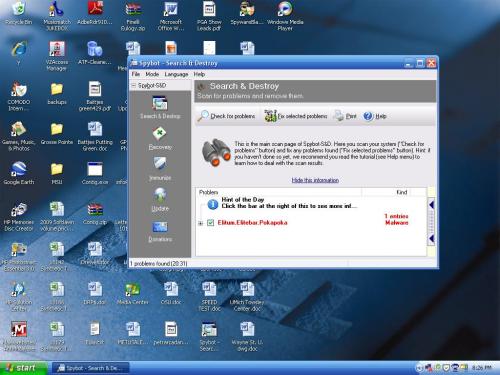













 Sign In
Sign In Create Account
Create Account

