When I log into the XP computer from the Vista computer using pcAnywhere, I have a minor annoyance with the way certain folder names are displayed. The contents of the XP folders are fine. But if I navigate to my user folder of the Vista machine through the link under Desktop (again, this is while in pcAnywhere's File Transfer window), the sub-folders don't display their normal names (i.e. Download, Documents, Pictures, Videos, etc.) but rather each folder displays a long string of characters.
If, however, I navigate to my user folder in pcAnywhere by instead going to Computer -- C drive -- User -- <my name> -- the folders all display their names correctly.
This never happens when I log into the Vista computer from the XP computer. The folder names display correctly on both machines in that instance. And it should be noted that I just recently upgraded to Vista (using a clean install) on the one computer. When I used to have XP Pro SP3 installed and would try an XP to XP file transfer, I would have no problems at all.
Any advice would be appreciated. As I said, it's not a severe problem, but it is a minor annoyance in that in order to see the folder names displayed correctly, I have to go through a few extra clicks.
In the picture below, the file transfer on the left is how it displays when I go into my user folder under Desktop on Vista. The file tranfer on the right is how it displays if I go into my user folder by navigating to the actual User folder (or even when I go into it under Desktop when I had XP installed).
Thanks for any help,
mike.
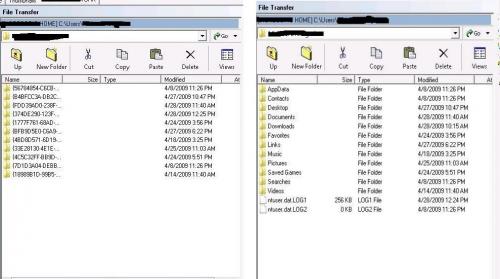















 Sign In
Sign In Create Account
Create Account

