--------------------------------------------------------------------------------
KASPERSKY ONLINE SCANNER 7.0 REPORT
Saturday, May 16, 2009
Operating System: Microsoft Windows XP Professional Service Pack 3 (build 2600)
Kaspersky Online Scanner version: 7.0.26.13
Program database last update: Saturday, May 16, 2009 21:31:34
Records in database: 2186387
--------------------------------------------------------------------------------
Scan settings:
Scan using the following database: extended
Scan archives: yes
Scan mail databases: yes
Scan area - My Computer:
C:\
D:\
E:\
F:\
G:\
Scan statistics:
Files scanned: 143431
Threat name: 3
Infected objects: 5
Suspicious objects: 0
Duration of the scan: 03:19:52
File name / Threat name / Threats count
C:\Documents and Settings\All Users\Application Data\Symantec\Norton AntiVirus\Quarantine\45EB0BF9.exe Infected: P2P-Worm.Win32.VB.dw 1
C:\Documents and Settings\All Users\Application Data\Symantec\Norton AntiVirus\Quarantine\55523E4F.exe Infected: Worm.Win32.VB.an 1
C:\Documents and Settings\All Users\Application Data\Symantec\Norton AntiVirus\Quarantine\55696436.exe Infected: Worm.Win32.VB.an 1
C:\Documents and Settings\All Users\Application Data\Symantec\Norton AntiVirus\Quarantine\7A270CEB.tmp Infected: Worm.Win32.VB.an 1
C:\Qoobox\Quarantine\C\WINDOWS\_wlsc_.xjb.zip Infected: Trojan.Win32.Small.aarn 1
The selected area was scanned.
---------------
And here is the latest DDS logs:
DDS (Ver_09-05-14.01) - NTFSx86
Run by Emily at 21:00:42.00 on Sat 05/16/2009
Internet Explorer: 7.0.5730.11 BrowserJavaVersion: 1.6.0_13
Microsoft Windows XP Professional 5.1.2600.3.1252.1.1033.18.502.213 [GMT -4:00]
FW: Norton Internet Worm Protection *disabled* {990F9400-4CEE-43EA-A83A-D013ADD8EA6E}
============== Running Processes ===============
C:\WINDOWS\system32\svchost -k DcomLaunch
svchost.exe
C:\WINDOWS\System32\svchost.exe -k netsvcs
svchost.exe
svchost.exe
C:\Program Files\Lavasoft\Ad-Aware 2007\aawservice.exe
C:\WINDOWS\ehome\ehtray.exe
C:\WINDOWS\system32\igfxpers.exe
C:\Program Files\Dell\Media Experience\DMXLauncher.exe
C:\Program Files\Creative\SBAudigy\Surround Mixer\CTSysVol.exe
C:\Program Files\Creative\VoiceCenter\AndreaVC.exe
C:\Program Files\Common Files\InstallShield\UpdateService\issch.exe
C:\WINDOWS\System32\DLA\DLACTRLW.EXE
C:\Program Files\HP\HP Software Update\HPWuSchd.exe
C:\Program Files\HP\hpcoretech\hpcmpmgr.exe
C:\WINDOWS\system32\spoolsv.exe
C:\Program Files\CyberLink\PowerDVD\PDVDServ.exe
C:\Program Files\Common Files\Real\Update_OB\realsched.exe
svchost.exe
C:\Program Files\Java\jre6\bin\jusched.exe
C:\Program Files\iTunes\iTunesHelper.exe
C:\Program Files\Creative\MediaSource\Detector\CTDetect.exe
C:\WINDOWS\system32\ctfmon.exe
C:\Program Files\DAEMON Tools Lite\daemon.exe
C:\Program Files\Digital Line Detect\DLG.exe
C:\Program Files\HP\Digital Imaging\bin\hpqtra08.exe
C:\Program Files\Common Files\Apple\Mobile Device Support\bin\AppleMobileDeviceService.exe
C:\Program Files\Bonjour\mDNSResponder.exe
C:\WINDOWS\system32\CTsvcCDA.exe
C:\WINDOWS\eHome\ehRecvr.exe
C:\WINDOWS\eHome\ehSched.exe
C:\Program Files\Java\jre6\bin\jqs.exe
C:\Program Files\Dell Support Center\bin\sprtsvc.exe
svchost.exe
C:\WINDOWS\system32\svchost.exe -k imgsvc
C:\Program Files\Common Files\Symantec Shared\CCPD-LC\symlcsvc.exe
C:\Program Files\Viewpoint\Common\ViewpointService.exe
C:\Program Files\Linksys Wireless-G PCI Wireless Network Monitor\WLService.exe
C:\Program Files\Linksys Wireless-G PCI Wireless Network Monitor\WMP54Gv4.exe
C:\Program Files\Canon\CAL\CALMAIN.exe
C:\Program Files\iPod\bin\iPodService.exe
C:\WINDOWS\system32\dllhost.exe
C:\WINDOWS\eHome\ehmsas.exe
C:\Program Files\Viewpoint\Viewpoint Manager\ViewMgr.exe
C:\WINDOWS\explorer.exe
C:\Program Files\Mozilla Firefox\firefox.exe
C:\WINDOWS\system32\rundll32.exe
C:\WINDOWS\system32\wscntfy.exe
C:\Documents and Settings\Emily\Desktop\dds.com.pif
C:\WINDOWS\System32\svchost.exe -k HTTPFilter
============== Pseudo HJT Report ===============
uSearchMigratedDefaultURL = hxxp://search.yahoo.com/search?p={searchTerms}&ei=utf-8&fr=b1ie7
uInternet Settings,ProxyOverride = *.local
uSearchURL,(Default) = hxxp://us.rd.yahoo.com/customize/ycomp/defaults/su/*http://www.yahoo.com
uURLSearchHooks: Yahoo! Toolbar: {ef99bd32-c1fb-11d2-892f-0090271d4f88} -
BHO: Adobe PDF Reader Link Helper: {06849e9f-c8d7-4d59-b87d-784b7d6be0b3} - c:\program files\adobe\acrobat 7.0\activex\AcroIEHelper.dll
BHO: BitComet Helper: {39f7e362-828a-4b5a-bcaf-5b79bfdfea60} - c:\program files\bitcomet\tools\BitCometBHO_1.2.6.26.dll
BHO: AVG Safe Search: {3ca2f312-6f6e-4b53-a66e-4e65e497c8c0} - c:\program files\avg\avg8\avgssie.dll
BHO: DriveLetterAccess: {5ca3d70e-1895-11cf-8e15-001234567890} - c:\windows\system32\dla\DLASHX_W.DLL
BHO: {7E853D72-626A-48EC-A868-BA8D5E23E045} - No File
BHO: CBrowserHelperObject Object: {ca6319c0-31b7-401e-a518-a07c3db8f777} - c:\program files\bae\BAE.dll
BHO: Java™ Plug-In 2 SSV Helper: {dbc80044-a445-435b-bc74-9c25c1c588a9} - c:\program files\java\jre6\bin\jp2ssv.dll
BHO: JQSIEStartDetectorImpl Class: {e7e6f031-17ce-4c07-bc86-eabfe594f69c} - c:\program files\java\jre6\lib\deploy\jqs\ie\jqs_plugin.dll
TB: Yahoo! Toolbar: {ef99bd32-c1fb-11d2-892f-0090271d4f88} -
EB: Real.com: {fe54fa40-d68c-11d2-98fa-00c0f0318afe} - c:\windows\system32\Shdocvw.dll
uRun: [SetDefaultMIDI] MIDIDef.exe
uRun: [Creative Detector] "c:\program files\creative\mediasource\detector\CTDetect.exe" /R
uRun: [ctfmon.exe] c:\windows\system32\ctfmon.exe
uRun: [DellSupportCenter] "c:\program files\dell support center\bin\sprtcmd.exe" /P DellSupportCenter
uRun: [updateMgr] "c:\program files\adobe\acrobat 7.0\reader\AdobeUpdateManager.exe" AcRdB7_0_9 -reboot 1
uRun: [DAEMON Tools Lite] "c:\program files\daemon tools lite\daemon.exe" -autorun
mRun: [ehTray] c:\windows\ehome\ehtray.exe
mRun: [igfxtray] c:\windows\system32\igfxtray.exe
mRun: [igfxhkcmd] c:\windows\system32\hkcmd.exe
mRun: [igfxpers] c:\windows\system32\igfxpers.exe
mRun: [DMXLauncher] c:\program files\dell\media experience\DMXLauncher.exe
mRun: [CTSysVol] c:\program files\creative\sbaudigy\surround mixer\CTSysVol.exe /r
mRun: [MBMon] Rundll32 CTMBHA.DLL,MBMon
mRun: [UpdReg] c:\windows\UpdReg.EXE
mRun: [VoiceCenter] "c:\program files\creative\voicecenter\AndreaVC.exe" /tray
mRun: [ISUSPM Startup] "c:\program files\common files\installshield\updateservice\isuspm.exe" -startup
mRun: [ISUSScheduler] "c:\program files\common files\installshield\updateservice\issch.exe" -start
mRun: [DLA] c:\windows\system32\dla\DLACTRLW.EXE
mRun: [HP Software Update] "c:\program files\hp\hp software update\HPWuSchd.exe"
mRun: [HP Component Manager] "c:\program files\hp\hpcoretech\hpcmpmgr.exe"
mRun: [RemoteControl] "c:\program files\cyberlink\powerdvd\PDVDServ.exe"
mRun: [TkBellExe] "c:\program files\common files\real\update_ob\realsched.exe" -osboot
mRun: [dscactivate] "c:\program files\dell support center\gs_agent\custom\dsca.exe"
mRun: [DellSupportCenter] "c:\program files\dell support center\bin\sprtcmd.exe" /P DellSupportCenter
mRun: [SunJavaUpdateSched] "c:\program files\java\jre6\bin\jusched.exe"
mRun: [QuickTime Task] "c:\program files\quicktime\QTTask.exe" -atboottime
mRun: [iTunesHelper] "c:\program files\itunes\iTunesHelper.exe"
StartupFolder: c:\docume~1\alluse~1\startm~1\programs\startup\adober~1.lnk - c:\program files\adobe\acrobat 7.0\reader\reader_sl.exe
StartupFolder: c:\docume~1\alluse~1\startm~1\programs\startup\digita~1.lnk - c:\program files\digital line detect\DLG.exe
StartupFolder: c:\docume~1\alluse~1\startm~1\programs\startup\hpdigi~1.lnk - c:\program files\hp\digital imaging\bin\hpqtra08.exe
IE: &D&ownload &with BitComet - c:\program files\bitcomet\BitComet.exe/AddLink.htm
IE: &D&ownload all video with BitComet - c:\program files\bitcomet\BitComet.exe/AddVideo.htm
IE: &D&ownload all with BitComet - c:\program files\bitcomet\BitComet.exe/AddAllLink.htm
IE: E&xport to Microsoft Excel - c:\progra~1\mi1933~1\office11\EXCEL.EXE/3000
IE: {AC9E2541-2814-11d5-BC6D-00B0D0A1DE45} - c:\program files\aim\aim.exe
IE: {D18A0B52-D63C-4ed0-AFC6-C1E3DC1AF43A} - res://c:\program files\bitcomet\tools\BitCometBHO_1.2.6.26.dll/206
IE: {e2e2dd38-d088-4134-82b7-f2ba38496583} - %windir%\Network Diagnostic\xpnetdiag.exe
IE: {FB5F1910-F110-11d2-BB9E-00C04F795683} - c:\program files\messenger\msmsgs.exe
IE: {92780B25-18CC-41C8-B9BE-3C9C571A8263} - {FF059E31-CC5A-4E2E-BF3B-96E929D65503} - c:\progra~1\mi1933~1\office11\REFIEBAR.DLL
IE: {B205A35E-1FC4-4CE3-818B-899DBBB3388C} - {552781AF-37E4-4FEE-920A-CED9E648EADD} - c:\program files\common files\microsoft shared\encarta search bar\ENCSBAR.DLL
IE: {CD67F990-D8E9-11d2-98FE-00C0F0318AFE} - {FE54FA40-D68C-11d2-98FA-00C0F0318AFE} - c:\windows\system32\Shdocvw.dll
DPF: {5F8469B4-B055-49DD-83F7-62B522420ECC} - hxxp://upload.facebook.com/controls/FacebookPhotoUploader.cab
DPF: {8AD9C840-044E-11D1-B3E9-00805F499D93} - hxxp://java.sun.com/update/1.6.0/jinstall-1_6_0_13-windows-i586.cab
DPF: {8FFBE65D-2C9C-4669-84BD-5829DC0B603C} - hxxp://fpdownload.macromedia.com/get/flashplayer/current/ultrashim.cab
DPF: {9E17A5F9-2B9C-4C66-A592-199A4BA1FBC8} - hxxp://pictures05.aim.com/ygp/aol/plugin/upf/AOLUPF.en-US-AIM.9.5.1.8.cab
DPF: {CAFEEFAC-0015-0000-0006-ABCDEFFEDCBA} - hxxp://java.sun.com/update/1.5.0/jinstall-1_5_0_06-windows-i586.cab
DPF: {CAFEEFAC-0016-0000-0007-ABCDEFFEDCBA} - hxxp://java.sun.com/update/1.6.0/jinstall-1_6_0_07-windows-i586.cab
DPF: {CAFEEFAC-0016-0000-0013-ABCDEFFEDCBA} - hxxp://java.sun.com/update/1.6.0/jinstall-1_6_0_13-windows-i586.cab
DPF: {CAFEEFAC-FFFF-FFFF-FFFF-ABCDEFFEDCBA} - hxxp://java.sun.com/update/1.6.0/jinstall-1_6_0_13-windows-i586.cab
DPF: {D27CDB6E-AE6D-11CF-96B8-444553540000} - hxxp://download.macromedia.com/pub/shockwave/cabs/flash/swflash.cab
Handler: cdo - {CD00020A-8B95-11D1-82DB-00C04FB1625D} - c:\program files\common files\microsoft shared\web folders\PKMCDO.DLL
Handler: cetihpz - {CF184AD3-CDCB-4168-A3F7-8E447D129300} - c:\program files\hp\hpcoretech\comp\hpuiprot.dll
Notify: igfxcui - igfxdev.dll
SSODL: WPDShServiceObj - {AAA288BA-9A4C-45B0-95D7-94D524869DB5} - c:\windows\system32\WPDShServiceObj.dll
================= FIREFOX ===================
FF - ProfilePath - c:\docume~1\emily\applic~1\mozilla\firefox\profiles\26di48gh.default\
FF - prefs.js: browser.search.defaulturl - hxxp://search.yahoo.com/search?ei=UTF-8&fr=ytff-&p=
FF - prefs.js: browser.search.selectedEngine - Yahoo
FF - prefs.js: browser.startup.homepage - hxxp://www.yahoo.com/
FF - prefs.js: keyword.URL - hxxp://search.yahoo.com/search?ei=UTF-8&fr=ytff-&p=
FF - component: c:\documents and settings\emily\application data\mozilla\firefox\profiles\26di48gh.default\extensions\{b042753d-f57e-4e8e-a01b-7379a6d4cefb}\components\IBitCometExtension.dll
FF - plugin: c:\documents and settings\emily\application data\move networks\plugins\npqmp071500000347.dll
FF - plugin: c:\program files\viewpoint\viewpoint experience technology\npViewpoint.dll
============= SERVICES / DRIVERS ===============
R2 aawservice;Ad-Aware 2007 Service;c:\program files\lavasoft\ad-aware 2007\aawservice.exe [2008-3-19 607576]
R2 McrdSvc;Media Center Extender Service;c:\windows\ehome\mcrdsvc.exe [2005-8-5 99328]
R2 Symantec Core LC;Symantec Core LC;c:\program files\common files\symantec shared\ccpd-lc\symlcsvc.exe [2006-9-11 1251720]
R2 Viewpoint Manager Service;Viewpoint Manager Service;c:\program files\viewpoint\common\ViewpointService.exe [2007-3-28 24652]
S2 2089B345772E4F9C3D4C646BB2A68E90;2089B345772E4F9C3D4C646BB2A68E90;cmd /k start /i "/dC:" "c:\combofix\hidec.exe" "c:\combofix\swreg.exe" acl "hkey_local_machine\system\currentcontrolset\enum\root\LEGACY_Beep" /RESET /Q --> cmd [?]
=============== Created Last 30 ================
2009-05-14 18:16 <DIR> a-dshr-- C:\cmdcons
2009-05-14 18:14 161,792 a------- c:\windows\SWREG.exe
2009-05-14 18:14 98,816 a------- c:\windows\sed.exe
2009-05-10 19:38 <DIR> --d----- c:\windows\ServicePackFiles
2009-05-10 19:28 1,033,216 a------- c:\windows\system32\dllcache\explorer.exe
2009-05-10 19:27 2,142,720 a------- c:\windows\system32\ntoskrnl.exe
2009-05-10 19:08 <DIR> --d----- c:\docume~1\emily\applic~1\WildTangent
2009-05-10 19:07 <DIR> --d----- c:\docume~1\alluse~1\applic~1\WildTangent
2009-05-10 18:56 <DIR> --d----- c:\program files\common files\Scanner
2009-04-28 21:10 <DIR> --d----- c:\windows\system32\scripting
2009-04-28 21:10 <DIR> --d----- c:\windows\l2schemas
2009-04-28 21:10 <DIR> --d----- c:\windows\system32\en
2009-04-28 21:10 <DIR> --d----- c:\windows\system32\bits
2009-04-28 21:05 33,656 a------- c:\windows\system32\sprecovr.exe
2009-04-16 21:46 35,328 -------- c:\windows\system32\dllcache\sc.exe
==================== Find3M ====================
2009-05-05 20:26 54,836 a------- c:\docume~1\emily\applic~1\wklnhst.dat
2009-05-02 16:32 89,343 a------- c:\windows\pchealth\helpctr\offlinecache\index.dat
2009-03-21 10:18 986,112 a------- c:\windows\system32\dllcache\kernel32.dll
2009-03-19 16:32 23,400 a------- c:\windows\system32\drivers\GEARAspiWDM.sys
2009-03-09 05:19 410,984 a------- c:\windows\system32\deploytk.dll
2009-03-06 10:00 284,160 a------- c:\windows\system32\pdh.dll
2009-03-06 10:00 284,160 a------- c:\windows\system32\dllcache\pdh.dll
2009-03-02 20:18 826,368 a------- c:\windows\system32\wininet.dll
2009-03-02 20:18 826,368 a------- c:\windows\system32\dllcache\wininet.dll
2009-02-28 00:54 636,072 -------- c:\windows\system32\dllcache\iexplore.exe
2009-02-23 22:41 53,248 a------- c:\documents and settings\emily\lametritonus_en.dll
2009-02-23 22:41 162,304 a------- c:\documents and settings\emily\lame_enc_en.dll
2009-02-20 06:20 70,656 -------- c:\windows\system32\dllcache\ie4uinit.exe
2009-02-20 06:20 13,824 -------- c:\windows\system32\dllcache\ieudinit.exe
2009-02-20 01:14 161,792 -------- c:\windows\system32\dllcache\ieakui.dll
2009-01-07 21:01 90,528 a------- c:\docume~1\emily\applic~1\GDIPFONTCACHEV1.DAT
2007-08-01 22:52 88 ---shr-- c:\windows\system32\9EEE86D673.sys
2007-08-01 22:52 3,610 a--sh--- c:\windows\system32\KGyGaAvL.sys
============= FINISH: 21:01:35.12 ===============
and
UNLESS SPECIFICALLY INSTRUCTED, DO NOT POST THIS LOG.
IF REQUESTED, ZIP IT UP & ATTACH IT
DDS (Ver_09-05-14.01)
Microsoft Windows XP Professional
Boot Device: \Device\HarddiskVolume2
Install Date: 9/14/2006 4:15:39 PM
System Uptime: 5/16/2009 4:29:43 PM (5 hours ago)
Motherboard: Dell Inc. | | 0WJ770
Processor: Intel® Pentium® 4 CPU 3.06GHz | Microprocessor | 3059/533mhz
Processor: Intel® Pentium® 4 CPU 3.06GHz | Microprocessor | 3059/533mhz
==== Disk Partitions =========================
C: is FIXED (NTFS) - 51 GiB total, 8.524 GiB free.
D: is FIXED (NTFS) - 18 GiB total, 18.032 GiB free.
E: is CDROM ()
F: is CDROM ()
G: is FIXED (FAT32) - 466 GiB total, 445.812 GiB free.
==== Disabled Device Manager Items =============
==== System Restore Points ===================
RP862: 3/29/2009 3:29:03 PM - System Checkpoint
RP863: 3/29/2009 11:11:57 PM - Software Distribution Service 3.0
RP864: 3/30/2009 10:54:36 PM - Software Distribution Service 3.0
RP865: 3/31/2009 7:23:21 PM - Installed HP Unload DLL Patch
RP866: 3/31/2009 11:24:47 PM - Software Distribution Service 3.0
RP867: 4/1/2009 8:28:13 PM - Software Distribution Service 3.0
RP868: 4/2/2009 11:32:00 PM - Software Distribution Service 3.0
RP869: 4/5/2009 2:17:05 PM - Installed Java™ 6 Update 13
RP870: 4/5/2009 3:44:17 PM - Software Distribution Service 3.0
RP871: 4/6/2009 4:40:41 PM - System Checkpoint
RP872: 4/6/2009 10:59:19 PM - Software Distribution Service 3.0
RP873: 4/7/2009 9:21:44 PM - Software Distribution Service 3.0
RP874: 4/8/2009 10:08:47 PM - Software Distribution Service 3.0
RP875: 4/9/2009 11:11:52 PM - Software Distribution Service 3.0
RP876: 4/11/2009 12:59:50 PM - System Checkpoint
RP877: 4/12/2009 3:00:19 AM - Software Distribution Service 3.0
RP878: 4/12/2009 11:42:03 PM - Software Distribution Service 3.0
RP879: 4/14/2009 6:56:11 PM - System Checkpoint
RP880: 4/15/2009 9:34:11 PM - System Checkpoint
RP881: 4/16/2009 10:24:28 PM - System Checkpoint
RP882: 4/17/2009 12:01:15 AM - Software Distribution Service 3.0
RP883: 4/20/2009 2:43:51 PM - System Checkpoint
RP884: 4/21/2009 7:47:17 PM - System Checkpoint
RP885: 4/22/2009 8:55:35 PM - System Checkpoint
RP886: 4/26/2009 9:41:25 PM - System Checkpoint
RP887: 4/28/2009 8:55:12 PM - Software Distribution Service 3.0
RP888: 5/3/2009 4:54:16 PM - System Checkpoint
RP889: 5/4/2009 12:18:39 AM - Software Distribution Service 3.0
RP890: 5/5/2009 8:56:39 PM - System Checkpoint
RP891: 5/6/2009 9:22:07 PM - System Checkpoint
RP892: 5/10/2009 5:11:22 PM - System Checkpoint
RP893: 5/10/2009 7:22:03 PM - Software Distribution Service 3.0
RP894: 5/11/2009 8:03:12 PM - System Checkpoint
RP895: 5/13/2009 8:35:42 PM - System Checkpoint
RP896: 5/14/2009 8:53:42 PM - System Checkpoint
==== Installed Programs ======================
1300
1300_Help
1300Tour
1300Trb
3ivx D4 4.5.1 (remove only)
AC3Filter (remove only)
Ad-Aware 2007
Adobe Anchor Service CS3
Adobe Asset Services CS3
Adobe Bridge CS3
Adobe Bridge Start Meeting
Adobe Camera Raw 4.0
Adobe CMaps
Adobe Color - Photoshop Specific
Adobe Color Common Settings
Adobe Color EU Extra Settings
Adobe Color JA Extra Settings
Adobe Color NA Recommended Settings
Adobe Default Language CS3
Adobe Device Central CS3
Adobe ExtendScript Toolkit 2
Adobe Flash Player 10 Plugin
Adobe Flash Player ActiveX
Adobe Fonts All
Adobe Help Viewer CS3
Adobe Linguistics CS3
Adobe PDF Library Files
Adobe Photoshop CS3
Adobe Photoshop Lightroom 2.2
Adobe Reader 7.0.9
Adobe Setup
Adobe Shockwave Player
Adobe Stock Photos CS3
Adobe Type Support
Adobe Update Manager CS3
Adobe Version Cue CS3 Client
Adobe WinSoft Linguistics Plugin
Adobe XMP Panels CS3
AIM "You've Got Pictures" Picture Finder Plugin v9.5.1.8
AiO_Scan
AIOMinimal
AiOSoftware
Alien Skin Exposure
Alien Skin Exposure 2 Demo
Andrea VoiceCenter
AOL Instant Messenger
AOLIcon
Apple Mobile Device Support
Apple Software Update
AutoUpdate
BitComet 1.03
Bonjour
Canon Camera Access Library
Canon Camera Support Core Library
Canon Camera WIA Driver
Canon Camera Window DC_DV 5 for ZoomBrowser EX
Canon Camera Window DC_DV 6 for ZoomBrowser EX
Canon Camera Window MC 6 for ZoomBrowser EX
Canon EOS-1D Mark II N WIA Driver
Canon EOS-1Ds Mark II WIA Driver
Canon EOS 5D WIA Driver
Canon EOS Kiss_N REBEL_XT 350D WIA Driver
Canon RAW Image Task for ZoomBrowser EX
Canon RemoteCapture Task for ZoomBrowser EX
Canon Utilities Digital Photo Professional 2.1
Canon Utilities EOS Utility
Canon Utilities PhotoStitch
Canon Utilities ZoomBrowser EX
Catz 5
CCleaner (remove only)
Conexant D850 56K V.9x DFVc Modem
ConvertHelper 2.1
Copy
Creative MediaSource
CreativeProjects
Critical Update for Windows Media Player 11 (KB959772)
Dell CinePlayer
Dell Digital Jukebox Driver
Dell Driver Reset Tool
Dell Game Console
Dell Support Center (Support Software)
Dell System Restore
DellSupport
Digital Content Portal
Digital Line Detect
Director
DivX Codec
DivX Content Uploader
DivX Converter
DivX Player
DivX Web Player
DocProc
Documentation & Support Launcher
EducateU
ELIcon
Fax
FLV Player 2.0, build 24
Games, Music, & Photos Launcher
High Definition Audio Driver Package - KB835221
HijackThis 2.0.2
Hotfix for Windows Internet Explorer 7 (KB947864)
Hotfix for Windows Media Format 11 SDK (KB929399)
Hotfix for Windows Media Player 10 (KB903157)
Hotfix for Windows Media Player 11 (KB939683)
Hotfix for Windows XP (KB888795)
Hotfix for Windows XP (KB891593)
Hotfix for Windows XP (KB895961)
Hotfix for Windows XP (KB896256)
Hotfix for Windows XP (KB899337)
Hotfix for Windows XP (KB899510)
Hotfix for Windows XP (KB902841)
Hotfix for Windows XP (KB906569)
Hotfix for Windows XP (KB908673)
Hotfix for Windows XP (KB912024)
Hotfix for Windows XP (KB914440)
Hotfix for Windows XP (KB915865)
Hotfix for Windows XP (KB926239)
Hotfix for Windows XP (KB952287)
HP Image Zone 3.5
HP PSC & OfficeJet 3.5
HP Software Update
HP Unload DLL Patch
hpmdtab
HPSystemDiagnostics
InstantShare
Intel® Graphics Media Accelerator Driver
Intel® PRO Network Connections Drivers
Intel® PROSet for Wired Connections
iTunes
J2SE Runtime Environment 5.0 Update 6
Jasc Paint Shop Pro 8
Java™ 6 Update 13
Java™ 6 Update 7
Last.fm 1.5.1.29527
Learn2 Player (Uninstall Only)
Linksys Wireless-G PCI Adapter
Memories Disc Creator 2.0
Microsoft .NET Framework 1.0 Hotfix (KB887998)
Microsoft .NET Framework 1.0 Hotfix (KB930494)
Microsoft .NET Framework 1.1
Microsoft .NET Framework 1.1 Hotfix (KB928366)
Microsoft Compression Client Pack 1.0 for Windows XP
Microsoft Digital Image Library 9 - Blocker
Microsoft Digital Image Standard 2006
Microsoft Digital Image Standard 2006 Editor
Microsoft Digital Image Standard 2006 Library
Microsoft Encarta Encyclopedia Standard 2006
Microsoft Internationalized Domain Names Mitigation APIs
Microsoft Money 2006
Microsoft National Language Support Downlevel APIs
Microsoft Office Excel 2003
Microsoft Office PowerPoint Viewer 2003
Microsoft Office PowerPoint Viewer 2007 (English)
Microsoft Plus! Digital Media Edition Installer
Microsoft Plus! Photo Story 2 LE
Microsoft Text-to-Speech Engine 4.0 (English)
Microsoft User-Mode Driver Framework Feature Pack 1.0
Microsoft Visual C++ 2005 Redistributable
Microsoft Word 2002
Microsoft Works
Microsoft Works Suite 2006 Setup Launcher
Microsoft Works Suite Add-in for Microsoft Word
Modem Helper
Move Media Player
Mozilla Firefox (3.0.10)
MSXML 4.0 SP2 (KB927978)
MSXML 4.0 SP2 (KB936181)
MSXML 4.0 SP2 (KB954430)
Mulberry
Neat Image v5 Demo (with plug-in)
NetWaiting
overland
PDF Settings
PetzA 2.2.5
PhotoGallery
PowerDVD
PrintScreen
QFolder
QuickProjects
QuickTime
Readme
RealPlayer
Roxio DLA
Roxio MyDVD LE
Roxio RecordNow Audio
Roxio RecordNow Copy
Roxio RecordNow Data
Scan
SearchAssist
Security Update for Windows Internet Explorer 7 (KB928090)
Security Update for Windows Internet Explorer 7 (KB929969)
Security Update for Windows Internet Explorer 7 (KB931768)
Security Update for Windows Internet Explorer 7 (KB933566)
Security Update for Windows Internet Explorer 7 (KB937143)
Security Update for Windows Internet Explorer 7 (KB938127)
Security Update for Windows Internet Explorer 7 (KB939653)
Security Update for Windows Internet Explorer 7 (KB942615)
Security Update for Windows Internet Explorer 7 (KB944533)
Security Update for Windows Internet Explorer 7 (KB950759)
Security Update for Windows Internet Explorer 7 (KB953838)
Security Update for Windows Internet Explorer 7 (KB956390)
Security Update for Windows Internet Explorer 7 (KB958215)
Security Update for Windows Internet Explorer 7 (KB960714)
Security Update for Windows Internet Explorer 7 (KB961260)
Security Update for Windows Internet Explorer 7 (KB963027)
Security Update for Windows Media Player (KB911564)
Security Update for Windows Media Player (KB952069)
Security Update for Windows Media Player 10 (KB917734)
Security Update for Windows Media Player 11 (KB936782)
Security Update for Windows Media Player 11 (KB954154)
Security Update for Windows Media Player 6.4 (KB925398)
Security Update for Windows XP (KB890046)
Security Update for Windows XP (KB893756)
Security Update for Windows XP (KB896358)
Security Update for Windows XP (KB896423)
Security Update for Windows XP (KB896424)
Security Update for Windows XP (KB896428)
Security Update for Windows XP (KB899587)
Security Update for Windows XP (KB899588)
Security Update for Windows XP (KB899589)
Security Update for Windows XP (KB899591)
Security Update for Windows XP (KB900725)
Security Update for Windows XP (KB901017)
Security Update for Windows XP (KB901190)
Security Update for Windows XP (KB901214)
Security Update for Windows XP (KB902400)
Security Update for Windows XP (KB904706)
Security Update for Windows XP (KB905414)
Security Update for Windows XP (KB905749)
Security Update for Windows XP (KB908519)
Security Update for Windows XP (KB908531)
Security Update for Windows XP (KB911562)
Security Update for Windows XP (KB911567)
Security Update for Windows XP (KB911927)
Security Update for Windows XP (KB912919)
Security Update for Windows XP (KB913580)
Security Update for Windows XP (KB914388)
Security Update for Windows XP (KB914389)
Security Update for Windows XP (KB916281)
Security Update for Windows XP (KB917159)
Security Update for Windows XP (KB917344)
Security Update for Windows XP (KB917422)
Security Update for Windows XP (KB917953)
Security Update for Windows XP (KB918118)
Security Update for Windows XP (KB918439)
Security Update for Windows XP (KB918899)
Security Update for Windows XP (KB919007)
Security Update for Windows XP (KB920213)
Security Update for Windows XP (KB920214)
Security Update for Windows XP (KB920670)
Security Update for Windows XP (KB920683)
Security Update for Windows XP (KB920685)
Security Update for Windows XP (KB921398)
Security Update for Windows XP (KB921503)
Security Update for Windows XP (KB921883)
Security Update for Windows XP (KB922616)
Security Update for Windows XP (KB922760)
Security Update for Windows XP (KB922819)
Security Update for Windows XP (KB923191)
Security Update for Windows XP (KB923414)
Security Update for Windows XP (KB923561)
Security Update for Windows XP (KB923689)
Security Update for Windows XP (KB923694)
Security Update for Windows XP (KB923980)
Security Update for Windows XP (KB924191)
Security Update for Windows XP (KB924270)
Security Update for Windows XP (KB924496)
Security Update for Windows XP (KB924667)
Security Update for Windows XP (KB925454)
Security Update for Windows XP (KB925486)
Security Update for Windows XP (KB925902)
Security Update for Windows XP (KB926255)
Security Update for Windows XP (KB926436)
Security Update for Windows XP (KB927779)
Security Update for Windows XP (KB927802)
Security Update for Windows XP (KB928090)
Security Update for Windows XP (KB928255)
Security Update for Windows XP (KB928843)
Security Update for Windows XP (KB929123)
Security Update for Windows XP (KB930178)
Security Update for Windows XP (KB931261)
Security Update for Windows XP (KB931784)
Security Update for Windows XP (KB932168)
Security Update for Windows XP (KB933729)
Security Update for Windows XP (KB935839)
Security Update for Windows XP (KB935840)
Security Update for Windows XP (KB936021)
Security Update for Windows XP (KB937894)
Security Update for Windows XP (KB938464)
Security Update for Windows XP (KB938829)
Security Update for Windows XP (KB941202)
Security Update for Windows XP (KB941568)
Security Update for Windows XP (KB941569)
Security Update for Windows XP (KB941644)
Security Update for Windows XP (KB941693)
Security Update for Windows XP (KB943055)
Security Update for Windows XP (KB943460)
Security Update for Windows XP (KB943485)
Security Update for Windows XP (KB944653)
Security Update for Windows XP (KB945553)
Security Update for Windows XP (KB946026)
Security Update for Windows XP (KB946648)
Security Update for Windows XP (KB948590)
Security Update for Windows XP (KB948881)
Security Update for Windows XP (KB950749)
Security Update for Windows XP (KB950760)
Security Update for Windows XP (KB950762)
Security Update for Windows XP (KB950974)
Security Update for Windows XP (KB951066)
Security Update for Windows XP (KB951376-v2)
Security Update for Windows XP (KB951376)
Security Update for Windows XP (KB951698)
Security Update for Windows XP (KB951748)
Security Update for Windows XP (KB952004)
Security Update for Windows XP (KB952954)
Security Update for Windows XP (KB953839)
Security Update for Windows XP (KB954211)
Security Update for Windows XP (KB954600)
Security Update for Windows XP (KB955069)
Security Update for Windows XP (KB956391)
Security Update for Windows XP (KB956572)
Security Update for Windows XP (KB956802)
Security Update for Windows XP (KB956803)
Security Update for Windows XP (KB956841)
Security Update for Windows XP (KB957095)
Security Update for Windows XP (KB957097)
Security Update for Windows XP (KB958644)
Security Update for Windows XP (KB958687)
Security Update for Windows XP (KB958690)
Security Update for Windows XP (KB959426)
Security Update for Windows XP (KB960225)
Security Update for Windows XP (KB960715)
Security Update for Windows XP (KB960803)
Security Update for Windows XP (KB961373)
SkinsHP1
SkinsHP2
Sonic Activation Module
Sonic Advanced Decoder
Sonic Encoders
Sonic Update Manager
Sound Blaster Audigy ADVANCED MB
Sound Blaster Audigy ADVANCED MB Product Registration
Symantec KB-DocID:2003093015493306
TrayApp
Ulead MediaStudio Pro 8.0
Unload
Update for Windows Media Player 10 (KB910393)
Update for Windows Media Player 10 (KB913800)
Update for Windows Media Player 10 (KB926251)
Update for Windows XP (KB894391)
Update for Windows XP (KB898461)
Update for Windows XP (KB900485)
Update for Windows XP (KB904942)
Update for Windows XP (KB910437)
Update for Windows XP (KB911280)
Update for Windows XP (KB912945)
Update for Windows XP (KB916595)
Update for Windows XP (KB920872)
Update for Windows XP (KB922582)
Update for Windows XP (KB927891)
Update for Windows XP (KB929338)
Update for Windows XP (KB930916)
Update for Windows XP (KB931836)
Update for Windows XP (KB932823-v3)
Update for Windows XP (KB933360)
Update for Windows XP (KB936357)
Update for Windows XP (KB938828)
Update for Windows XP (KB942763)
Update for Windows XP (KB951072-v2)
Update for Windows XP (KB955839)
Update for Windows XP (KB967715)
Update Rollup 2 for Windows XP Media Center Edition 2005
URL Assistant
VideoLAN VLC media player 0.8.6a
Viewpoint Manager (Remove Only)
Viewpoint Media Player
WD Diagnostics
WebCyberCoach 3.2 Dell
WebFldrs XP
WebReg
WildTangent Web Driver
Windows Genuine Advantage Notifications (KB905474)
Windows Genuine Advantage Validation Tool (KB892130)
Windows Installer 3.1 (KB893803)
Windows Internet Explorer 7
Windows Live Messenger
Windows Media Format 11 runtime
Windows Media Player 10
Windows Media Player 10 Hotfix [See EmeraldQFE2 for more information]
Windows Media Player 11
Windows Media Player Firefox Plugin
Windows XP Hotfix - KB873339
Windows XP Hotfix - KB885250
Windows XP Hotfix - KB885835
Windows XP Hotfix - KB885836
Windows XP Hotfix - KB885884
Windows XP Hotfix - KB886185
Windows XP Hotfix - KB887472
Windows XP Hotfix - KB888113
Windows XP Hotfix - KB888302
Windows XP Hotfix - KB889673
Windows XP Hotfix - KB890859
Windows XP Hotfix - KB890927
Windows XP Hotfix - KB891781
Windows XP Media Center Edition 2005 KB908246
Windows XP Media Center Edition 2005 KB925766
Windows XP Service Pack 3
WinRAR archiver
Works Upgrade
XviD MPEG-4 Video Codec
Yahoo! Install Manager
==== Event Viewer Messages From Past Week ========
5/16/2009 4:58:29 PM, error: Service Control Manager [7009] - Timeout (30000 milliseconds) waiting for the 9FF83F9FD1C995BA5B4E6CF5489E5F27 service to connect.
5/16/2009 4:58:26 PM, error: Service Control Manager [7009] - Timeout (30000 milliseconds) waiting for the CDEB847CF1C8DBB2D69B884A8C7F1BE4 service to connect.
5/16/2009 4:57:24 PM, error: Service Control Manager [7009] - Timeout (30000 milliseconds) waiting for the 1C3592BF8DEDBB002A896ED1F0DA5936 service to connect.
5/16/2009 4:57:22 PM, error: Service Control Manager [7009] - Timeout (30000 milliseconds) waiting for the 4B38E79CAEDD0208A5D78A1735BC2403 service to connect.
5/16/2009 4:57:18 PM, error: Service Control Manager [7009] - Timeout (30000 milliseconds) waiting for the A5AAF30ABA99FBFA4A992FD33D597151 service to connect.
5/16/2009 4:54:41 PM, error: Service Control Manager [7009] - Timeout (30000 milliseconds) waiting for the AA762318B8E63E69B2AB74D7883E8A8C service to connect.
5/14/2009 7:56:23 PM, error: MRxSmb [8003] - The master browser has received a server announcement from the computer HESKETT that believes that it is the master browser for the domain on transport NetBT_Tcpip_{A372FA7D-B25B-4945-8. The master browser is stopping or an election is being forced.
5/14/2009 7:54:38 PM, error: Service Control Manager [7009] - Timeout (30000 milliseconds) waiting for the 66C4F9E4629D7EAF01FF61F770DE08CA service to connect.
5/14/2009 7:54:21 PM, error: Service Control Manager [7009] - Timeout (30000 milliseconds) waiting for the 2089B345772E4F9C3D4C646BB2A68E90 service to connect.
5/14/2009 7:54:21 PM, error: Service Control Manager [7000] - The Upload Manager service failed to start due to the following error: The account specified for this service is different from the account specified for other services running in the same process.
5/14/2009 7:52:13 PM, error: Service Control Manager [7009] - Timeout (30000 milliseconds) waiting for the AF520601DBD601431BD491E62629D7B5 service to connect.
5/14/2009 7:48:13 PM, error: Service Control Manager [7009] - Timeout (30000 milliseconds) waiting for the 35C8193204E38ED9F3391EA9355E4571 service to connect.
==== End Of File ===========================
In a little while, I will try to fix the Windows Installer issue.

 This topic is locked
This topic is locked

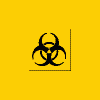















 Sign In
Sign In Create Account
Create Account

