When I boot up, the computer doesn't recognize the F2 (BIOS settings), F8 (Safe mode), or F12 (Boot menu) keys. I know this will come back to haunt me in the future. The Trust online tech support has not been helpful. Before I installed the new Trust keyboard, I had no problem using the F2, F8, or F12 keys when booting up, but now they don't work. I want to know how to get them to work during bootup.
Note: The keyboard has an ''F'' key that toggles the Function keys between normal mode and special mode. In special mode, the function keys carry out pre-programmed actions instead of acting as normal function keys. I don't know if this has anything to do with the problem, but when in Windows, the ''F'' key is off by default and the function keys behave normally.
For the record, I have already tried just pressing the F2 key and also pressing the special F key and then the F2 key during bootup and neither method works.
Any help would be appreciated.
My computer setup is below:
Dell 531s Computer
Athlon Core 2-Duo CPU
4 GB DDR2 RAM
500 GB SATA hard drive
Windows XP (SP3)
I have already installed the Trust 15036_01 driver.
Thank you.
Dominick Fontana

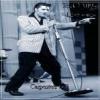


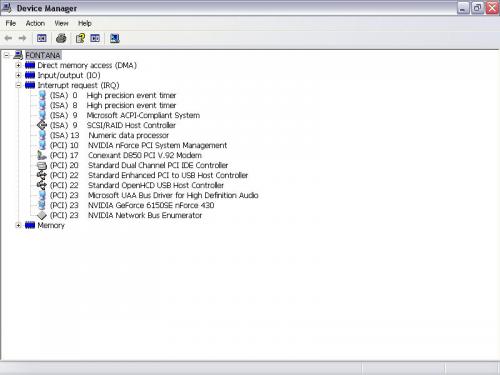
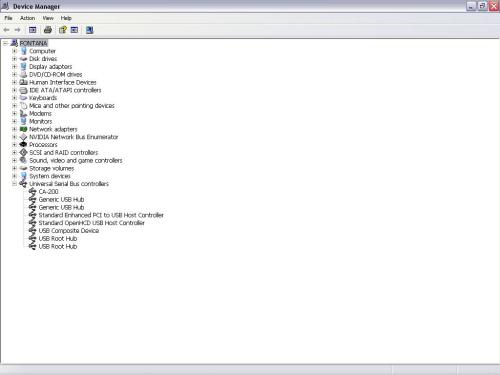











 Sign In
Sign In Create Account
Create Account

