Hey there jsaklas,

Nope. Ethernet connections cannot be run in series. They rely on 1 cable from device to device, unlike a phone cord which can be spliced many times. However, you could purchase a small mini-switch, like a 5 port Linksys switch or something like it, and stick it in the first bedroom. You would connect the wire from the router into one of the ports on this switch. Then connect the machine in that bedroom to another port on that switch. And finally, you would run a third wire to the machine in the second bedroom and connect it to one of the remaining ports on that switch. This will allow all machine to be hooked up. You can find mini-switches, like the Linksys that I mentioned above, for around $20 or so. If speed is really important to you and the router supports gigabit Ethernet, then you can find a 5-port gigabit switch for around $40. Either way, make sure you get a name brand like Linksys, Netgear, D-Link, etc. and not some off-brand. This way you know that you are getting something reliable. We use the Linksys ones when needed for all our clients, so I know they work well.
Let me know if you need more help.




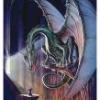











 Sign In
Sign In Create Account
Create Account

