The problem is while my D drive works now, which im using currently. Its very temperamental about how its laying....For example if i put it back in the sideways HDD mount it doesnt load period and hangs at the blinking underscore after bios no safe mode available along with a HD light on constant. Laying flat nothing different.
The way i have it set up now is my slave © drive is attached putting strain on the power connections between the two HD's resulting in the drives to load. Solo the D drive with the MBR works with a slight angle but it loads VERYYYY SLOWWWWWWWWWWWWWWWWWWWWWWWWWWWWWWWWWWWWWWWWWWWWWWWWWWWWW.
I'm just curious if this sounds like a hardware fault to where i could crack open the case and push something back to where it belongs or if this is going to be one of those jobs that could cost more then its worth >.<
as for my second problem i know its very slow when it comes to loading for example a low requirements game off of the c drive (previously worked on my computer), running chkdsk hangs in windows, and defrag is a lost hope and stops at 14%. Would a fresh install again fix this any?
Edited by Trox88, 07 May 2009 - 08:10 PM.



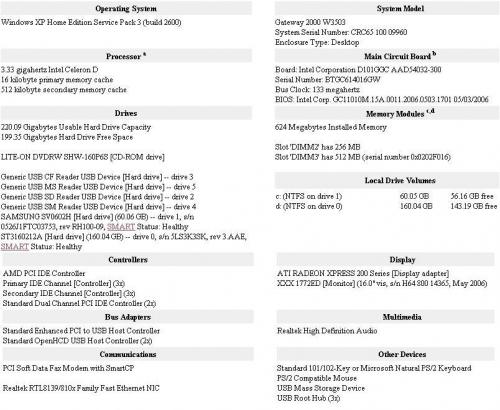
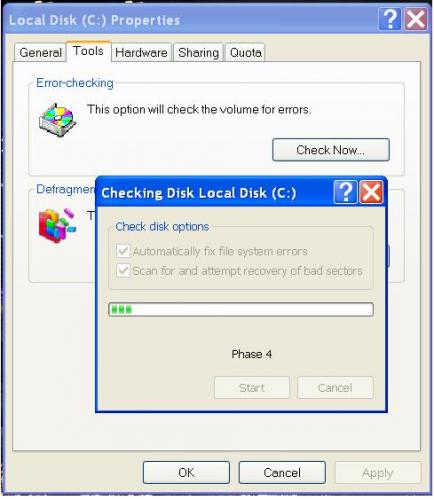












 Sign In
Sign In Create Account
Create Account

