hello, i am inquiring as to whether liquid cooling is viable.
#1

 Posted 11 May 2009 - 06:16 PM
Posted 11 May 2009 - 06:16 PM

#2

 Posted 11 May 2009 - 06:30 PM
Posted 11 May 2009 - 06:30 PM

What exactly is your set up now?
#3

 Posted 12 May 2009 - 02:03 PM
Posted 12 May 2009 - 02:03 PM

i have an AMD 6400+
3 Gigs of ddr2 ram
500g HDD
2 BFG9600GT running SLI
1000w PSU
all of which is tucked into a RAIDMAX Smilodon case.
#4

 Posted 12 May 2009 - 08:32 PM
Posted 12 May 2009 - 08:32 PM

That case looks like it has decent cooling, at least three fans from what I can tell. Have you upgraded them at all?
Do you have the stocker cooler still on your CPU?
#5

 Posted 13 May 2009 - 01:33 AM
Posted 13 May 2009 - 01:33 AM

#6

 Posted 13 May 2009 - 12:43 PM
Posted 13 May 2009 - 12:43 PM

#7

 Posted 13 May 2009 - 09:48 PM
Posted 13 May 2009 - 09:48 PM

Those are know to run super hot! And since they are inside your case, they can make everything else more hot. I would recommend doing at least these first three things in order and stop when or if you become happy with the temps.2 BFG9600GT running SLI
1. Improve airflow in your case. i.e. better case fans, better cable management
2. Upgrade from a stock cpu heatsink and fan.
3. Video Card cooling or Venting
4. Modify the case to improve cooling i.e. Top blow hole, add an intake fan, side fan.
The 4th recommendation would be least desirable option of course.
This leads me to believe poor cable management could be a big part of the problem. Cables can and do restrict proper airflow.i have too many cords in the way
After that, if you still have undesirable temps, maybe consider water cooling. But generally speaking, water cooling is only done for extreme gamers and enthusiasts, air cooling is usually sufficient and the cheapest way to go, not to mention, least risky. One leak and your buying a new ???? ...maybe a whole computer.
What are your temperatures for the Case, Mobo, GPU, and CPU? Give idle and at load temps if you can. That would help.
Edited by Ferrari, 13 May 2009 - 09:50 PM.
#8

 Posted 14 May 2009 - 06:22 AM
Posted 14 May 2009 - 06:22 AM

I also agree with what MoNsTeReNeRgY22 and Ferrari said, get your cable management cleaned up. Use rounded cables and route cables so that they are out of the way of the air flow path. Get a non-stock cooler both for your CPU and both of those Vid cards and see if that helps.
Just out of curiosity, what are your temps?
#9

 Posted 14 May 2009 - 01:53 PM
Posted 14 May 2009 - 01:53 PM

My idle temps run about 40 degrees celcius. under load they spike to like 55-60 degrees.
#10

 Posted 14 May 2009 - 06:56 PM
Posted 14 May 2009 - 06:56 PM

Cable Management Video:: Case Mod: Computer Cable Management
Heatsink and Fan: Xigmatek Dark Knight May have to check and see if this fits in your case, same with this one: CoolerMaster V8 Also, I'm not the most familiar with AMD, so be sure to check the specifications tab and make sure this fits your 6400+. If those seem to big, try any of these that seem to get good reviews: Zalman Heatsinks
Video Card Cooling: Can you increase the speed of your fans on your cards? Is there a vent directly above them on the back of the case? What kind of room is there for a pci slot VGA Cooler, since your run SLI? Etc, Etc.
Yes, here is a link to Arctic Silver 5 And FYI, Radio Shack carries that for about the same price, but no shipping.Another thing to do is to use high grade thermal grease between the die and the heatsink.
Here is a video on how to apply thermal paste. HERE Start at the 6 minute point to just see the thermal paste application. THIN AND EVEN is what you want.
I would put that at the very end of the list.Another thing that you could do, and this is ONLY if you feel comfortable in doing it, is to lap the heatsink of whatever new cooler you get
Hopefully you are getting some ideas, and have a better picture on how to improve cooling. Cheers,
Edited by Ferrari, 14 May 2009 - 07:04 PM.
#11

 Posted 14 May 2009 - 10:50 PM
Posted 14 May 2009 - 10:50 PM

http://www.newegg.co...N82E16835118019
Similar Topics
0 user(s) are reading this topic
0 members, 0 guests, 0 anonymous users
As Featured On:











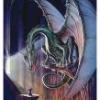




 Sign In
Sign In Create Account
Create Account

